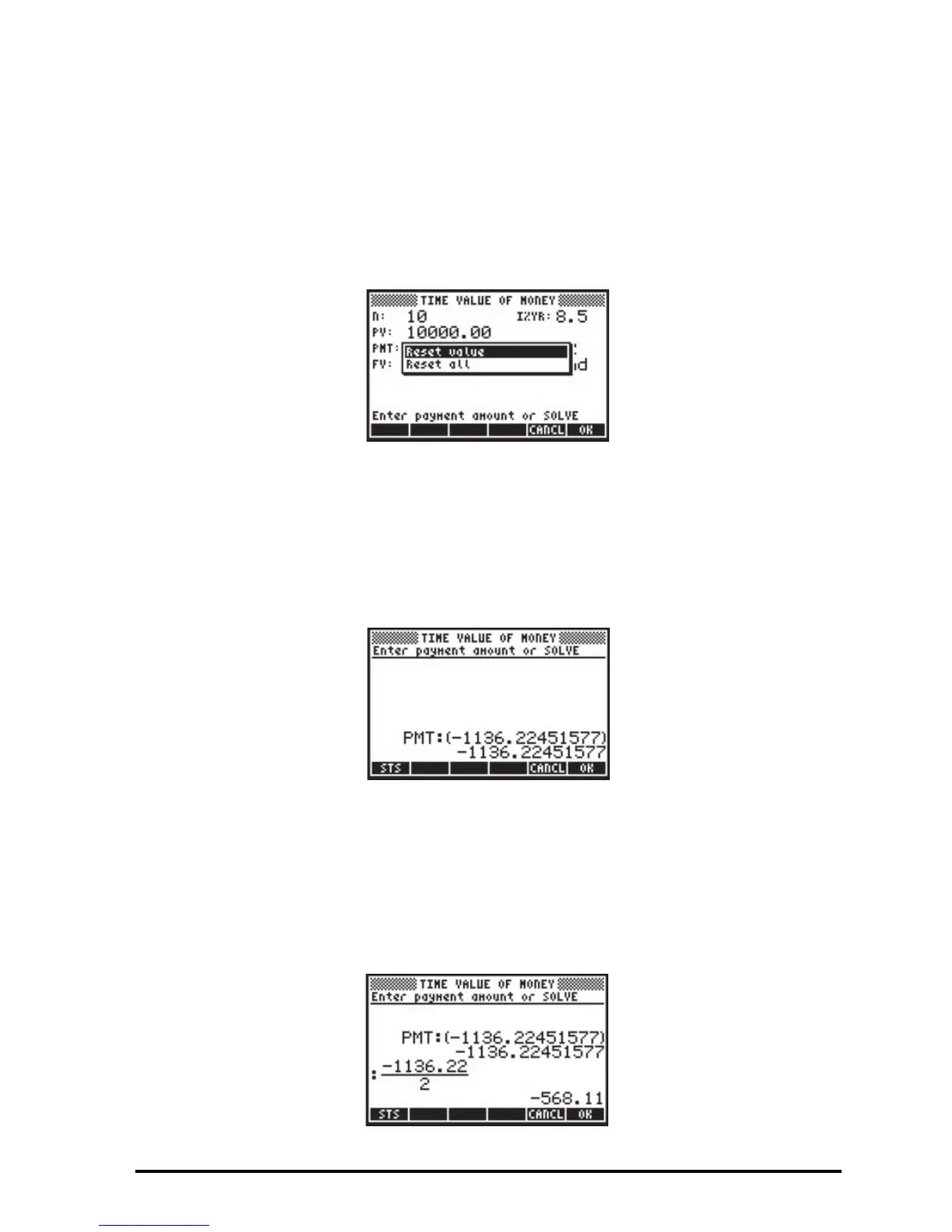Page A-3
!CALC Press to access the stack for calculations
!TYPES Press to determine the type of object in highlighted field
!CANCL Cancel operation
@@OK@@ Accept entry
If you press !RESET you will be asked to select between the two options:
If you select Reset value only the highlighted value will be reset to the default
value. If, instead, you select Rest all, all the fields will be reset to their default
values (typically, 0). At this point you can accept your choice (press @@OK@@), or
cancel the operation (press !CANCL). Press !CANCL in this instance. Press !CALC to
access the stack. The resulting screen is the following:
At this point, you have access to the stack, and the value last highlighted in the
input form is provided for you. Suppose that you want to halve this value. The
following screen follows in ALG mode after entering
1136.22/2:
