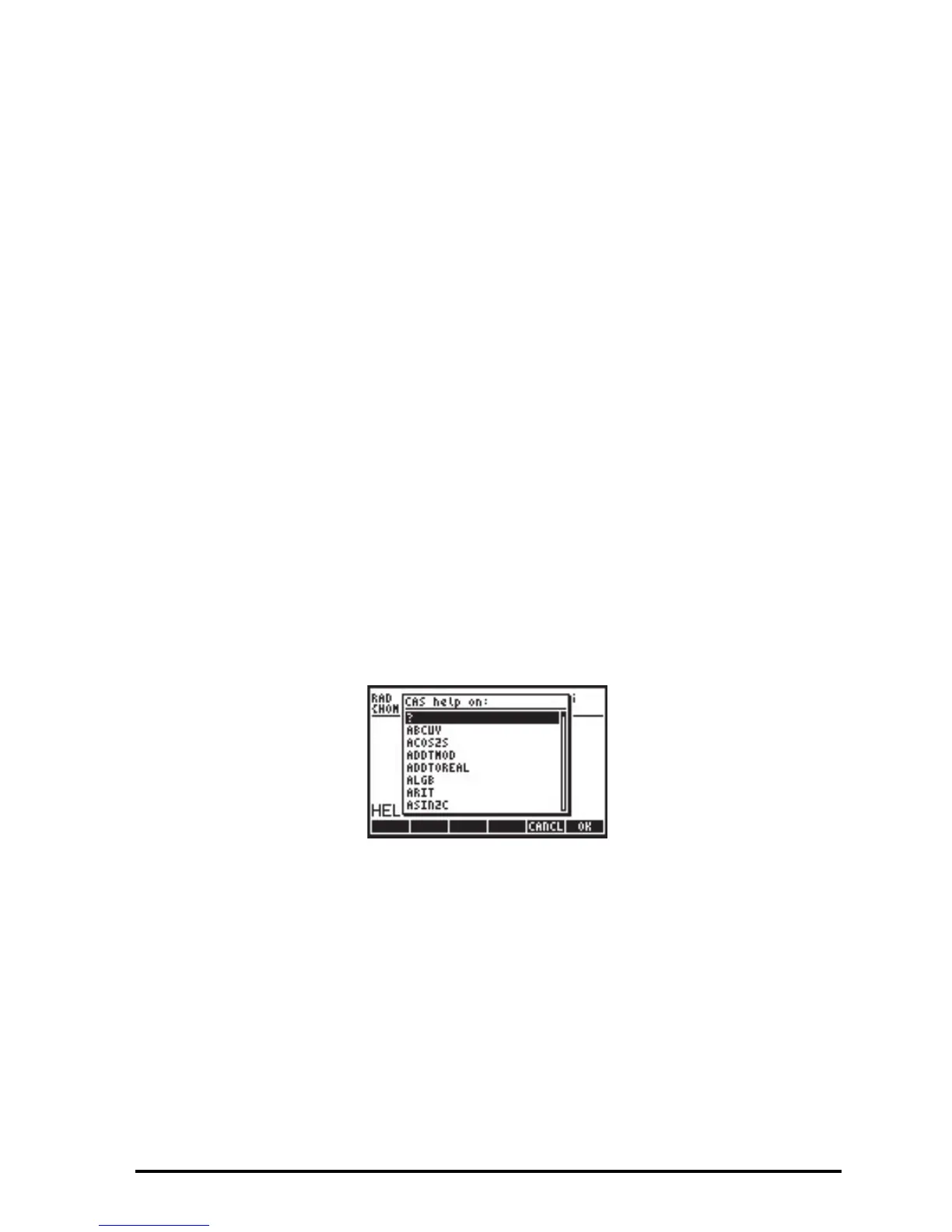Page C-10
Rigorous CAS setting
When the _Rigorous CAS option is selected, the algebraic expression |X|, i.e.,
the absolute value, is not simplified to X. If the _Rigorous CAS option is not
selected, the algebraic expression |X| is simplified to X.
The CAS can solve a larger variety of problems if the rigorous mode is not set.
However, the result, or the domain in which the result are applicable, might be
more limited.
Simplify non-rational CAS setting
When the _Simp Non-Rational CAS option is selected, non-rational expressions
will be automatically simplified. On the other hand, if the _Simp Non-Rational
CAS option is not selected, non-rational expressions will not be automatically
simplified.
Using the CAS HELP facility
Turn on the calculator, and press the I key to activate the TOOL menu.
Next, press the Bsoft menu key, followed by the ` key (the key in the
lowest right corner of the keyboard), to activate the HELP facility. The display
will look as follows:
At this point you will be provided with a list of all CAS commands in
alphabetical order. You can use the down arrow key, ˜, to navigate through
the list. To move upwards in the list use the up arrow key, — . The arrow keys
are located on the right-hand side of the keyboard between the first and fourth
rows of keys.
Suppose that you want to find information on the command ATAN2S
(ArcTANgent-to-Sine function). Press the down arrow key, ˜, until the
command ATAN2S is highlighted in the list:
