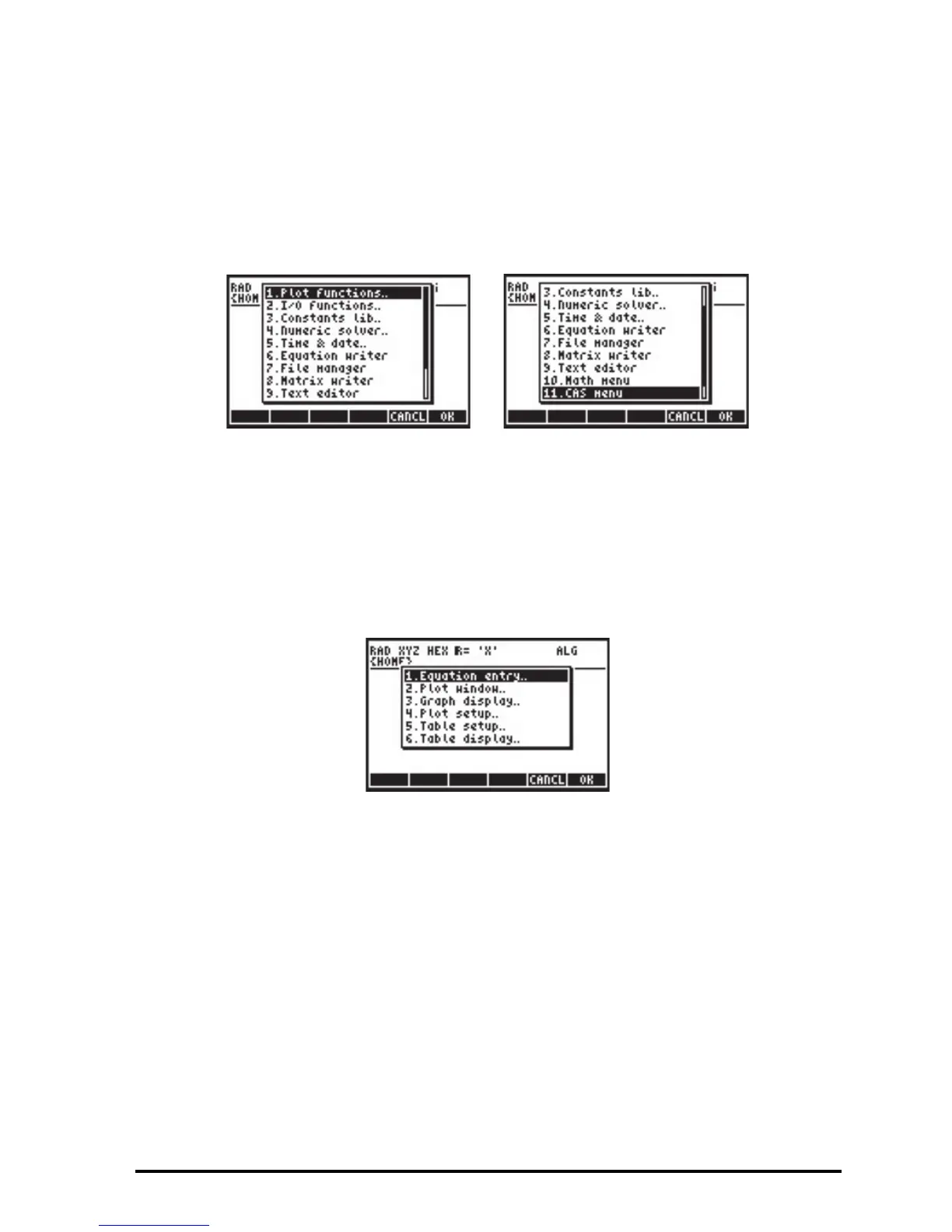Page F-1
Appendix F
The Applications (APPS) menu
The Applications (APPS) menu is available through the G key (first key in
second row from the keyboard’s top). The G key shows the following
applications:
The different applications are described next.
Plot functions..
Selecting option 1. Plot functions.. in the APPS will produce the following menu
list of graph-related options:
The six options shown are equivalent to the keystroke sequences listed below:
Equation entry… „ñ Plot window.. „ò
Graph display.. „ó Plot setup.. „ô
Table setup.. „õ Table display.. „ö
These applications are presented in detail in Chapter 12.
