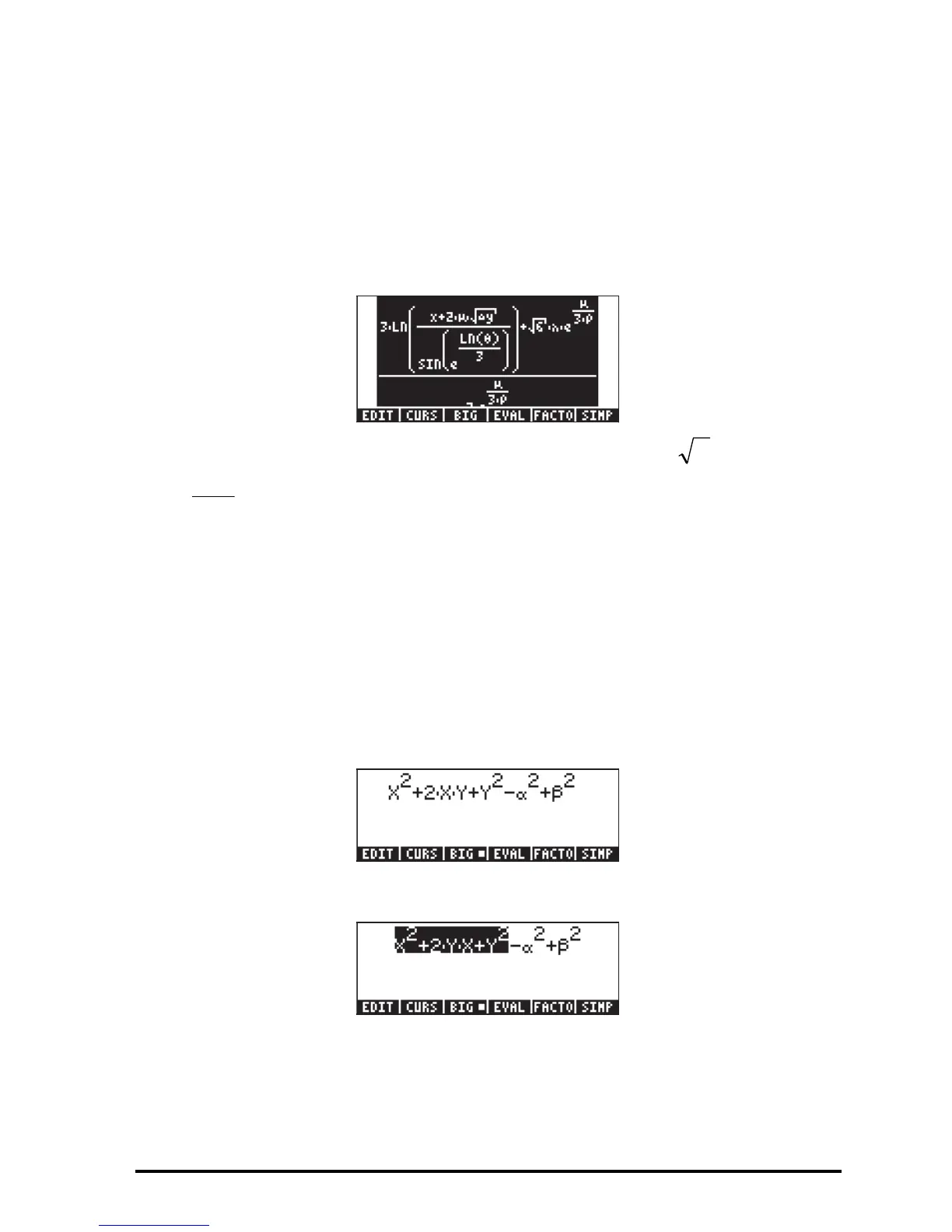Page 2-24
3 in the first term of the numerator. Then, press the right arrow key, ™, to
navigate through the expression.
Simplifying an expression
Press the @BIG soft menu key to get the screen to look as in the previous figure
(see above). Now, press the @SIMP soft menu key, to see if it is possible to
simplify this expression as it is shown in the Equation Writer. The result is the
following screen:
This screen shows the argument of the SIN function, namely, , transformed
into . This may not seem like a simplification, but it is in the sense that
the cubic root function has been replaced by the inverse functions exp-LN.
Factoring an expression
In this exercise we will try factoring a polynomial expression. To continue the
previous exercise, press the ` key. Then, launch the Equation Writer again
by pressing the ‚O key. Type the equation:
XQ2™+2*X*~y+~y Q2™-
~‚a Q2™™+~‚b Q2
resulting in
Let’s select the first 3 terms in the expression and attempt a factoring of this sub-
expression: ‚—˜‚™‚™ . This produces:
Now, press the @FACTO soft menu key, to get
3
θ
3
)(
θ
LN
e
