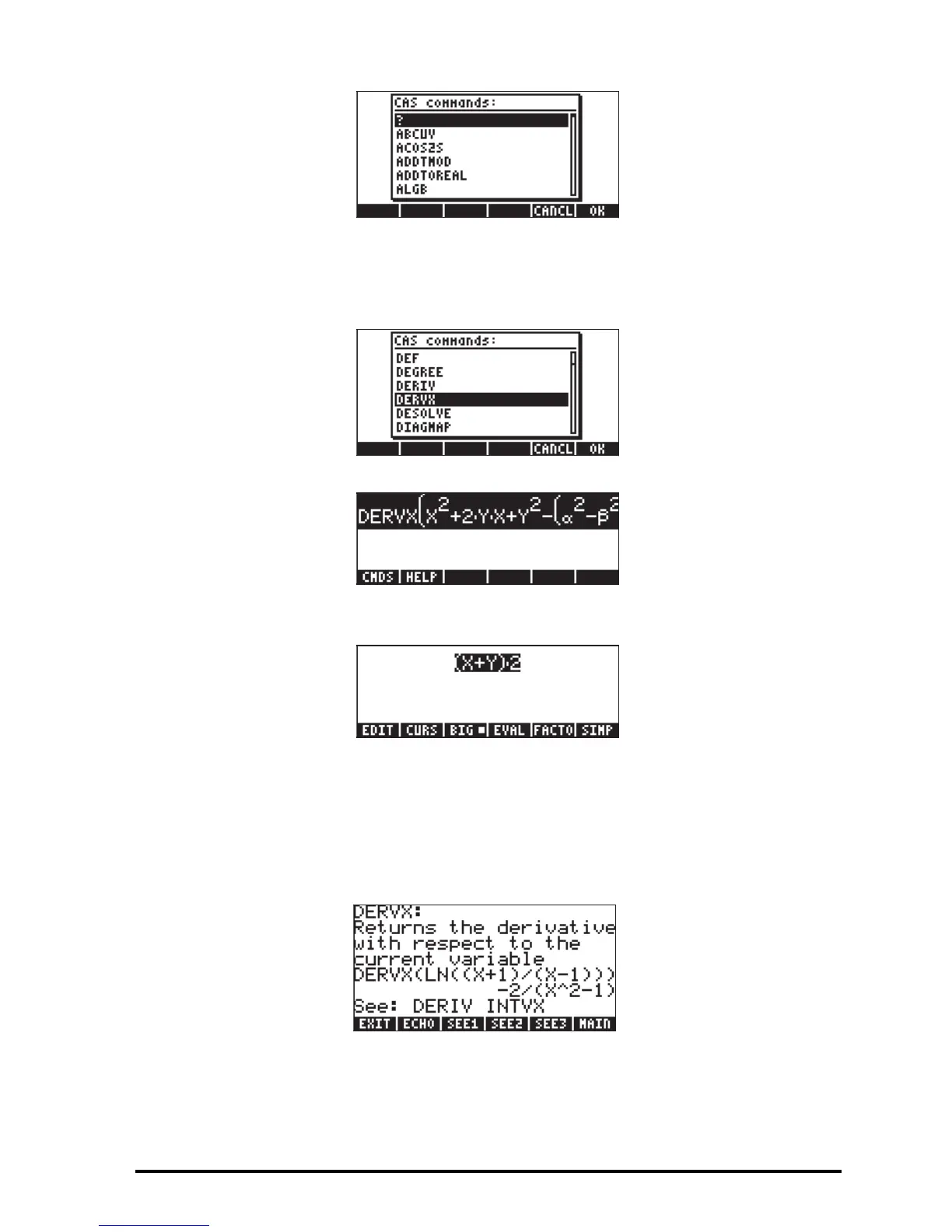Page 2-26
Next, select the command DERVX (the derivative with respect to the variable X,
the current CAS independent variable) by using: ~d˜˜˜ .
Command DERVX will now be selected:
Press the @@OK@@ soft menu key to get:
Next, press the L key to recover the original Equation Writer menu, and
press the @EVAL@ soft menu key to evaluate this derivative. The result is:
Using the HELP menu
Press the L key to show the @CMDS and @HELP soft menu keys. Press the @HELP
soft menu key to get the list of CAS commands. Then, press ~ d ˜ ˜
˜ to select the command DERVX. Press the @@OK@@ soft menu key to get
information on the command DERVX:
