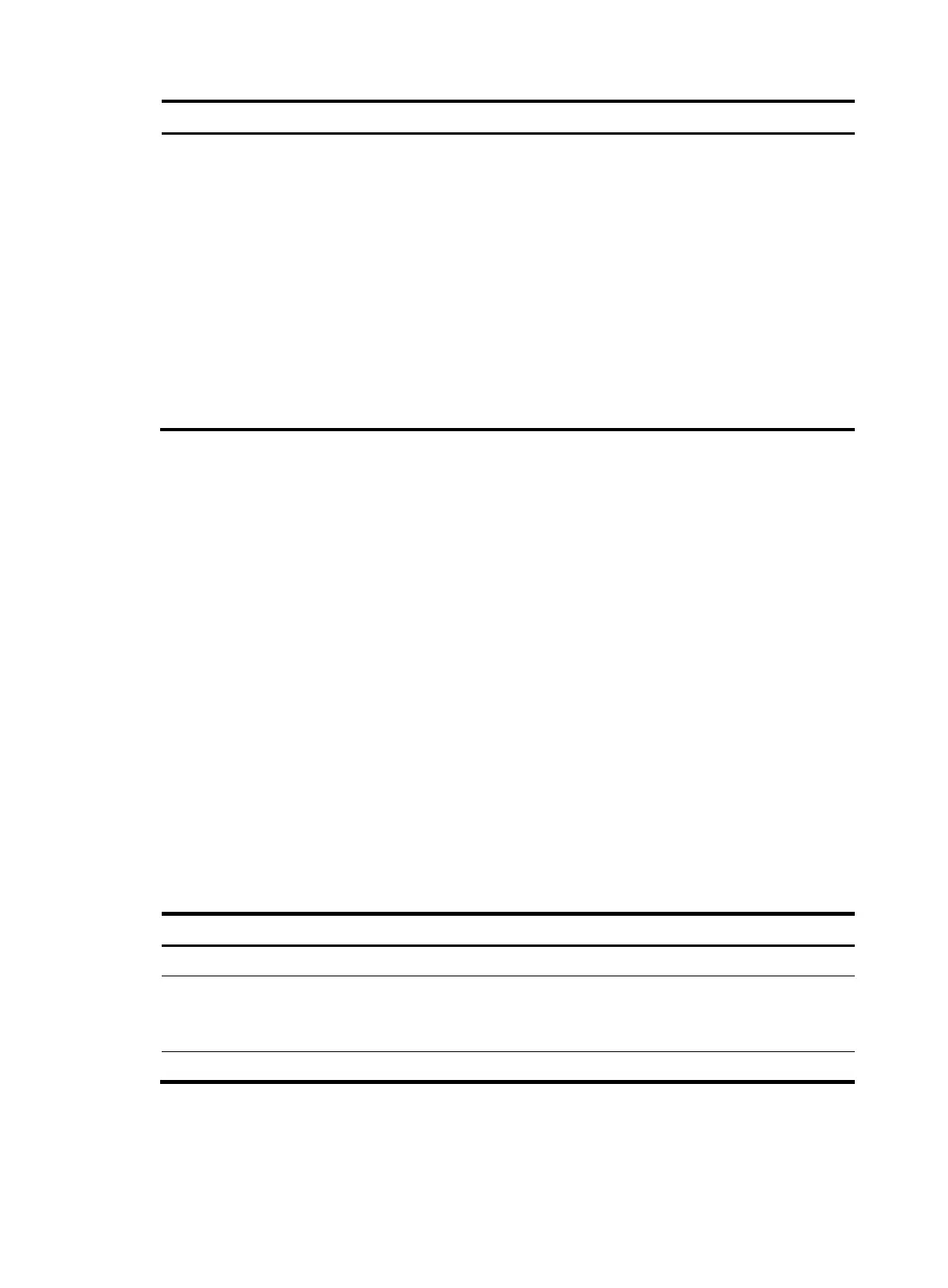96
Task Command Remarks
Save the running configuration to
a configuration file and specify
the file as a next-startup
configuration file.
save [ safely ] [ backup |
main ] [ force ]
For reliable configuration saving, HP
recommends that you specify the safely
keyword.
If you specify only the safely keyword,
the command saves the configuration to
the main startup configuration file
If the force keyword is specified, the
command saves the configuration to the
next-startup configuration file that has
been specified.
If the force keyword is not specified, you
can choose to re-specify a next-startup
configuration file as instructed by the
system.
Configuring configuration rollback
To replace the running configuration with the configuration in a configuration file without rebooting the
device, use the configuration rollback function. This function helps you revert to a previous configuration
state or adapt the running configuration to different network environments.
The configuration rollback function compares the running configuration against the specified
replacement configuration file and handles configuration differences as follows:
• If a command in the running configuration is not in the replacement file, the rollback function
executes the undo form of the command.
• If a command in the replacement file is not in the running configuration, the rollback function adds
the command to the running configuration.
• If a command has different settings in the running configuration and the configuration file, the
rollback function replaces the running command setting with the setting in the configuration file.
To facilitate configuration rollback, the configuration archive function was developed. This function
enables the system to save the running configuration automatically at regular intervals.
Configuration task list
Tasks at a glance
(Required.) Configuring configuration archive parameters
(Required.) Perform either task:
• Enabling automatic configuration archiving
• Manually archiving the running configuration
(Required.) Rolling back configuration
