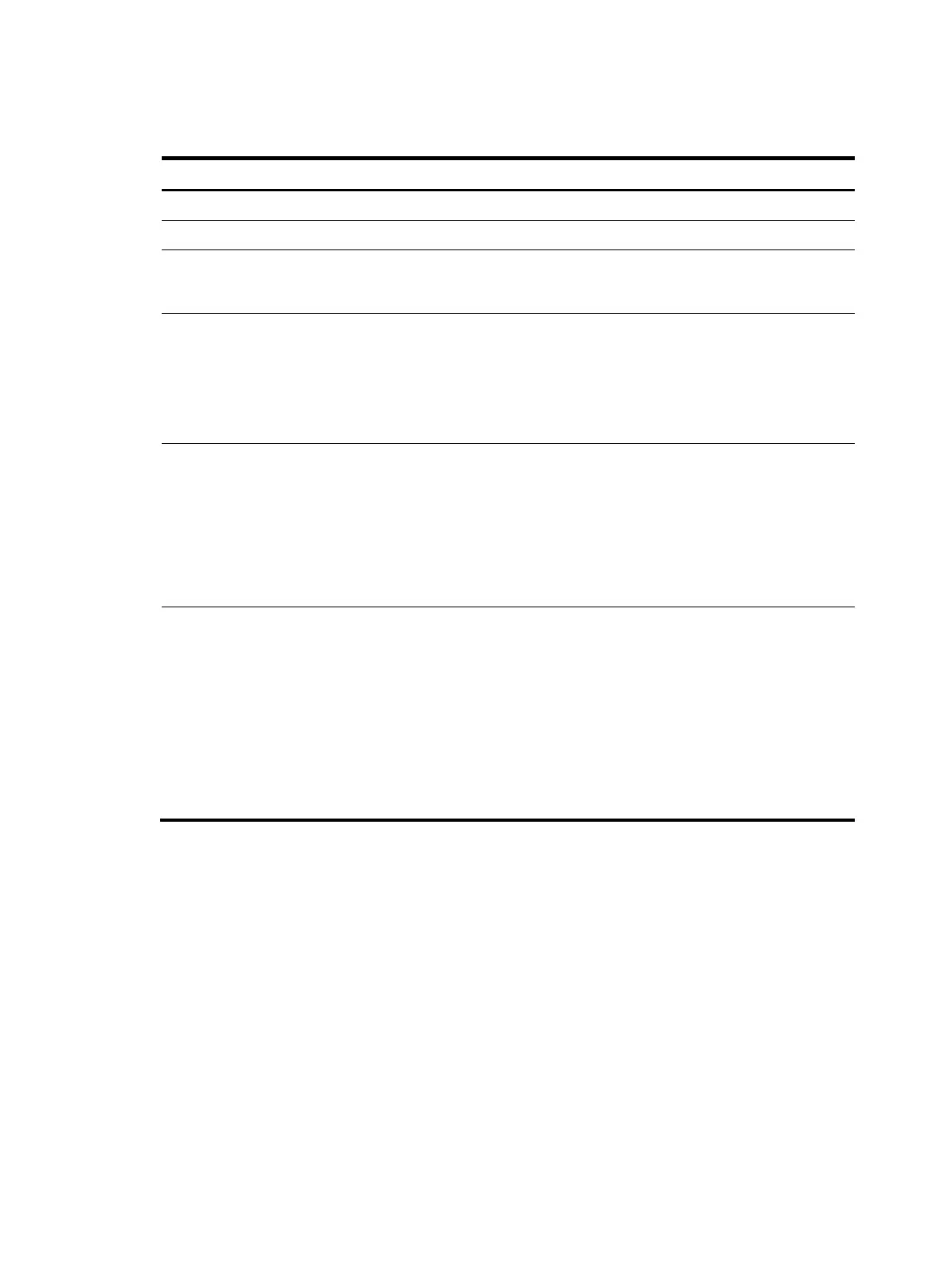74
Configuring basic parameters
Step Command Remarks
1. Enter system view.
system-view N/A
2. Enable the FTP server.
ftp server enable By default, the FTP server is disabled.
3. (Optional.) Use an ACL to
control access to the FTP
server.
ftp server acl { acl-number |
ipv6 acl-number6 }
By default, no ACL is used for access
control.
4. (Optional.) Configure the
idle-timeout interval.
ftp timeout minutes
The default idle-timeout interval is 30
minutes.
If no data is transferred between the FTP
server and FTP client within the
idle-timeout interval, the connection is
terminated.
5. (Optional.) Set the DSCP
value for outgoing FTP
packets.
• For an FTP server running
IPv4:
ftp server dscp
dscp-value
• For an FTP server running
IPv6:
ftp server ipv6 dscp
dscp-value
By default, the DSCP value is 0.
6. (Optional.) Set the maximum
number of concurrent FTP
users.
aaa session-limit ftp
max-sessions
By default, the maximum number of
concurrent FTP users is 16.
Changing this setting does not affect
online users. If the current number of
online FTP users is equal to or greater
than the new setting, no additional FTP
users can log in until online users log out.
For more information about this
command, see Security Command
Reference.
Configuring authentication and authorization
Perform this task on the FTP server to authenticate FTP clients and set the authorized directories that
authenticated clients can access.
The following authentication modes are available:
• Local authentication—The device looks up the client's username and password in the local user
account database. If a match is found, authentication succeeds.
• Remote authentication—The device sends the client's username and password to a remote
authentication server for authentication. The user account is configured on the remote
authentication server rather than the device.
The following authorization modes are available:
• Local authorization—The device assigns authorized directories to FTP clients based on the locally
configured authorization attributes.
