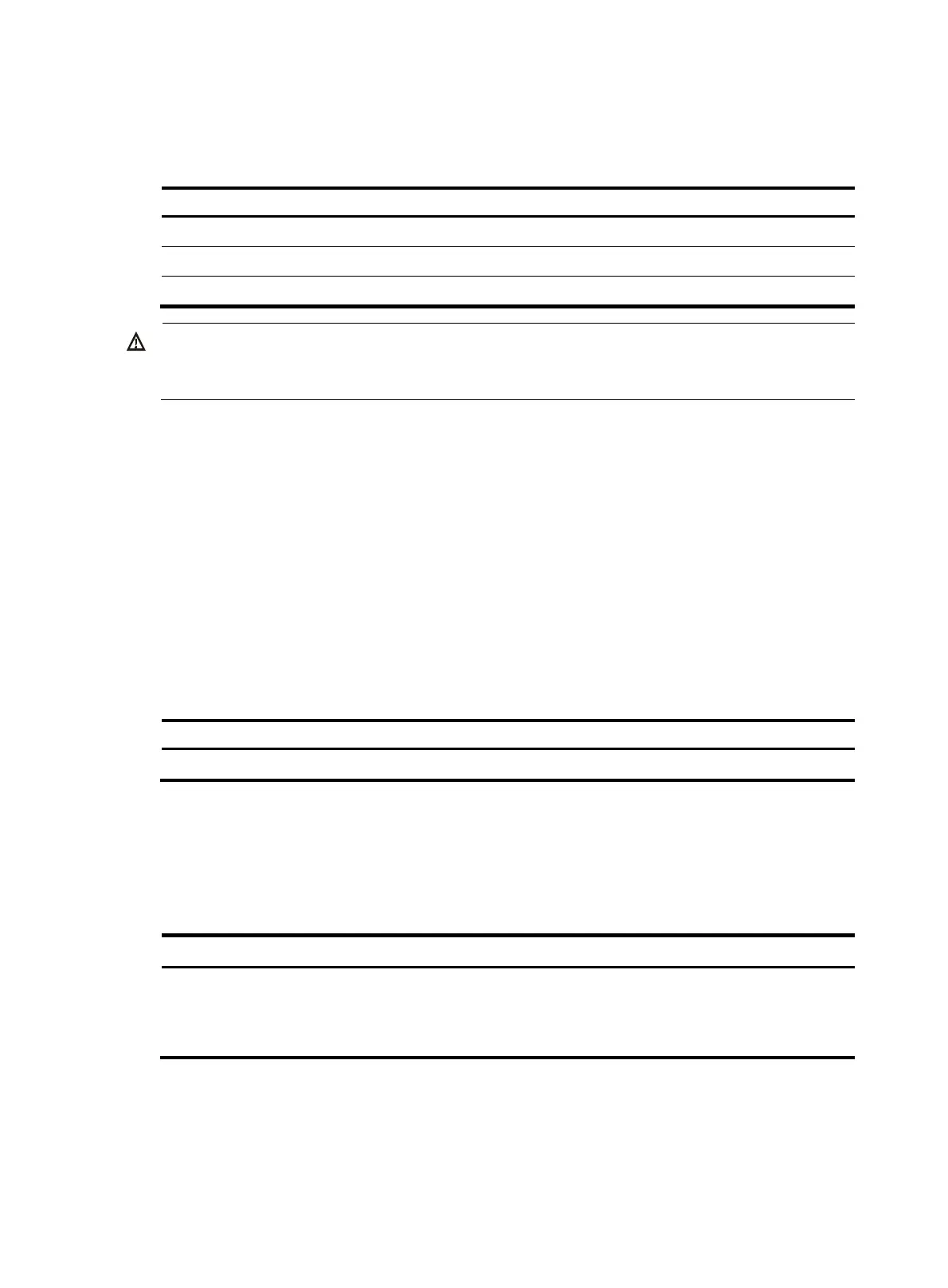88
Files in the recycle bin occupy storage space. To save storage space, periodically empty the recycle bin
with the reset recycle-bin command.
Perform the following tasks in user view:
Task Command
Delete a file by moving it to the recycle bin. delete file-url
Restore a file from the recycle bin. undelete file-url
Delete a file permanently. delete /unreserved file-url
IMPORTANT:
Do not use the delete command to delete files from the recycle bin. To delete files from the recycle bin, use
the reset recycle-bin command.
Deleting files from the recycle bin
The device supports multiple storage media. Each storage medium has a recycle bin of its own.
The device supports multiple storage media. If a storage medium is not partitioned, it has a recycle bin
of its own. If a storage medium is partitioned, each partition has its own recycle bin.
A recycle bin is a folder named .trash in the root directory of the storage medium or partition.
To view which files or directories are in a recycle bin, use either of the following methods:
• Enter the storage medium or partition and execute the dir/all .trash command.
• Execute the cd .trash command to enter the recycle bin folder and then execute the dir command.
To delete files from a recycle bin, perform the following task in user view:
Task Command
Delete files from the recycle bin. reset recycle-bin [ /force ]
Calculating the file digest
The digest of a file can be used to verify file integrity.
Perform this task in user view.
Task Command
Calculate the digest of a file.
• Use the SHA-256 digest algorithm:
sha256sum file-url
• Use the MD5 digest algorithm:
md5sum file-url
