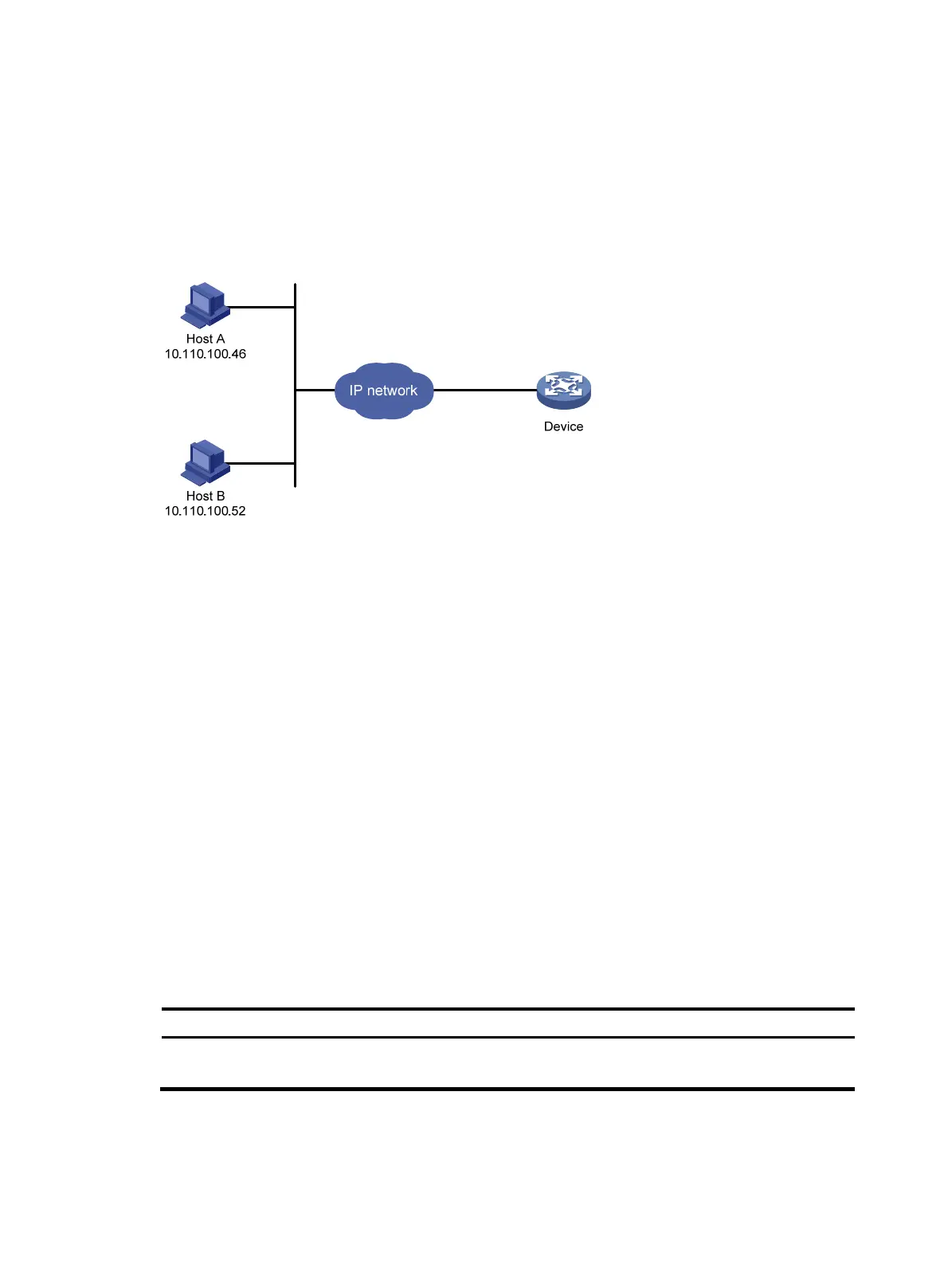39
Configuration example
Network requirements
As shown in Figure 20, the device is a Telnet server.
Configure the device to permit only Telnet packets sourced from Host A and Host B.
Figure 20 Network diagram
Configuration procedure
# Configure an ACL to permit packets sourced from Host A and Host B.
<Sysname> system-view
[Sysname] acl number 2000 match-order config
[Sysname-acl-basic-2000] rule 1 permit source 10.110.100.52 0
[Sysname-acl-basic-2000] rule 2 permit source 10.110.100.46 0
[Sysname-acl-basic-2000] quit
# Apply the ACL to filter Telnet logins.
[Sysname] telnet server acl 2000
Controlling SNMP access
Use a basic ACL (2000 to 2999) to control SNMP access by source IP address. To access the requested
MIB view, an NMS must use a source IP address permitted by the ACL.
Configuration procedure
To control SNMPv1 or SNMPv2c access, configure ACLs and complete the following configuration:
Ste
Command
Remarks
3. Enter system
view.
system-view N/A
