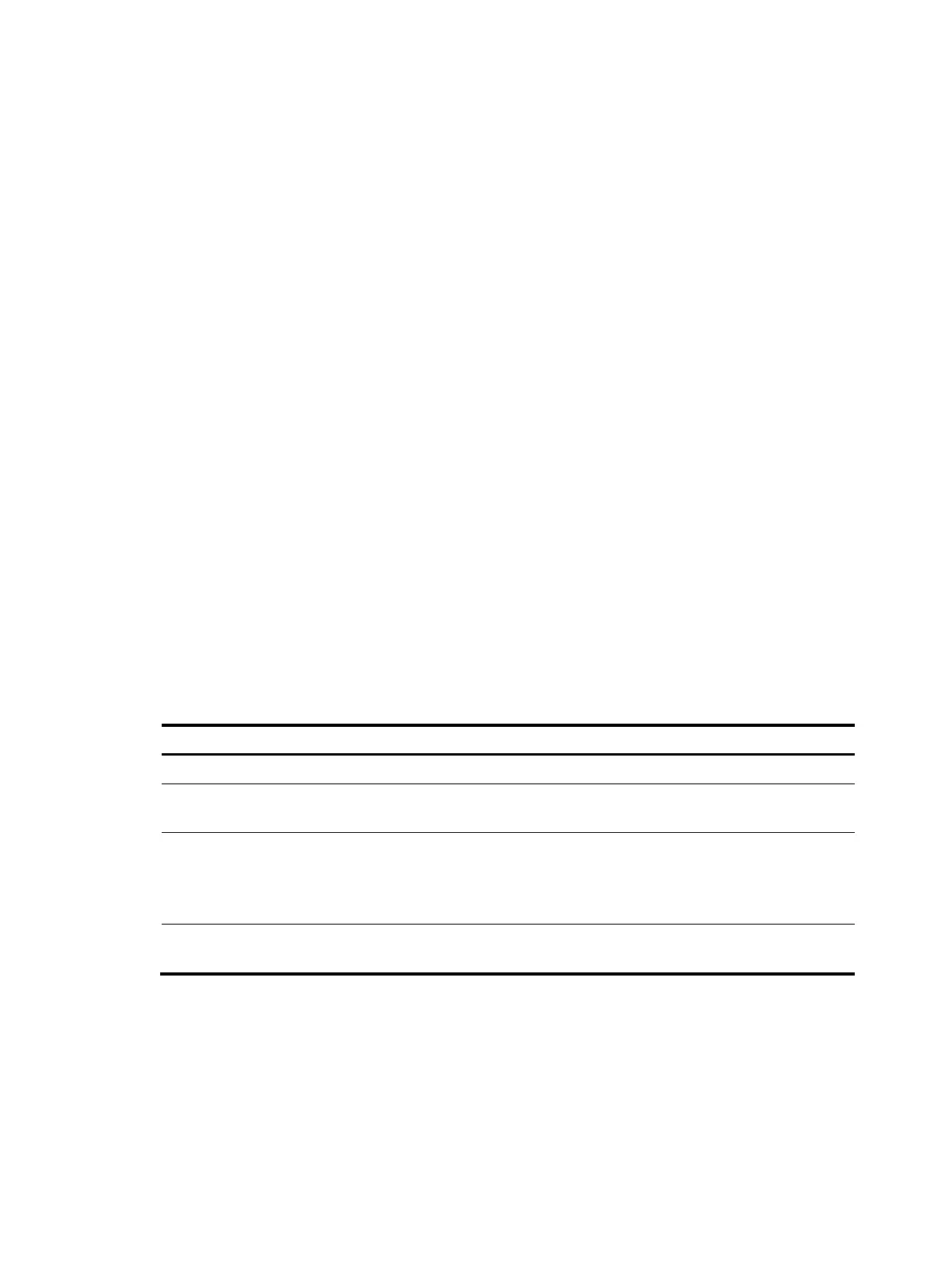5
saved-configuration and system-view. To enter the command system-view, you only need to type sy. To
enter the command startup saved-configuration, type st s.
You can also press Tab to complete an incomplete keyword.
Configuring and using command keyword aliases
The command keyword alias function allows you to use your own keywords to replace the following
keywords when you execute a command:
• The first keywords of non-undo commands.
• The second keywords of undo commands.
For example, if you configure the alias show for the display keyword, you can enter either show clock or
display clock to execute the display clock command.
Usage guidelines
• After you successfully execute a command by using a keyword alias, the system saves the keyword,
instead of its alias, to the running configuration.
• If a string you entered for a command partially matches an alias and a keyword, the command
indicated by the alias is executed. To execute the command indicated by the keyword, enter the
complete keyword.
• If a string you entered for a command partially matches multiple aliases, the system displays an
error message.
• If you enter a string that partially matches an alias and a keyword and press Tab, the keyword
indicated by the alias is displayed. Pressing Tab again displays the keyword.
Configuration procedure
To configure a command keyword alias:
Ste
Command
Remarks
1. Enter system view.
system-view N/A
2. Enable the command keyword
alias function.
command-alias enable
By default, the command keyword
alias function is disabled.
3. Configure a command
keyword alias.
command-alias mapping
cmdkey alias
By default, no command keyword
alias is configured.
You must enter the cmdkey and alias
arguments in their complete form.
4. (Optional.) Display command
keyword alias information.
display command-alias
This command is available in any
view.
Configuring and using command hotkeys
The system defines the hotkeys shown in Table 2 and provides five configurable command hotkeys.
Pressing a command hotkey is the same as entering a command.
If a hotkey is also defined by the terminal software you are using to interact with the device, the terminal
software definition takes effect.
To configure a command hotkey:
