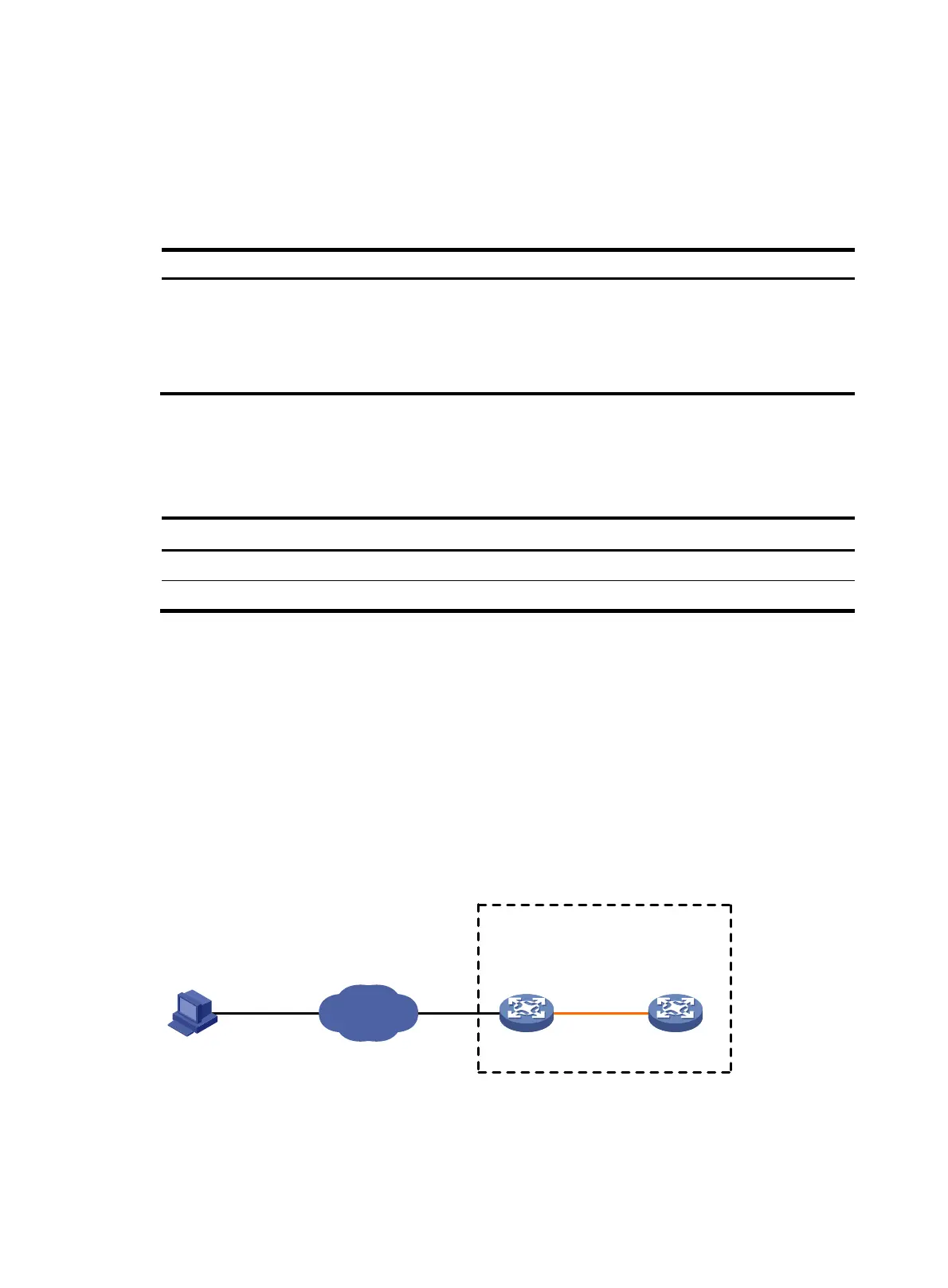75
• Remote authorization—A remote authorization server assigns authorized directories on the device
to FTP clients.
For information about configuring authentication and authorization, see Security Configuration Guide.
Manually releasing FTP connections
Task Command
Manually release FTP connections.
• Release the FTP connection established using a specific user
account:
free ftp user username
• Release the FTP connection to a specific IP address:
free ftp user-ip [ ipv6 ] client-address [ port port-num ]
Displaying and maintaining the FTP server
Execute display commands in any view.
Task Command
Display FTP server configuration and status information.
display ftp-server
Display detailed information about online FTP users. display ftp-user
FTP server configuration example
Network requirements
• Configure the device as an FTP server.
• Create a local user account with username abc and password 123456 on the FTP server.
• Use the user account to log in to the FTP server from the FTP client.
• Upload the file temp.bin from the FTP client to the FTP server.
• Download the configuration file config.cfg from the FTP server to the FTP client for backup.
Figure 32 Network diagram
Internet
PC
FTP client
1.2.1.1/16
Note: The orange line represents an IRF connection.
IRF (FTP server)
IP: 1.1.1.1/16
Master
(Member_ID=1)
Subordinate
(Member_ID=2)
