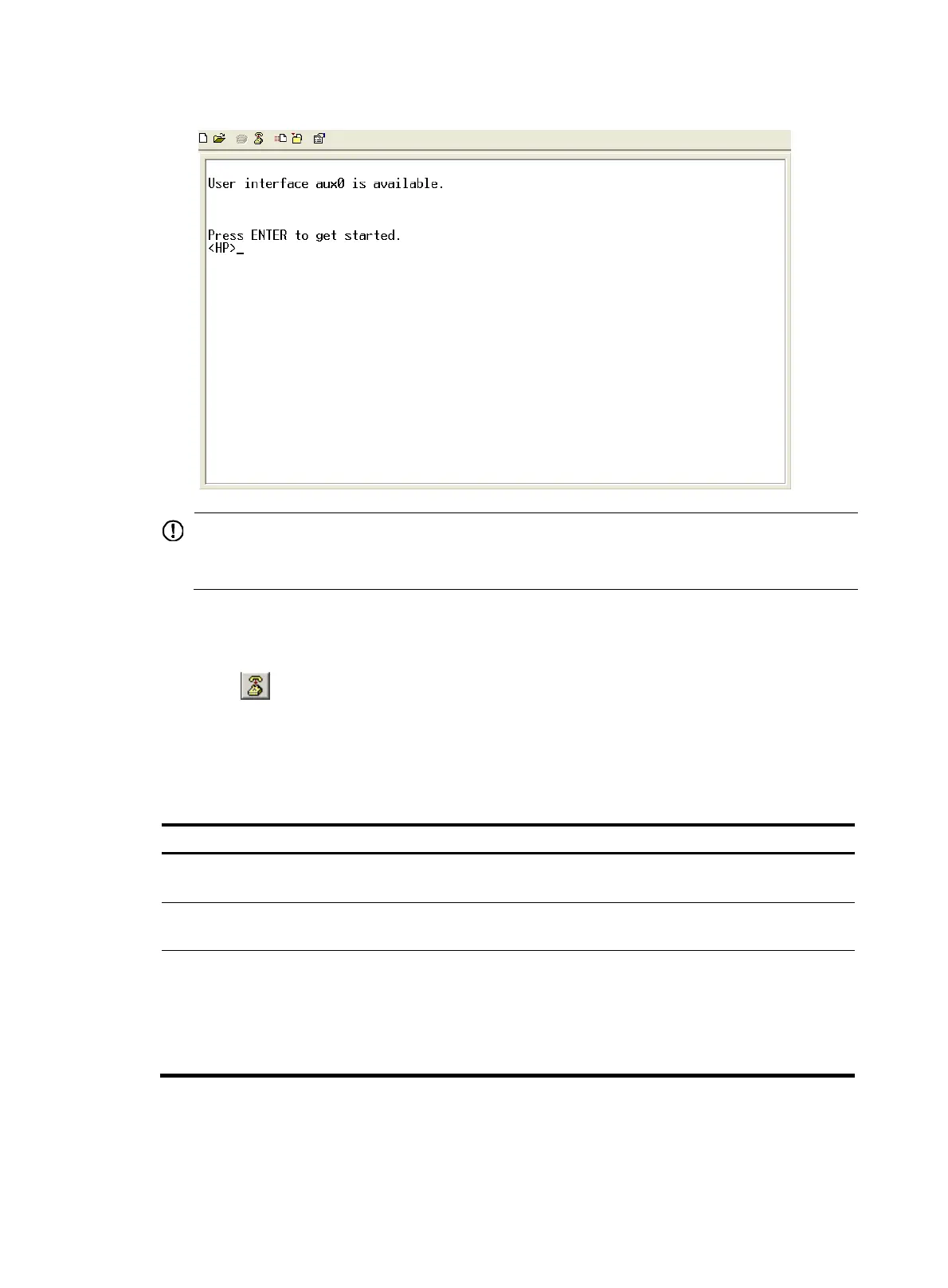36
Figure 18 Login page
IMPORTANT:
Do not directly close the HyperTerminal. Doing so can cause some modems to stay in use, and your
subsequent dial-in attempts will always fail.
To disconnect the PC from the device, execute the appropriate ATH command in the HyperTerminal. If the
command cannot be entered, type AT+ + + and press Enter. When the word OK appears, execute the
ATH command. The connection is terminated if OK is displayed. You can also terminate the connection
by clicking in the HyperTerminal window.
Displaying and maintaining CLI login
Execute display commands in any view and the other commands in user view.
Task Command
Remarks
Display online CLI user
information.
display users [ all ] N/A
Display user line
information.
display line [ num1 | { aux | vty }
num2 ] [ summary ]
N/A
Display the source IPv4
address or interface
configured for the device
to use for outgoing Telnet
packets when serving as a
Telnet client.
display telnet client N/A
