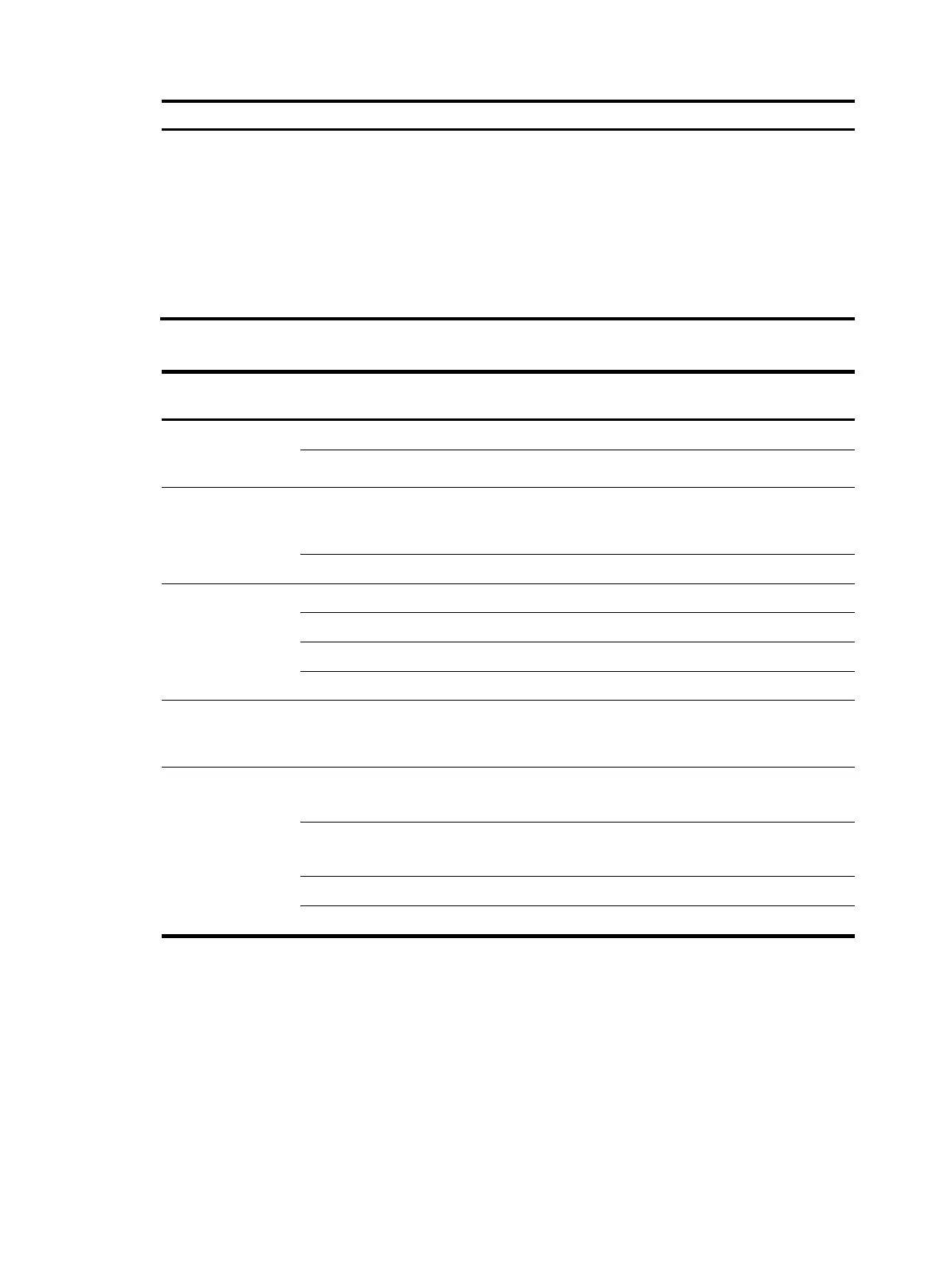125
Ste
Command
Remarks
2. Configure the temperature
alarm thresholds.
temperature-limit slot slot-number
hotspot sensor-number lowlimit
warninglimit [ alarmlimit ]
The default settings are shown
in Table 13.
The high-temperature alarming
threshold must
be higher than the
high-temperature warning
threshold. The high-temperature
warning threshold must be higher
than the low temperature
threshold.
Table 13 Default temperature alarm thresholds
Device model
Temperature
sensors
Low-temperature
threshold
High-temperature
arnin
threshold
High-temperature
alarmin
threshold
HP
5130-24G-4SFP+
EI Switch(JG932A)
Hotspot 1 0°C (32°F) 103°C (217.4°F) 108°C (226.4°F)
Hotspot 2 0°C (32°F) 100°C (212°F) 105°C (221°F)
HP
5130-24G-SFP-4SF
P+ EI
Switch(JG933A)
Hotspot 1
through
Hotspot 3
0°C (32°F) 80°C (176°F) 85°C (185°F)
Hotspot 4 0°C (32°F) 95°C (203°F) 100°C (212°F)
HP
5130-24G-PoE+-4
SFP+ (370W) EI
Switch(JG936A)
Hotspot 1 0°C (32°F) 92°C (197.6°F) 102°C (215.6°F)
Hotspot 2 0°C (32°F) 98°C (208.4°F) 108°C (226.4°F)
Hotspot 3 –20°C (–4°F) 63°C (145.4°F) 70°C (158°F)
Hotspot 4 0°C (32°F) 110°C (230°F) 130°C(266°F)
HP
5130-48G-4SFP+
EI Switch(JG934A)
Hotspot 1
through
Hotspot 4
0°C (32°F) 98°C (208.4°F) 108°C (226.4°F)
HP
5130-48G-PoE+-4
SFP+ (370W) EI
Switch(JG937A)
Hotspot 1
Hotspot 2
0°C (32°F) 90°C (194°F) 100°C (212°F)
Hotspot 3
Hotspot 4
0°C (32°F) 98°C (208.4°F) 108°C (226.4°F)
Hotspot 5 –20°C (–4°F) 67°C (152.6°F) 72°C (161.6°F)
Hotspot 6 0°C (32°F) 110°C (230°F) 130°C(266°F)
Verifying and diagnosing transceiver modules
Verifying transceiver modules
You can use one of the following methods to verify the genuineness of a transceiver module:
• Display the key parameters of a transceiver module, including its transceiver type, connector type,
central wavelength of the transmit laser, transfer distance, and vendor name.
