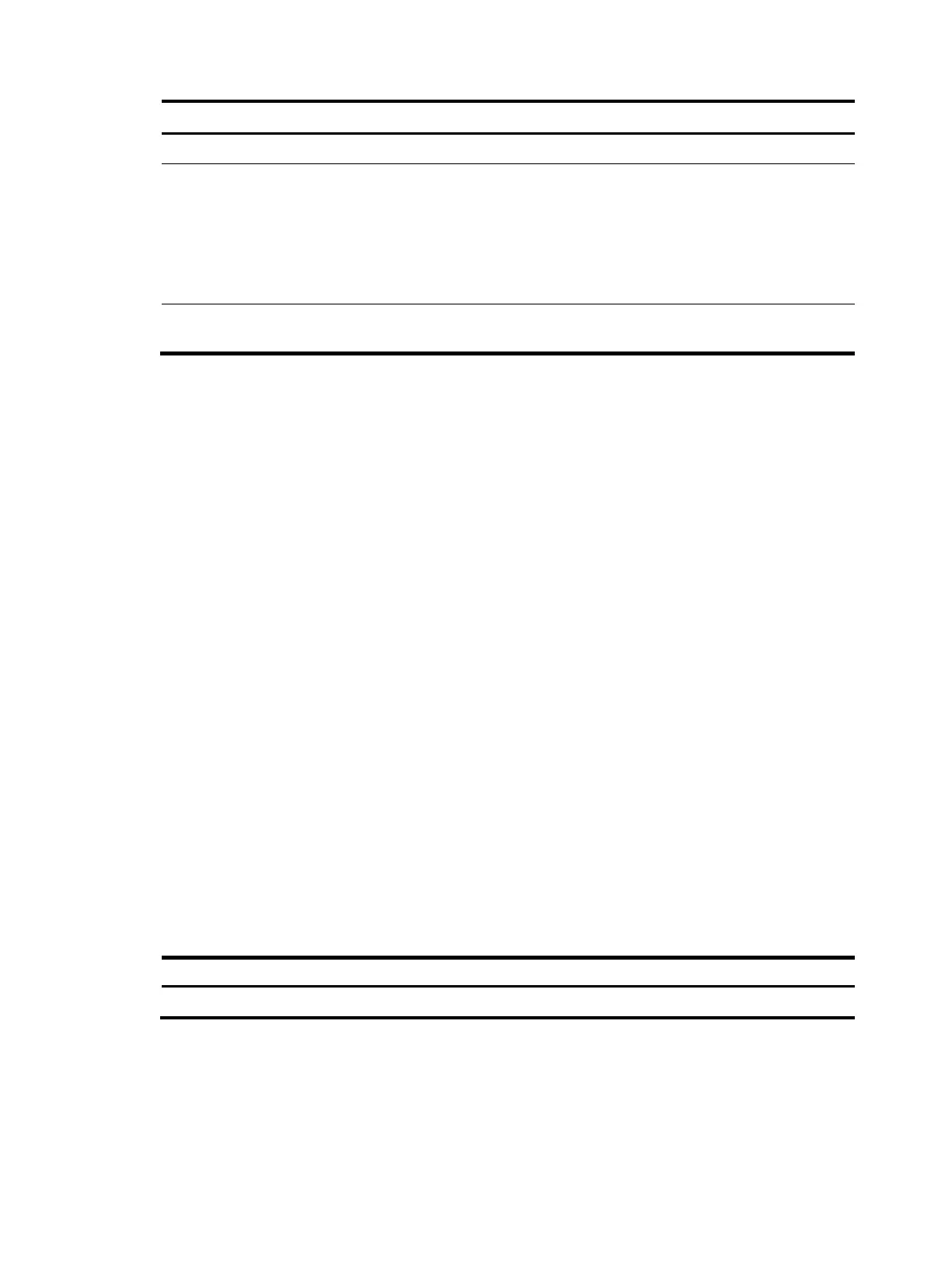124
Step Command Remarks
1. Enter system view.
system-view N/A
2. Set free-memory
thresholds.
memory-threshold [ slot slot-number [ cpu
cpu-number ] ] minor minor-value severe
severe-value critical critical-value normal
normal-value
The defaults are as follows:
• Minor alarm threshold—96 MB.
• Severe alarm threshold—64 MB.
• Critical alarm threshold—48 MB.
• Normal state threshold—128
MB.
3. Set the memory
usage threshold.
memory-threshold [ slot slot-number [ cpu
cpu-number ] ] usage memory-threshold
By default, the memory usage
threshold is 100%.
Configuring the temperature alarm thresholds
The device monitors its temperature based on the following thresholds:
• Low-temperature threshold.
• High-temperature warning threshold.
• High-temperature alarming threshold.
The device monitors its own temperature through temperature sensors, based on the following thresholds:
• Low-temperature threshold.
• High-temperature warning threshold.
• High-temperature alarming threshold.
When the temperature drops below the low-temperature threshold or reaches the high-temperature
warning threshold, the device does the following:
• Logs the event.
• Sends a log message.
• Sends a trap.
When the temperature reaches the high-temperature alarming threshold, the device does the following:
• Logs the event.
• Sends log messages repeatedly.
• Sets the LEDs on the device panel.
To configure the temperature alarm thresholds:
Ste
Command
Remarks
1. Enter system view.
system-view N/A
