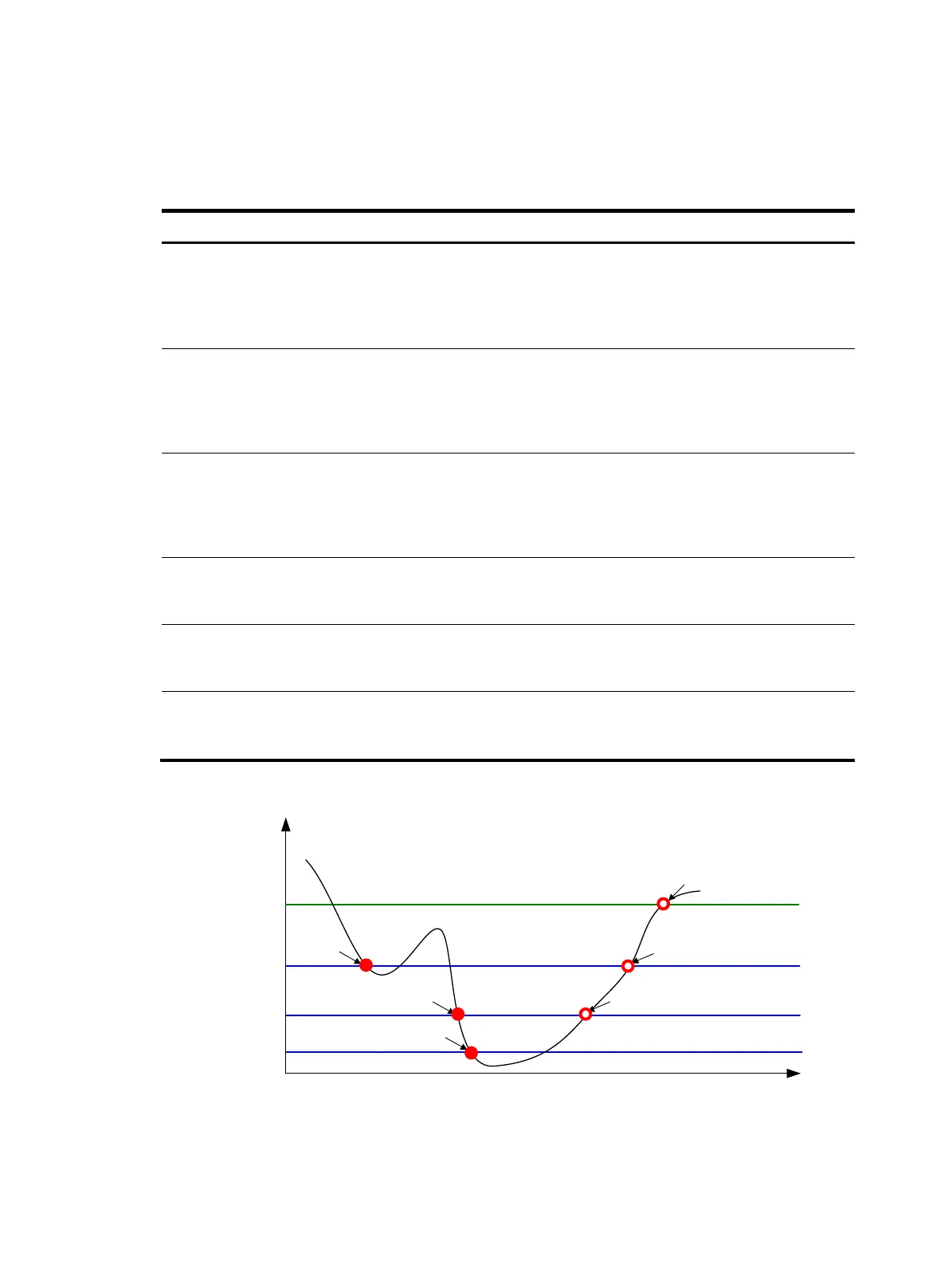123
{ Critical alarm threshold.
Table 12 and Figure 40 sh
ow how the device generates notifications based on the free-memory
thresholds.
Table 12 Memory alarm notifications and memory alarm-removed notifications
Notification Triggering condition Remarks
Minor alarm notification
The amount of free memory space
decreases to or below the minor
alarm threshold for the first time.
After generating and sending a minor alarm
notification, the system does not generate
and send any additional minor alarm
notifications until the first minor alarm is
removed.
Severe alarm notification
The amount of free memory space
decreases to or below the severe
alarm threshold for the first time.
After generating and sending a severe alarm
notification, the system does not generate
and send any additional severe alarm
notifications until the first severe alarm is
removed.
Critical alarm notification
The amount of free memory space
decreases to or below the critical
alarm threshold for the first time.
After generating and sending a critical alarm
notification, the system does not generate
and send any additional critical alarm
notifications until the first critical alarm is
removed.
Critical alarm-removed
notification
The amount of free memory space
increases to or above the severe
alarm threshold.
N/A
Severe alarm-removed
notification
The amount of free memory space
increases to or above the minor
alarm threshold.
N/A
Minor alarm-removed
notification
The amount of free memory space
increases to or above the normal
state threshold.
N/A
Figure 40 Memory alarm notification and alarm-removed notification
To set memory thresholds:
Minor
Critical
Free memory space
Severe
Normal
Minor alarm-removed
Severe alarm-removed
Time
Minor
alarm
Severe alarm
Critical alarm
Critical alarm-removed
