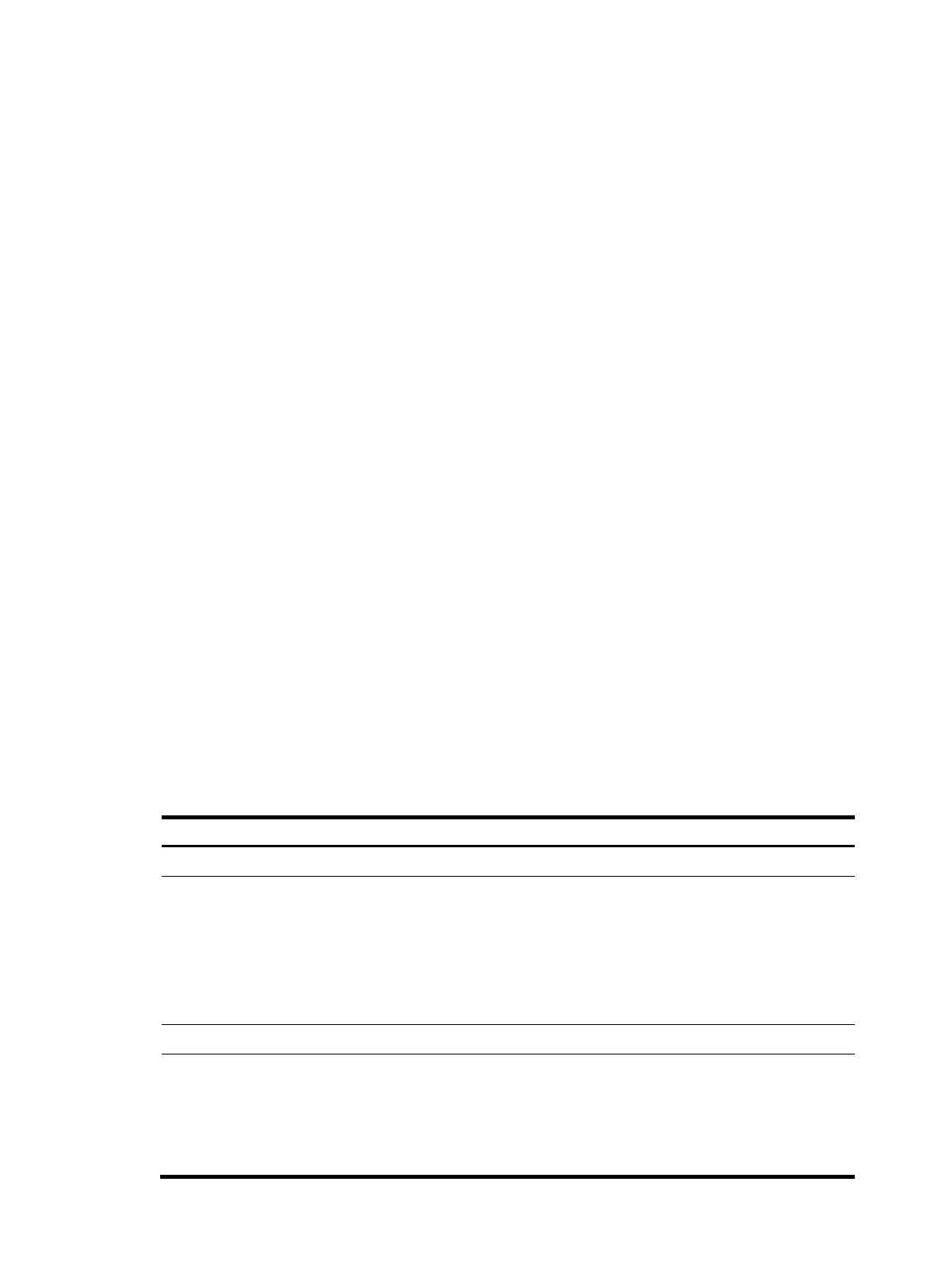106
If you skip this task, the device upgrades the Boot ROM automatically when it upgrades the startup
software images.
The Boot ROM image preloaded into the Boot ROM does not affect the device running status.
3. Specify the image file as the startup software image file.
4. Reboot the entire IRF fabric.
5. Verify the upgrade.
Preparing for the upgrade
1. Use the display version command to verify the current Boot ROM image version and startup
software version.
2. Use the release notes for the upgrade software version to evaluate the upgrade impact on your
network and verify the following items:
{ Software and hardware compatibility
{ Version and size of the upgrade software
{ Compatibility of the upgrade software with the current Boot ROM image and startup software
image
3. Use the dir command to verify that all IRF member devices have sufficient storage space for the
upgrade images. If the storage space is not sufficient, delete unused files by using the delete
command. For more information, see "Managing the file system."
4. Conf
igure FTP and TFTP settings.
5. Use FTP or TFTP to download the upgrade image file.
The file must be stored in the root directory of any storage medium in the system.
For more information about FTP and TFTP configuration and operations, see "Configuring FTP" or
"Configuring TFTP"
Preloading the Boot ROM image to Boot ROM
Ste
Command
Remarks
1. Enter system view.
system-view N/A
2. (Optional.) Enable Boot ROM
image validity check.
bootrom-update security-check
enable
By default, this function is enabled.
This function examines Boot ROM
images for file type errors, file
corruption, and hardware
incompatibility. HP recommends
enabling it to ensure a successful
upgrade.
3. Return to user view.
quit N/A
4. (Optional.) Back up the
current Boot ROM image in
the Normal area of Boot
ROM.
• Back up the image to the
Backup area of Boot ROM:
bootrom backup slot
slot-number-list [ subslot
subslot-number-list ] [ all |
part ]
Use either command to back up the
Boot ROM image for a future version
rollback or image restoration.
