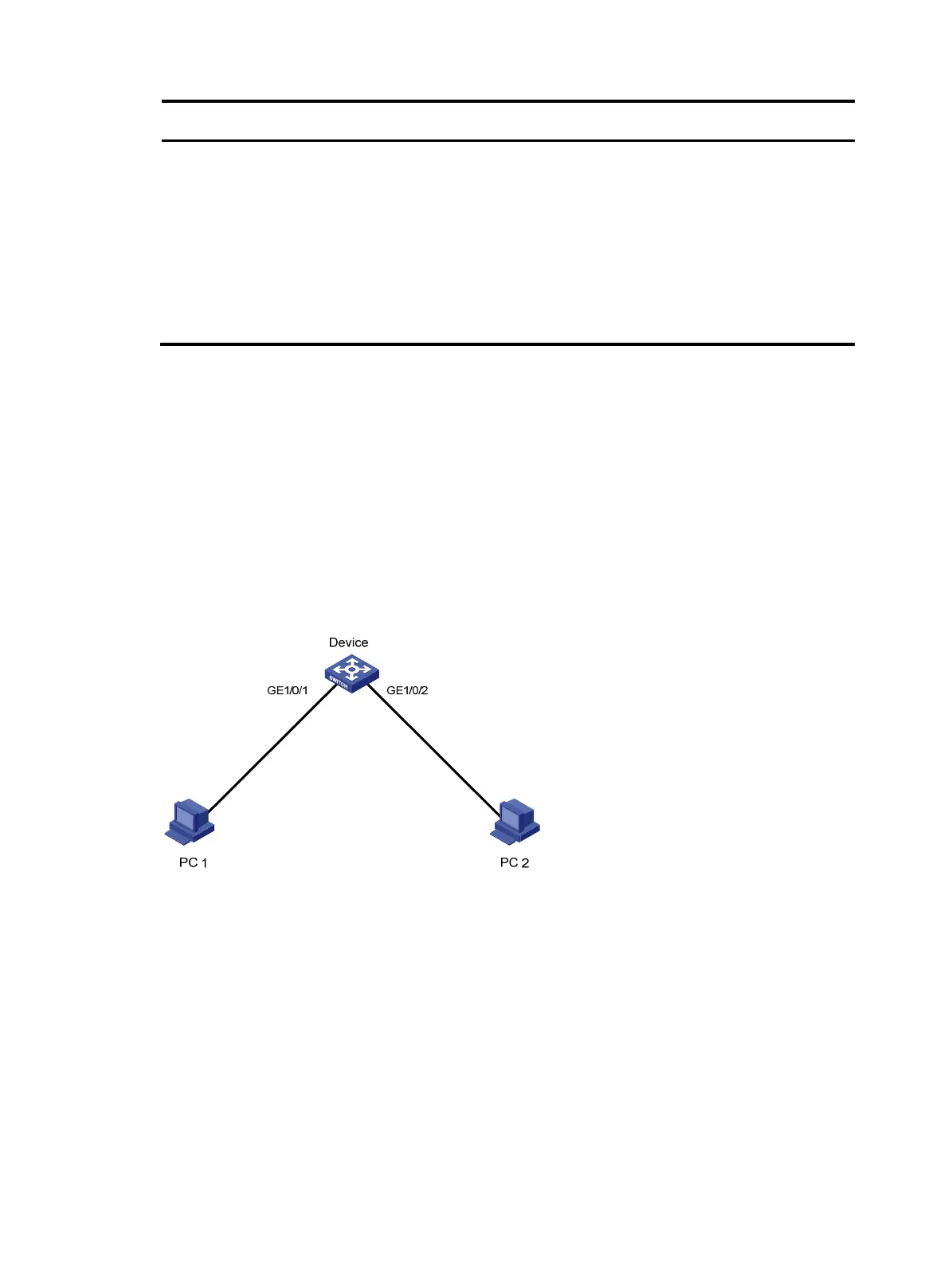118
Step Command Remarks
8. Specify an execution
time table for the
periodic schedule.
• Execute the schedule at an interval
from the specified time on:
time repeating at time
[ month-date [ month-day | last ] |
week-day week-day&<1-7> ]
• Execute the schedule at the
specified time on every specified
day in a month or week:
time repeating [ at time [date ] ]
interval interval-time
Configure either command.
By default, no execution time is
specified for a schedule.
Executing commands clock
datetime, clock summer-time, and
clock timezone does not change the
execution time table that is already
configured for a schedule.
Schedule configuration example
Network requirements
As shown in Figure 39, two interfaces of the device are connected to users.
To save energy, configure the device to perform the following tasks:
• Enable interfaces GigabitEthernet 1/0/1 and GigabitEthernet 1/0/2 at 8:00 a.m. every Monday
through Friday.
• Disable the interfaces at 18:00 every Monday through Friday.
Figure 39 Network diagram
Scheduling procedure
# Enter system view.
<Sysname> system-view
# Configure a job for disabling interface GigabitEthernet 1/0/1.
[Sysname] scheduler job shutdown-GigabitEthernet1/0/1
[Sysname-job-shutdown-GigabitEthernet1/0/1] command 1 system-view
[Sysname-job-shutdown-GigabitEthernet1/0/1] command 2 interface gigabitethernet 1/0/1
[Sysname-job-shutdown-GigabitEthernet1/0/1] command 3 shutdown
[Sysname-job-shutdown-GigabitEthernet1/0/1] quit
# Configure a job for enabling interface GigabitEthernet 1/0/1.
[Sysname] scheduler job start-GigabitEthernet1/0/1
