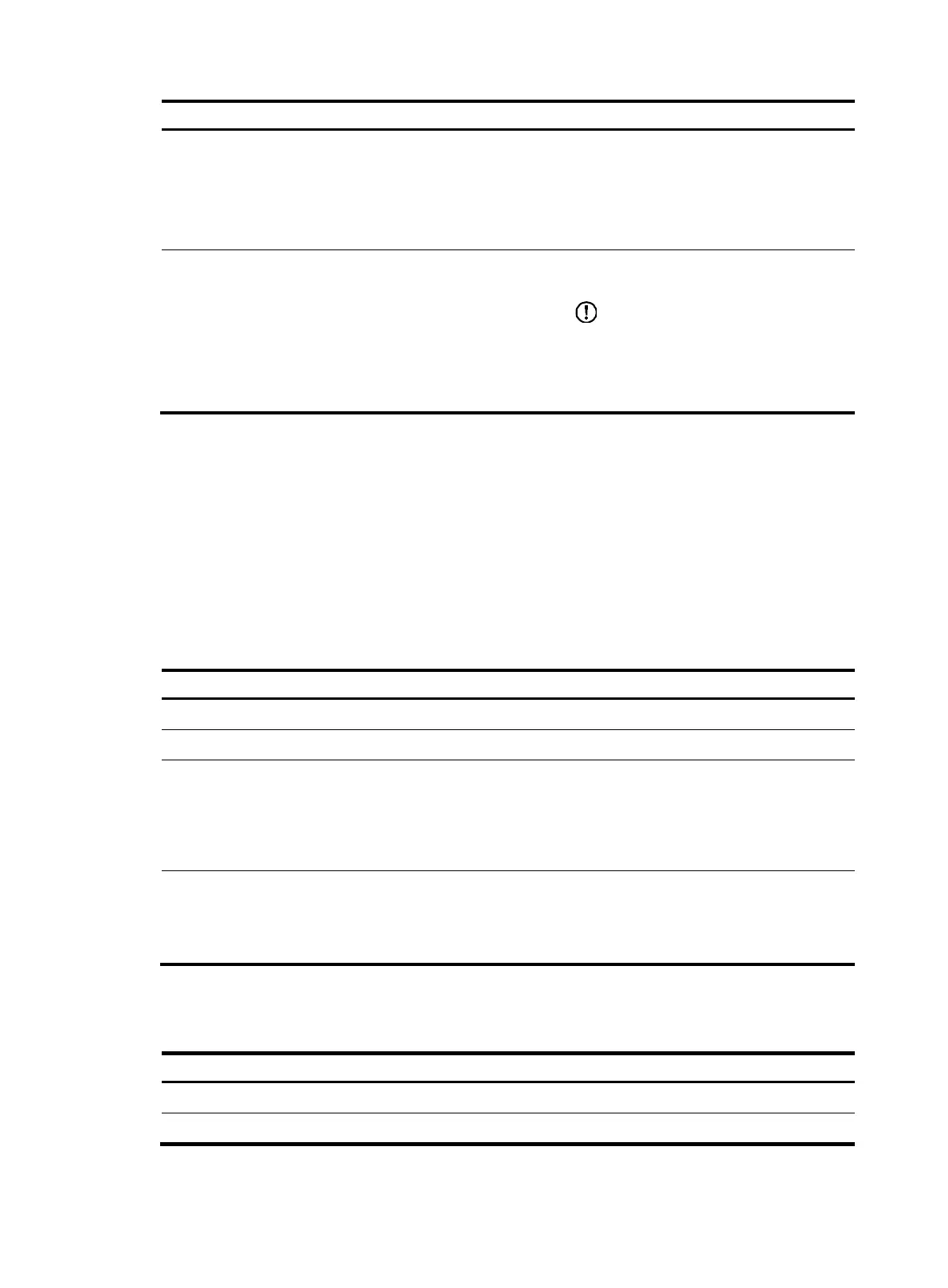53
Ste
Command
Remarks
2. Create a feature group
and enter feature group
view.
role feature-group name
feature-group-name
By default, the system has the following
predefined feature groups:
• L2—Includes all Layer 2 commands.
• L3—Includes all Layer 3 commands.
These two groups are not user configurable.
3. Add a feature to the
feature group.
feature feature-name
By default, a feature group does not have
any features.
IMPORTANT:
You can specify only features available in
the system. Enter feature names the same as
the feature names are displayed, including
the case.
Changing resource access policies
Every user role has one interface policy and VLAN policy. By default, these policies permit user roles to
access any interface and VLAN. You can change the policies of user-defined user roles and the
predefined level-n user roles to limit their access to interfaces and VLANs. A changed policy takes effect
only on users who are logged in with the user role after the change.
Changing the interface policy of a user role
Ste
Command
Remarks
1. Enter system view.
system-view N/A
2. Enter user role view.
role name role-name N/A
3. Enter user role interface
policy view.
interface policy deny
By default, the interface policies of
user roles permit access to all
interfaces.
This command disables the access of
the user role to any interface.
4. (Optional.) Specify a list of
interfaces accessible to the
user role.
permit interface interface-list
By default, no accessible interfaces
are configured.
To add more accessible interfaces,
repeat this step.
Changing the VLAN policy of a user role
Ste
Command
Remarks
1. Enter system view.
system-view N/A
2. Enter user role view.
role name role-name N/A
