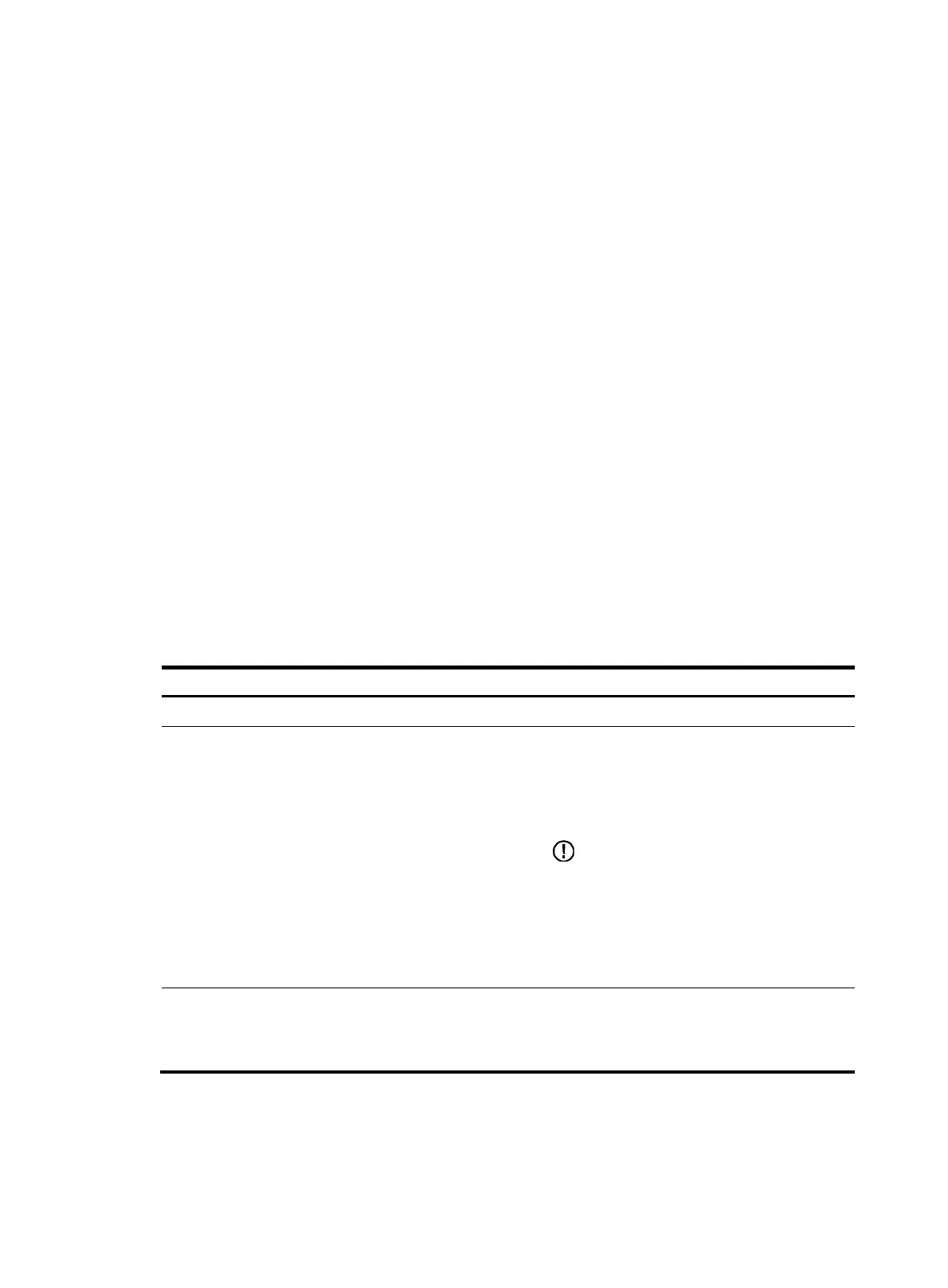97
Configuring configuration archive parameters
Before archiving the running configuration, either manually or automatically, you must configure a file
directory and file name prefix for configuration archives.
Configuration archives are saved with the file name format prefix_serial number.cfg, for example,
20080620archive_1.cfg and 20080620archive_2.cfg. The serial number is automatically assigned from
1 to 1000, increasing by 1. After the serial number reaches 1000, it restarts from 1.
After you change the file directory or file name prefix, or reboot the device, all of the following events
occur:
• The old configuration archives are regarded as common configuration files.
• The configuration archive counter is reset.
• The display archive configuration command no longer displays the old configuration archives.
• The serial number for new configuration archives starts at 1.
After the maximum number of configuration archives is reached, the system deletes the oldest archive to
make room for the new archive.
Configuration guidelines
In an IRF fabric, the configuration archive function saves the running configuration only on the master
device. To make sure the system can archive the running configuration after a master/subordinate
switchover, create the directory on all IRF members.
Configuration procedure
To configure configuration archive parameters:
Ste
Command
Remarks
1. Enter system view.
system-view N/A
2. Configure the
directory and file
name prefix for
archiving the running
configuration.
archive configuration location
directory filename-prefix
filename-prefix
Do not include member ID information in the
directory name.
By default, no path or file name prefix is set for
configuration archives, and the system does not
regularly save configuration.
IMPORTANT:
The undo form of this command disables both
manual and automatic configuration archiving,
restores the default settings for the archive
configuration interval and archive configuration
max commands, and deletes all saved
configuration archives.
3. (Optional.) Set the
maximum number of
configuration
archives.
archive configuration max
file-number
The default number is 5.
Change the setting depending on the amount of
storage available on the device.
