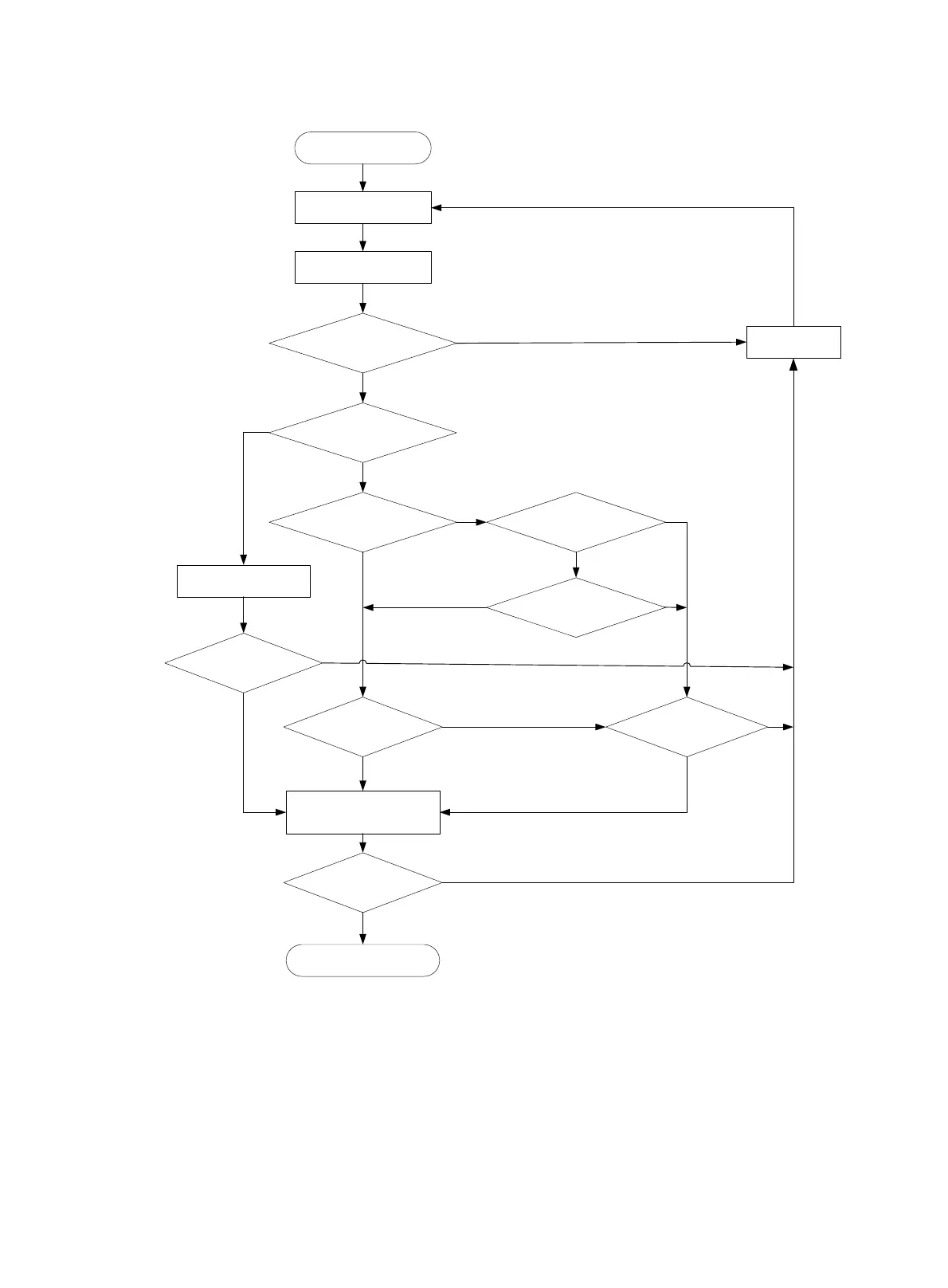132
Figure 42 Automatic configuration workflow
Interface selection process
The device follows the following process to select an interface for automatic configuration:
1. Searches for a management Ethernet interface that is up at Layer 2. If an interface is found, the
device uses the interface for automatic configuration and quits the process.
Restore the default
for the interface
Device powered on
(no configuration file)
Select an interface
Enable DHCP client and
request parameters
Got parameters?
Got a configuration file
from the TFTP server?
Got a configuration file
through a broadcast?
Restore the default and execute the
configuration file
Got the TFTP server
IP address?
End
N
Y
Y
N
Y
NY
N
Y
N
Y
N
Got the TFTP server
domain name?
Got a configuration file name
and the name is in the form of an
HTTP URL?
N: TFTP method
Download the configuration file
from the HTTP server
Got the configuration file?
N
Y
Y: HTTP method
Resolved the TFTP
server domain name?
Configuration file
executed successfully?
Y
N
