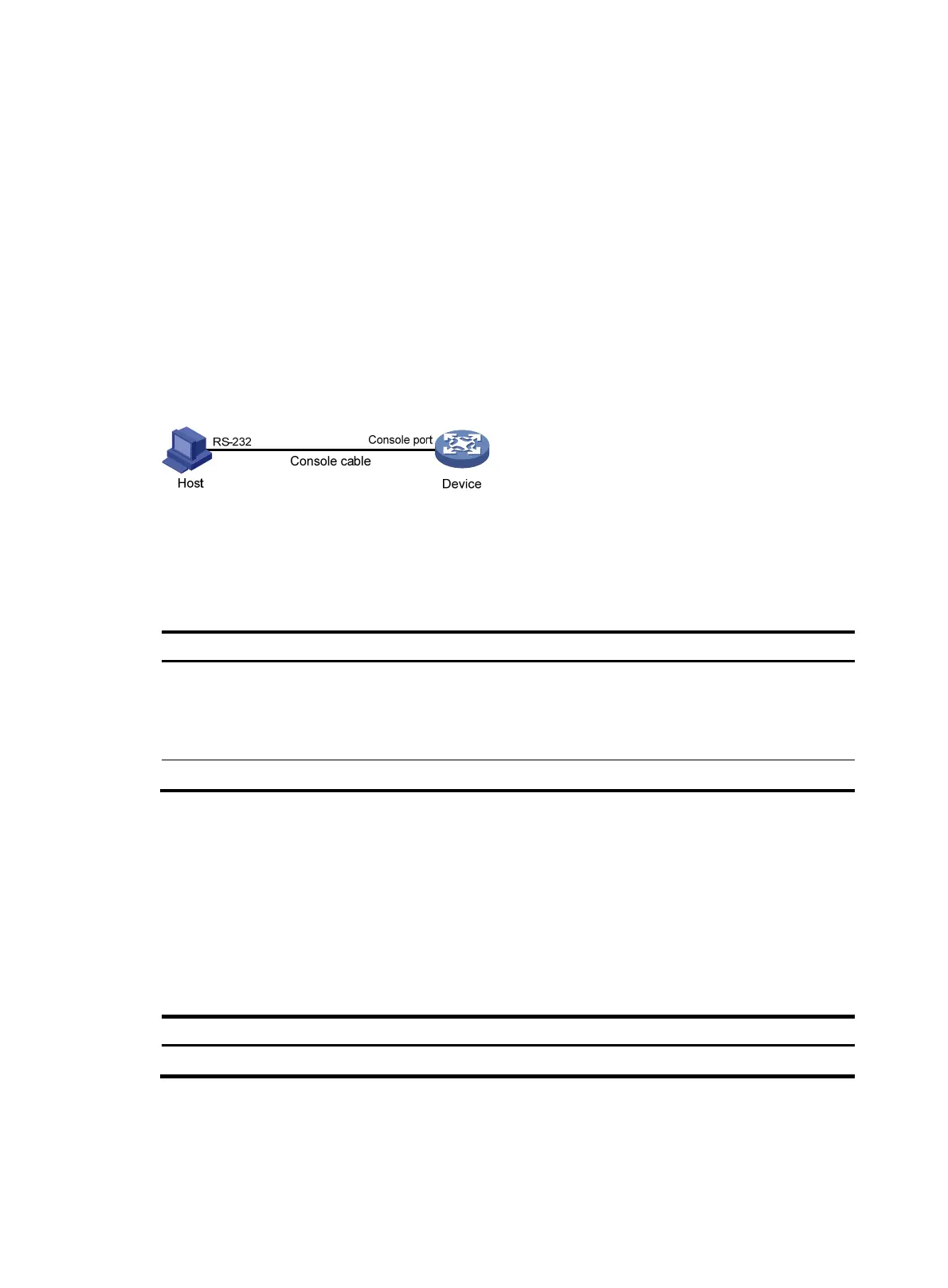20
FIPS compliance
The device supports the FIPS mode that complies with NIST FIPS 140-2 requirements. Support for features,
commands, and parameters might differ in FIPS mode and non-FIPS mode. For more information about
FIPS mode, see Security Configuration Guide.
Telnet login is not supported in FIPS mode.
Logging in through the console port locally
You can connect a terminal to the console port of the device to log in and manage the device, as shown
in Figure 8. F
or the login procedure, see "Logging in through the console port for the first device access."
Figure 8 Logging in through the console port
By default, console login is enabled and does not require authentication. To improve device security,
configure password or scheme authentication and assign user roles immediately after you log in to the
device for the first time.
To configure console login, complete the following tasks:
Task Remarks
(Required.) Configuring login authentication:
• Disabling authentication for console login
• Configuring password authentication for console login
• Configuring scheme authentication for console login
Configure one authentication mode as
required.
In FIPS mode, only the scheme
authentication mode is supported.
(Optional.) Configuring common AUX line settings N/A
The console login configuration is effective only for users who log in after the configuration is completed.
Before using multiple devices to form an IRF fabric, enter AUX line class view on each device and perform
the following tasks:
• Disable authentication.
• Assign the user role network-admin.
Disabling authentication for console login
Ste
Command
Remarks
1. Enter system view.
system-view N/A
