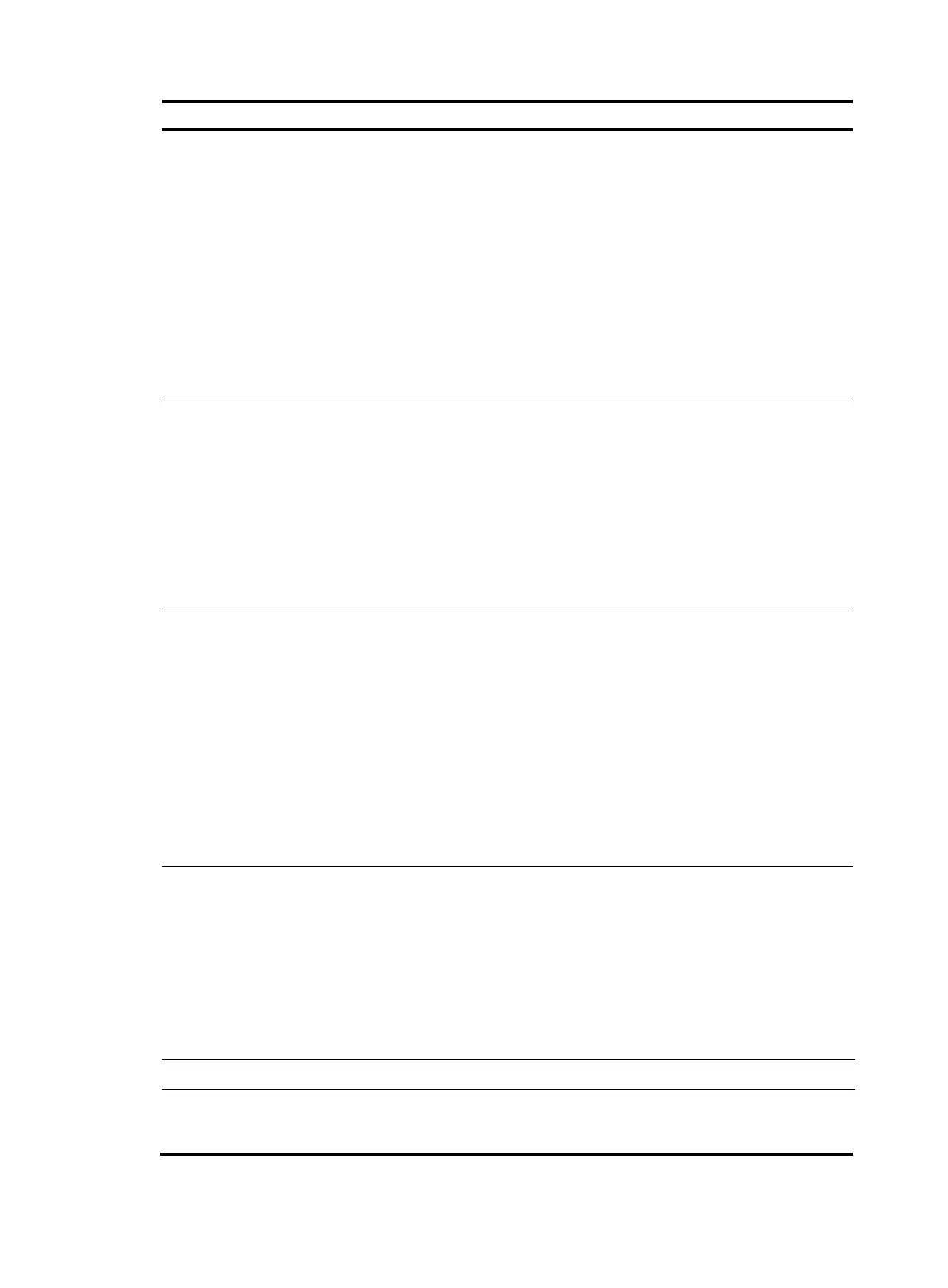32
Ste
Command
Remarks
5. Enter VTY line view or
class view.
• Enter VTY line view:
line vty first-number
[ last-number ]
• Enter VTY line class view:
line class vty
A setting in user line view is applied only to the
user line. A setting in user line class view is
applied to all user lines of the class.
A non-default setting in either view takes
precedence over a default setting in the other
view. A non-default setting in user line view
takes precedence over a non-default setting in
user line class view.
A setting in user line view takes effect
immediately and affects the online user. A
setting in user line class view does not affect
online users and takes effect only for users who
log in after the configuration is completed.
6. Enable scheme
authentication.
authentication-mode scheme
In non-FIPS mode, password authentication is
enabled for VTY lines by default.
In FIPS mode, scheme authentication is
enabled for VTY lines by default.
In VTY line view, this command is associated
with the protocol inbound command. If you
specify a non-default value for only one of the
two commands in VTY line view, the other
command uses the default setting, regardless
of the setting in VTY line class view.
7. (Optional.) Specify
the protocols for the
user lines to support.
• In non-FIPS mode:
protocol inbound { all | ssh
| telnet }
• In FIPS mode:
protocol inbound ssh
In non-FIPS mode, Telnet and SSH are
supported by default.
In FIPS mode, SSH is supported by default.
This configuration takes effect only for users
who log in to the user lines after the
configuration is completed.
In VTY line view, this command is associated
with the authentication-mode command. If you
specify a non-default value for only one of the
two commands in VTY line view, the other
command uses the default setting, regardless
of the setting in VTY line class view.
8. (Optional.) Set the
maximum number of
concurrent SSH users.
aaa session-limit ssh
max-sessions
By default, the maximum number of concurrent
SSH users is 32.
Changing this setting does not affect online
users. If the current number of online SSH users
is equal to or greater than the new setting, no
additional SSH users can log in until online
users log out.
For more information about this command, see
Security Command Reference.
9. Exit to system view.
quit N/A
10. (Optional.) Configure
common settings for
VTY lines.
See "Configuring common VTY
line settings."
N/A