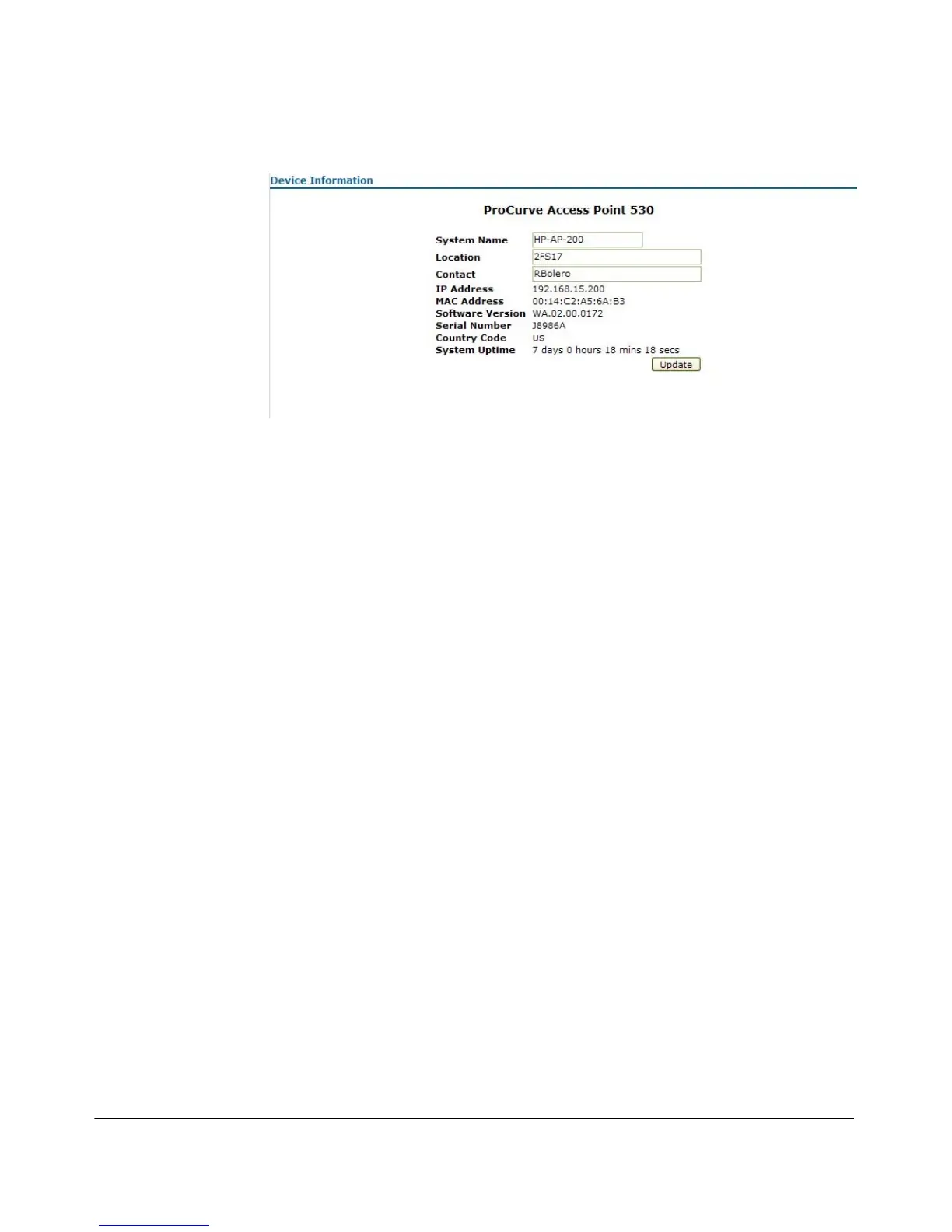5-16
General System Configuration
Modifying System Information
Figure 5-3. Configuring System Information
To Configure System Information:
1. Select Device Information in the navigation bar.
2. Type a name to uniquely identify the access point in the System Name
field.
3. Type a location to identify where the access point it located in the Location
field.
4. Type a name to identify the contact in the Contact field.
5. Select [Update] to modify the system information.
