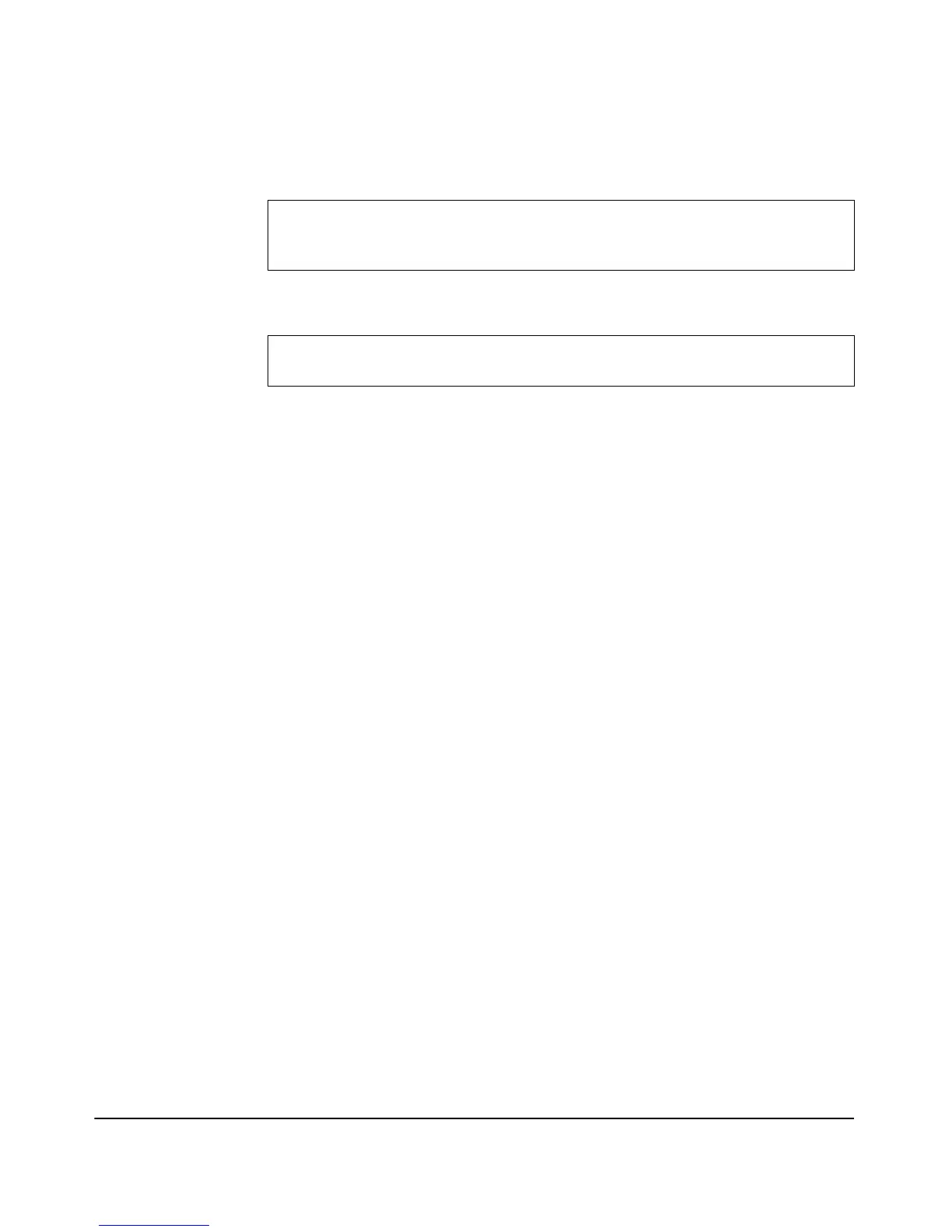5-40
General System Configuration
Configuring SNMPv3
To enable SNMPv3, enter the snmpv3 enable command.
To disable SNMPv3, enter the no snmpv3 enable command.
Web: Managing SNMPv3 Users
The SNMP – SNMPv3 Users screen enables you to add and remove SNMPv3
users, and to manage their settings. The Web interface enables you to modify
the following parameters:
■ Username: Defines the username of the SNMPv3 user.
■ Authentication Type & Password: Specifies the type of Authentication
to be applied to the SNMPv3 user and the authentication password. (The
default is None.)
■ Privacy Type & Password: Specifies the type of Privacy to be applied
to the SNMPv3 user and the privacy password. (The default is None.)
■ [Update]: Updates the SNMPv3 user settings.
ProCurve Access Point 530# config
ProCurve Access Point 530(config)# snmpv3 enable
ProCurve Access Point 530(config)#
ProCurve Access Point 530(config)# no snmpv3 enable
ProCurve Access Point 530(config)#
