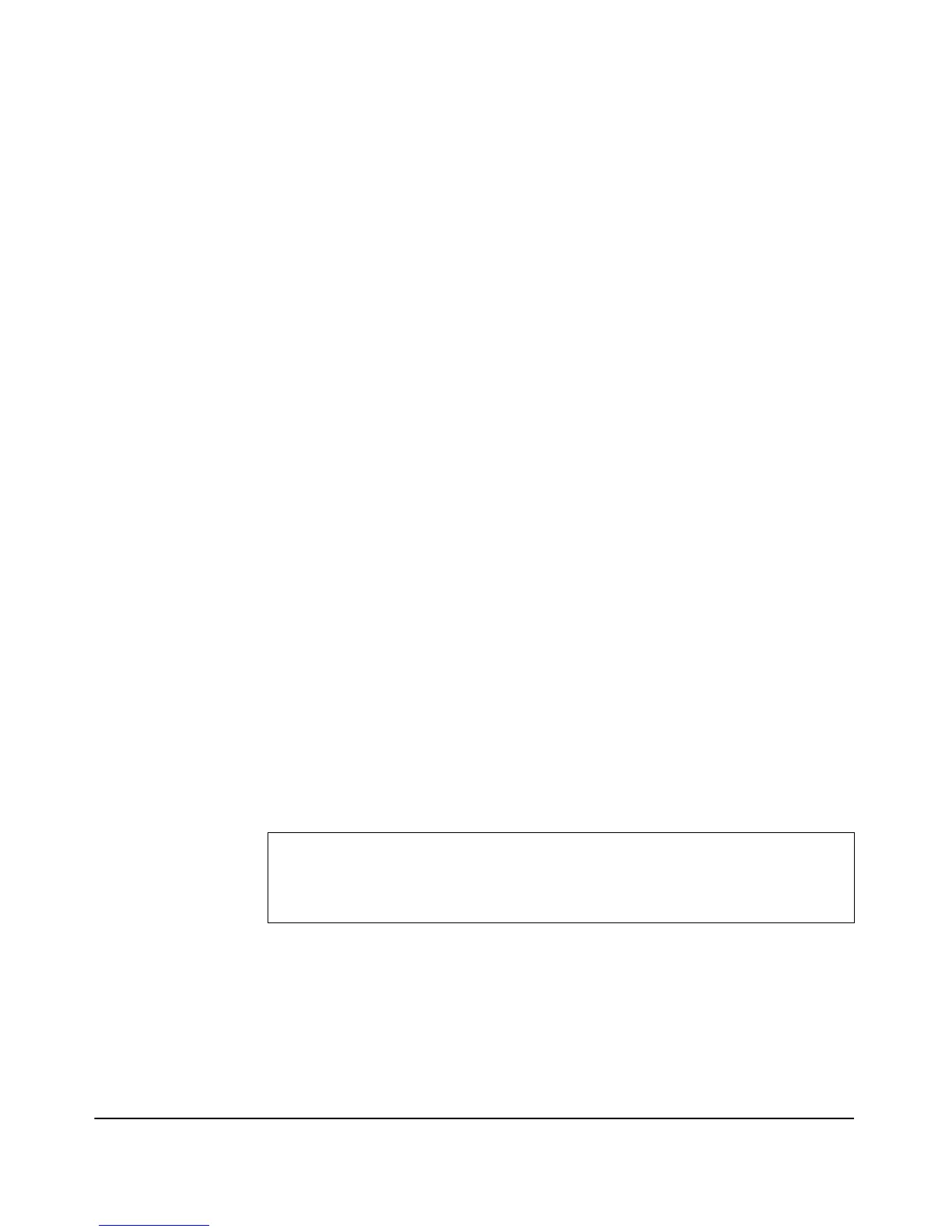9-16
Command Line Reference
General Commands
• system-information - Show global configured and operational system
parameters on this device. See
“show system-information” on page 9-28.
• tech - Shows status of a predefined command sequence used by
technical support. See
“show tech” on page 9-57.
• time - Show current date and time. See “show time” on page 9-36.
• version - Show software version. See “show version” on page 9-30.
• wlans - Show WLANs information on this device or radio context. See
“show wlan” on page 9-120.
• wds - Show information about the WDS's on this device. See “show
wds” on page 9-162.
terminal
This command sets terminal line parameters.
Syntax
terminal length | width
• length - Set number of lines on a screen.
– <2-1000> - Number of lines on a screen.
• width - Set width of display terminal.
– <61-1920> - Number of characters on a screen line.
Default Setting
N/A
Command Mode
Manager Exec
Example
ProCurve Access Point 530# terminal length 1000
ProCurve Access Point 530#
ProCurve Access Point 530# terminal width 1900
ProCurve Access Point 530#
