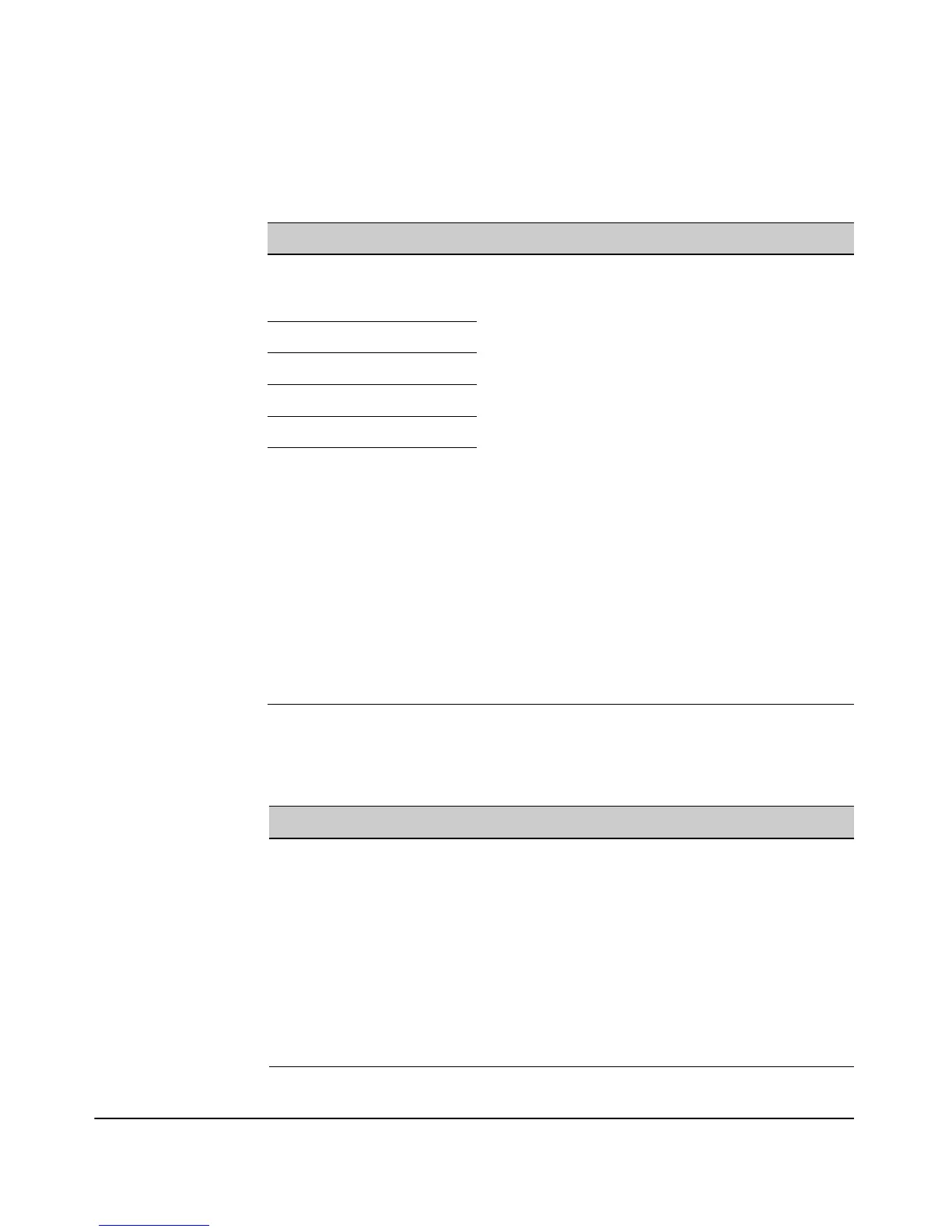B-10
Defaults
Wireless Security
Wireless Security
AP Detection
Command Default Settings Mode Page
security <no-security|static-
wep|dynamic wep|wpa-
psk|wpa-8021x>
no-security IC-W-S 9-126
wep-default-key
<1| 2| 3| 4> 1IC-W-S9-128
[no] wep-key ascii Enabled IC-W-S 9-129
wep-key-length <64|128> 128 IC-W-S 9-130
wep-key-<1| 2| 3| 4> <key> None IC-W-S 9-130
[no] open-system-auth Enabled IC-W-S 9-131
[no] shared-key auth Disabled IC-W-S 9-132
[no] wpa-allowed | [no] wpa2-
allowed
Both Enabled IC-W-S 9-132
wpa-pre-shared-key <key> None IC-W-S 9-133
wpa-cipher-tkip Enabled. This is the default CIPHER
protocol.
IC-W-S 9-134
wpa-cipher-aes Disabled IC-W-S 9-134
rsn-preauthentication Disabled IC-W-S 9-136
Command Default Settings Mode Page
[no] ap-detection Disabled IC-R 9-137
ap-detection
duration
30 milliseconds IC-R 9-138
ap-detection expire-
time
3600 seconds IC-R 9-138
ap-detection
interval
10 seconds IC-R 9-139
ap-detection max-
entries
255 IC-R 9-139
