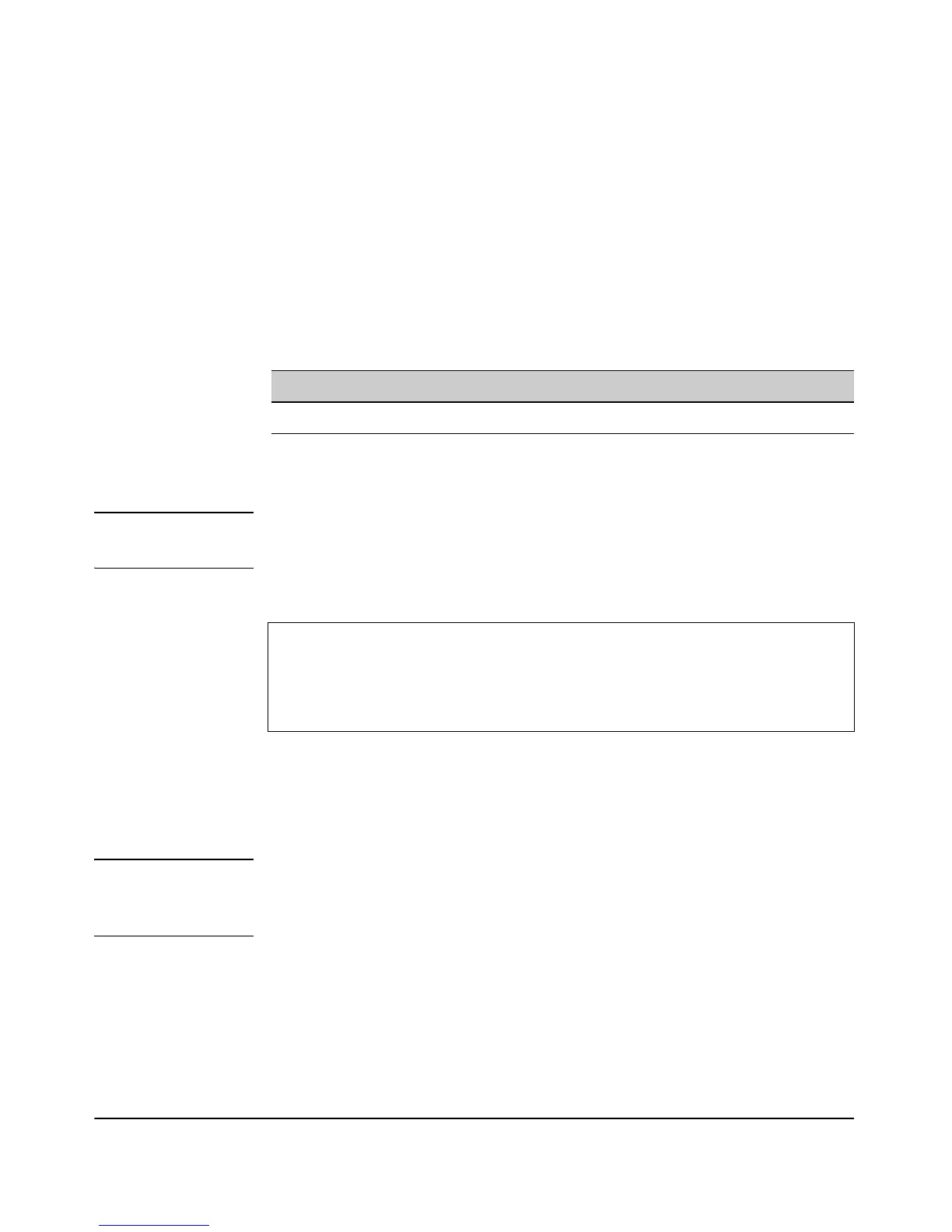A-15
File Uploads, Downloads, and Resets
Rebooting the Access Point
3. To continue the process, click [OK].
4. To discontinue the process, click [Cancel].
5. To validate the reboot process worked, test the connection through any
option available (Web, Telnet, SSH).
CLI: Rebooting the System
CLI Commands Used in This Section.
Using the CLI to Reboot the Access Point. This example displays how to
perform a warm reboot of the access point.
NOTE The reload command will cause a loss of connectivity for all Telnet connec-
tions and SSH connections.
.
Manual: Using the Reset and Clear Buttons
The Access Point unit possesses two buttons that when pressed perform reset
and clear operations.
Caution The Reset button is provided for your convenience, but if you are concerned
with the security of the access point configuration and operation, you should
disable it.
The two push buttons located on the back panel of the access point enables
you to perform these actions:
■ [Reset]: Reboots the AP.
• Use a pointed object to press the reset button. Once pressed, all LEDs
shut off within one second. The LED shutdown is followed by all LEDs
flashing rapidly (about 10 times/second). If you release the reset
Command CLI Reference Page
reload 9-14
ProCurve Access Point 530#reload
Device will be rebooted, do you want to continue [y/n]?y
Do you want to save the current configuration [y/n]?n
Connection to host lost.
