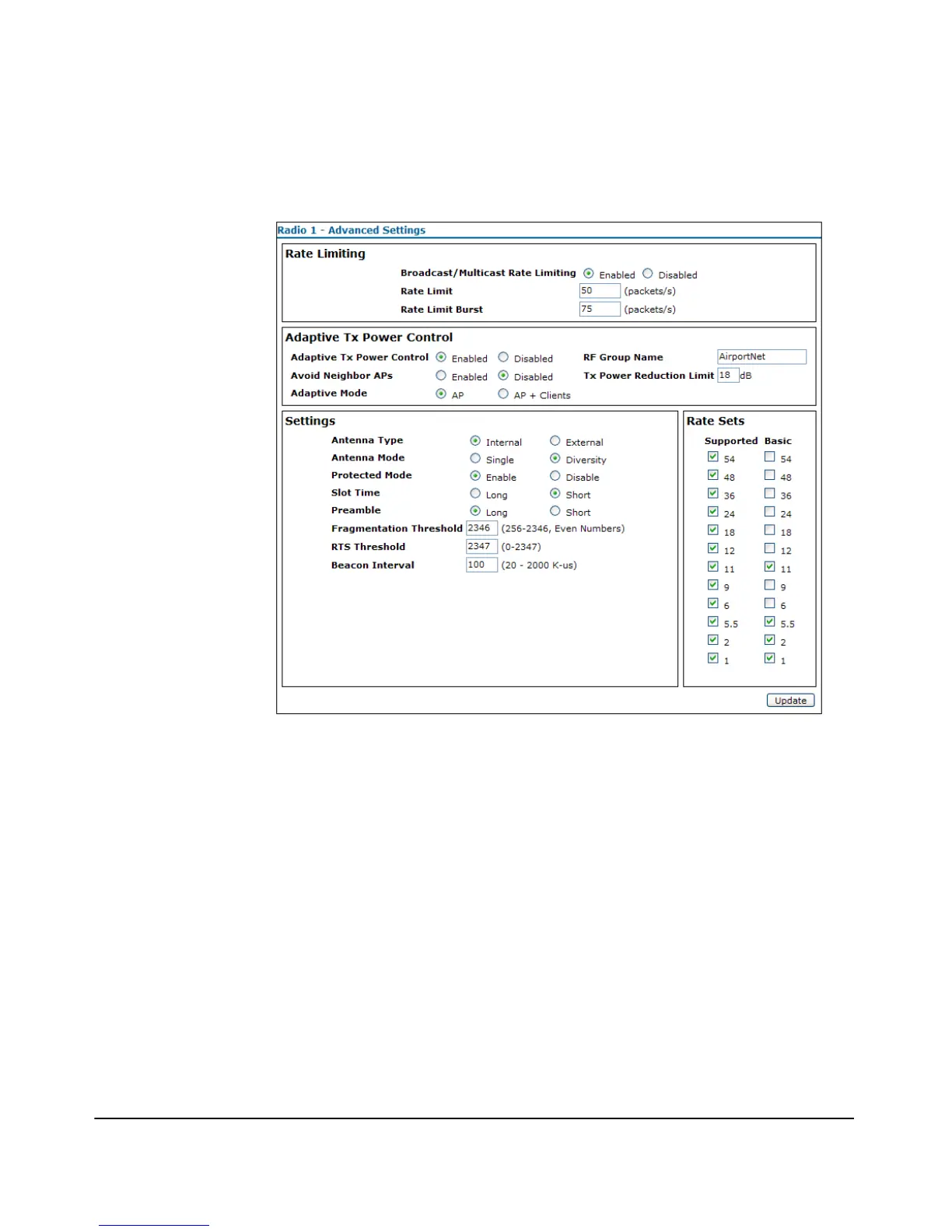6-16
Wireless Interface Configuration
Configuring the Radio
Configuring Advanced Radio Settings
Figure 6-3. Configuring Advanced Radio Settings
To Modify Advanced Radio Settings:
1. Click Network Setup > Radio.
2. Click the Edit button for Advanced Settings. A pop-up window for
Advanced Settings opens (see figure 6-3).
3. To enable rate limiting, click the Broadcast/Multicast Rate Limiting
Enabled button.
4. If you enabled Broadcast/Multicast Rate Limiting, enter the Rate Limit and
the Rate Limit Burst amounts.
5. To enable Protected Mode, click the Enable button.
6. Select the Preamble and Slot Times by clicking their respective Long or
Short buttons.
