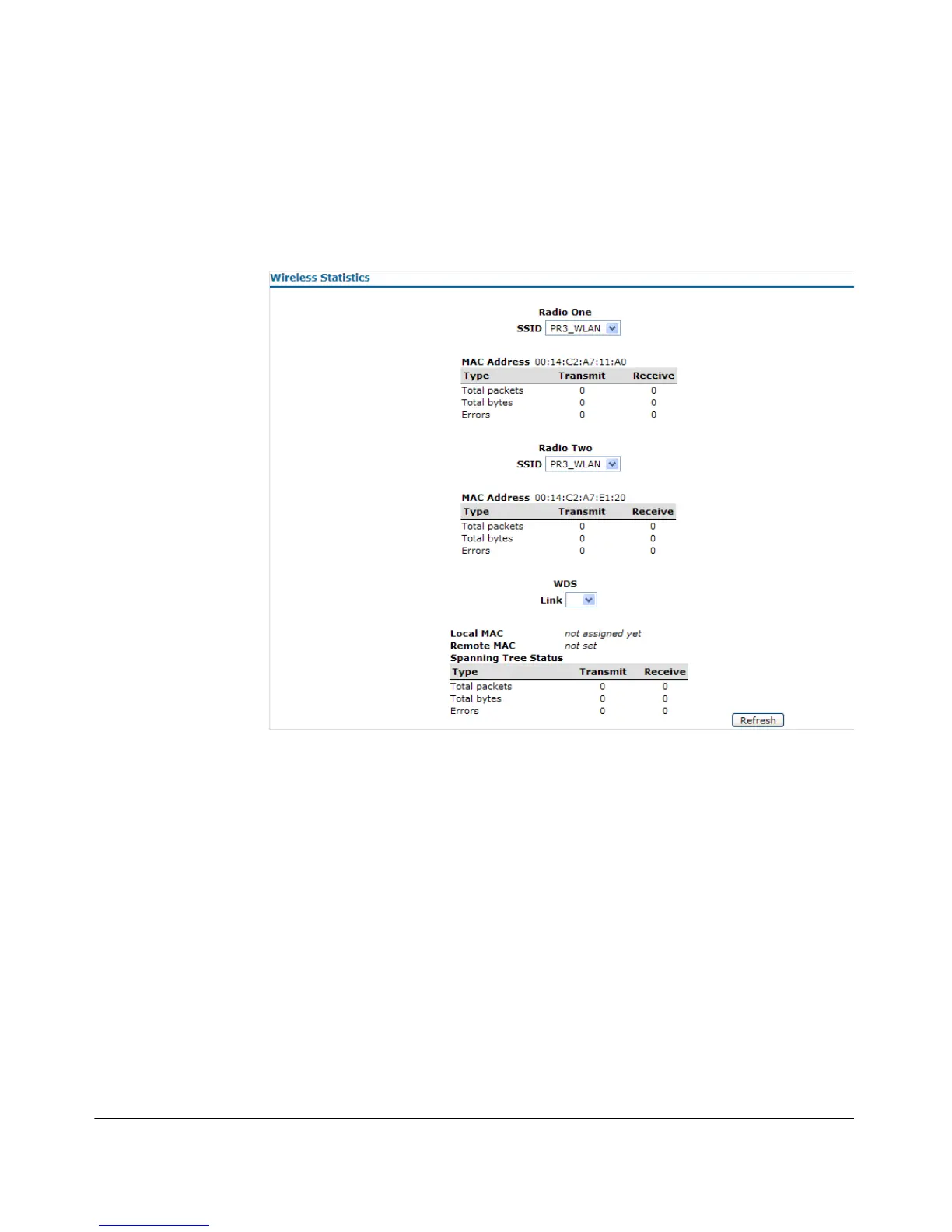4-15
Using the ProCurve Web Browser Interface
Web Interface Screens
Wireless Statistics Screen
Accessed through the Wireless Statistics option on the Device Information
sash, the Wireless Statistics screen displays transmit/receive details.
Figure 4-9. The Wireless Statistics Screen
The Wireless Statistics screen displays dual radio information:
■ Radio One / Two SSID: Indicates the Service Set Identifier (SSID) for
Radio 1 or Radio 2 .
■ MAC Address: Indicates the physical layer address for the Ethernet port
interface.
■ WDS LINK: Indicates the configured WDS link.
■ Local MAC: Indicates the remote MAC address of the WDS link.
■ Remote MAC: Indicates the remote MAC address of the WDS link.
■ Spanning Tree Status: Indicates the spanning tree status if used.
■ Transmit Tota l Packets: Indicates total packets transmitted over the
radio or WDS link.
