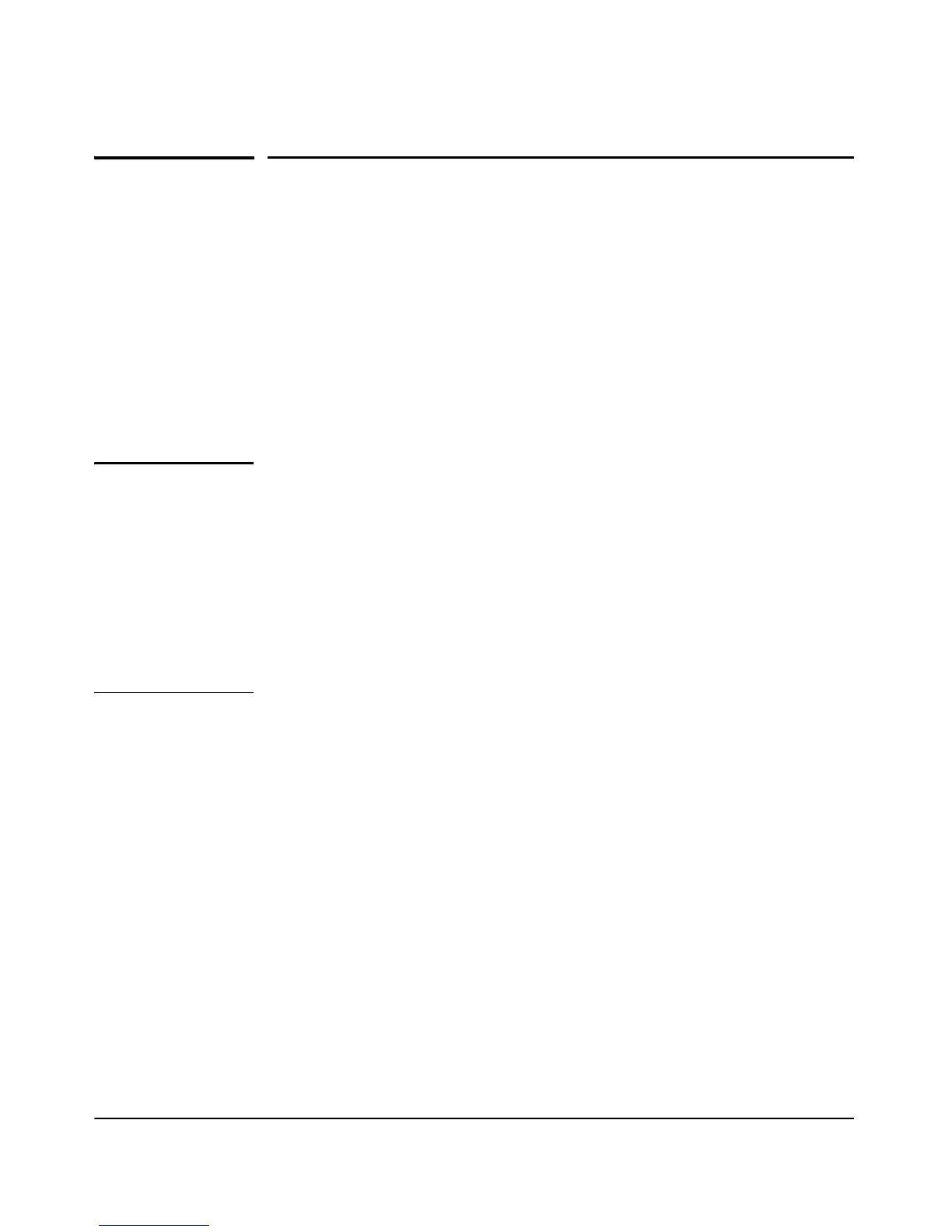A-4
File Uploads, Downloads, and Resets
Downloading Access Point Software
Downloading Access Point Software
The ProCurve support site periodically provides access point software
updates through the ProCurve Web site (http://www.procurve.com). For more
information, see the support and warranty booklet shipped with the access
point. After you acquire a new access point software file, you can use one of
the following methods for downloading the software code to the access point.
General Software Download Rules
After an access point software download, the access point will automatically
reboot and implement the newly downloaded code.
Notes ■ Downloading new software does not change the current access point
configuration. The access point configuration is contained in a separate
file that can also be transferred, for example, for archive purposes or to
be used in another access point of the same model. It is recommended
that you save a copy of the configuration file before upgrading your access
point software. See
“Transferring Configuration Files” on page A-8, for informa-
tion on saving the access point’s configuration file.
■ After updating the access point software, be sure to clear the browser
cache before attempting to manage the access point using the Web
interface.
Assumptions for Using TFTP, FTP, or SCP To
Download Software from a Server
This procedure assumes that:
■ A software file for the access point has been stored on a TFTP, FTP, or
SCP server accessible to the access point. (The access point software file
is typically available from the ProCurve Web site at http://
www.procurve.com.)
■ The access point is properly connected to your network and has already
been configured with a compatible IP address and subnet mask.
Before you use the procedure, do the following:
■ Obtain the IP address of the TFTP, FTP, or SCP server on which the access
point software file has been stored.
■ If VLANs are configured on the access point, determine the name of the
VLAN in which the TFTP, FTP, SCP server is operating.
