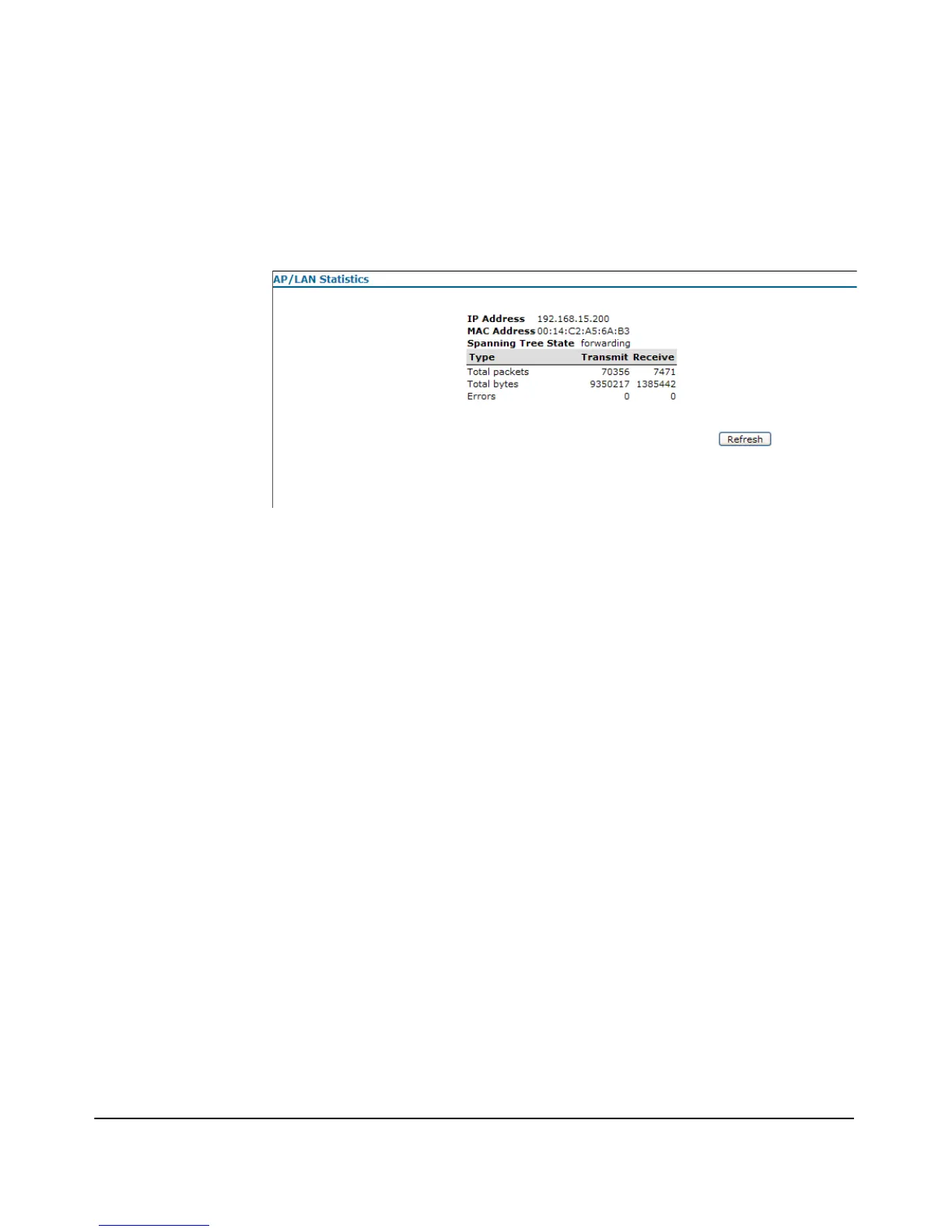4-14
Using the ProCurve Web Browser Interface
Web Interface Screens
AP/LAN Statistics Screen
Accessed through the AP/LAN Statistics option on the Device Information
sash, the AP/LAN Statistics screen displays transmit/receive details.
Figure 4-8. The AP/LAN Statistics Screen
The AP/LAN Statistics screen displays the following information:
■ IP Address: IP address of the management interface for this device.
■ MAC Address: The physical layer address for the Ethernet port interface.
■ Spanning Tree State: Indicates the spanning tree state if used. Possible
states include: disabled, listening, learning, forwarding, or blocking.
■ Transmit Tota l Packets: Indicates total packets transmitted by this
access point.
■ Receive Total Packets: Indicates total packets received by this access
point.
■ Transmit Tota l Bytes: Indicates total bytes sent by this access point.
■ Receive Total Bytes: Indicates total bytes received by this access point.
■ Transmit Errors: Indicates the number of transmission errors.
■ Receive Errors: Indicates the number of packet errors received.
■ [Refresh]: Refreshes the AP/LAN statistics results.
