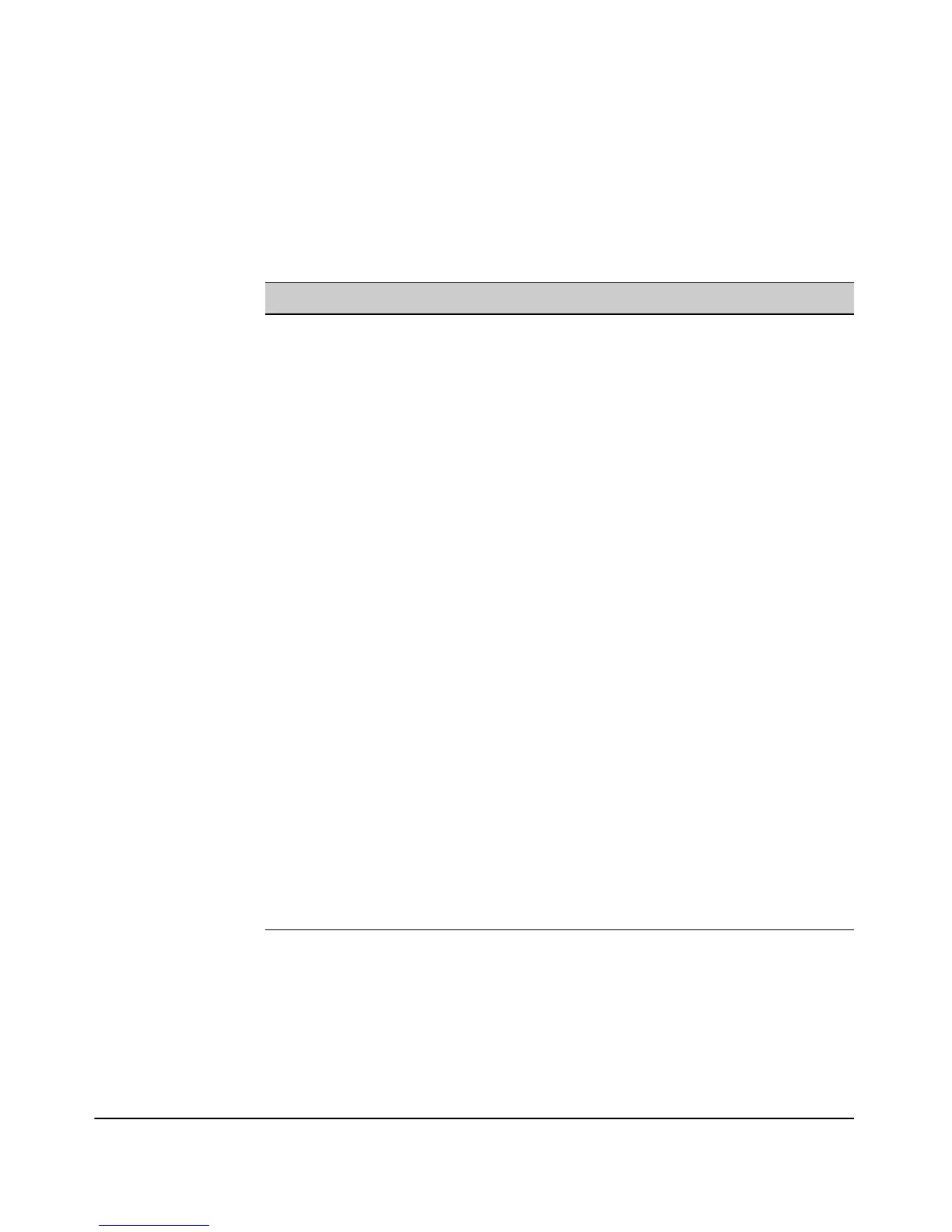9-17
Command Line Reference
System Management Commands
System Management Commands
These commands are used to configure the user name, password, system
details, and a variety of other system information.
Command Function Mode Page
country
<country code>
Set the country code for the access point. GC 9-18
hostname <hostname> Specifies the hostname for the access point. GC 9-20
[no] domain <domain> Specifies the system domain name suffix for
the access point.
GC 9-21
password manager
<password>
Specifies the administrator password for
management access
MC 9-21
[no] buttons Enables the ability to clear the password(s)
and/or configurations.
MC 9-22
[no] cli-configuration Enables all CLI confirmation dialog prompts. MC 9-25
[no] console Enables the access point to be managed
through a serial port.
MC 9-23
[no] telnet Enables the access point to managed
through a Telnet connection.
MC 9-24
[no] ssh Enables remote Secure Shell access to the
device.
MC 9-25
[no] web-management
<plaintext | ssl>
Enables remote Web access to the device. MC 9-25
show buttons Displays button status. MC 9-26
show console Displays console status. MC 9-27
show ssh Displays ssh status. MC 9-27
show system Displays system information MC 9-28
show version Displays version information for the system MC 9-30
