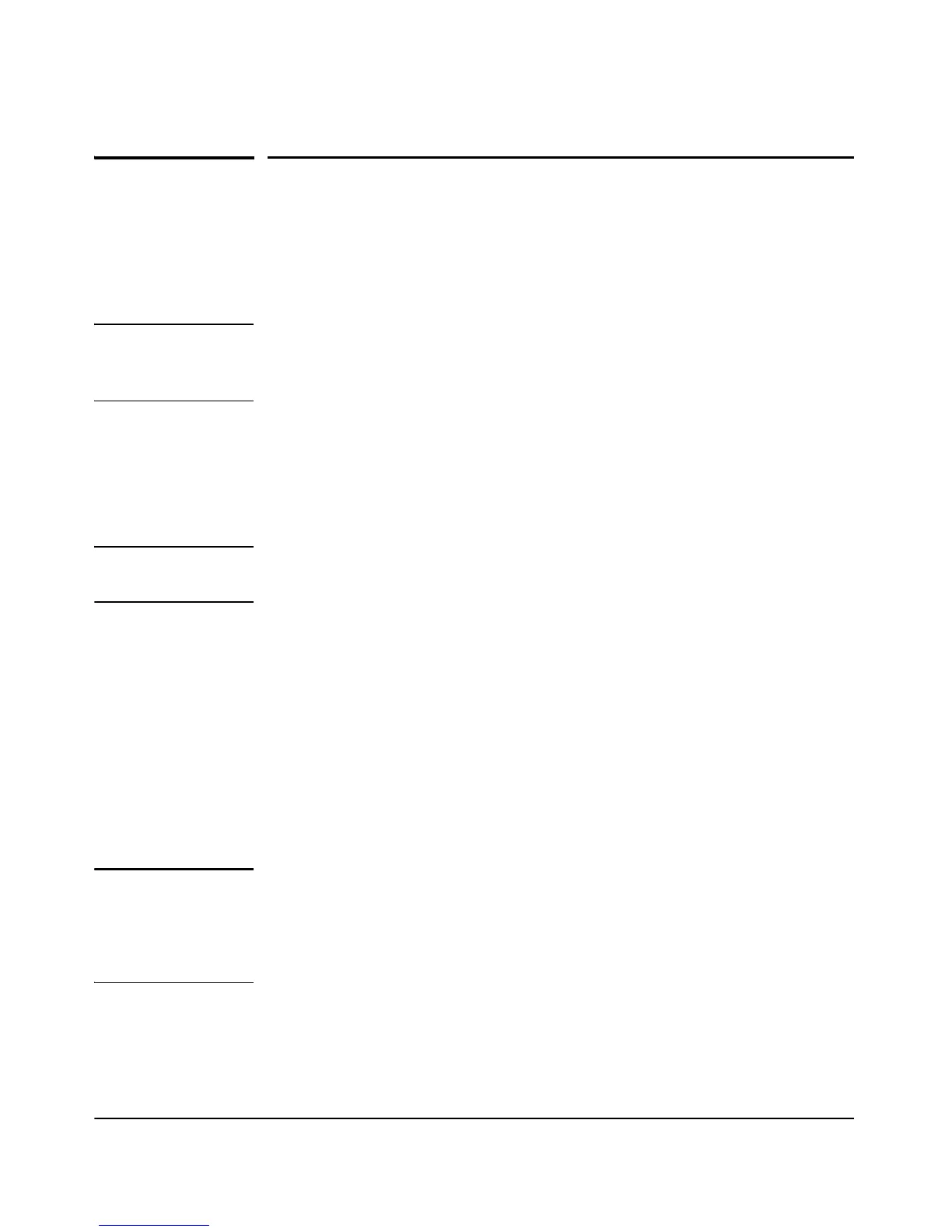5-9
General System Configuration
Setting Management Access Controls
Setting Management Access Controls
To provide more security for the access point, management interfaces that are
not required can be disabled. This includes the Web, Telnet, and Secure Shell
(SSH), as well as the serial console port and Reset button.
Note The access point’s serial port and Reset button cannot be disabled at the same
time. When the Reset button is disabled, it is not possible to disable the serial
port.
HTTP and HTTPS. The access point supports both a Web (HTTP) and
secure Web (HTTPS) browser interface. The secure hypertext transfer
protocol (HTTPS) over the Secure Socket Layer (SSL) provides a secure
encrypted connection to the access point’s Web interface. Both the HTTP and
HTTPS service can be enabled independently.
Note The HTTP and HTTPs services do not allow modification of the configured
port numbers.
Secure Shell (SSH). Telnet is a remote management tool that can be used
to configure the access point from anywhere in the network. However, Telnet
is not secure from hostile attacks. SSH can act as a secure replacement for
Telnet. The SSH protocol uses generated public keys to encrypt all data
transfers passing between the access point and SSH-enabled management
station stations and ensures that data traveling over the network arrives
unaltered. stations can then securely use the local user name and password
for access authentication.
Note that SSH client software needs to be installed on the management station
to access the access point for management via the SSH protocol.
Note The access point supports only SSH version 2.0.
After boot up, the SSH server needs about one minute to generate host
encryption keys. The SSH server is disabled while the keys are being gener-
ated.
