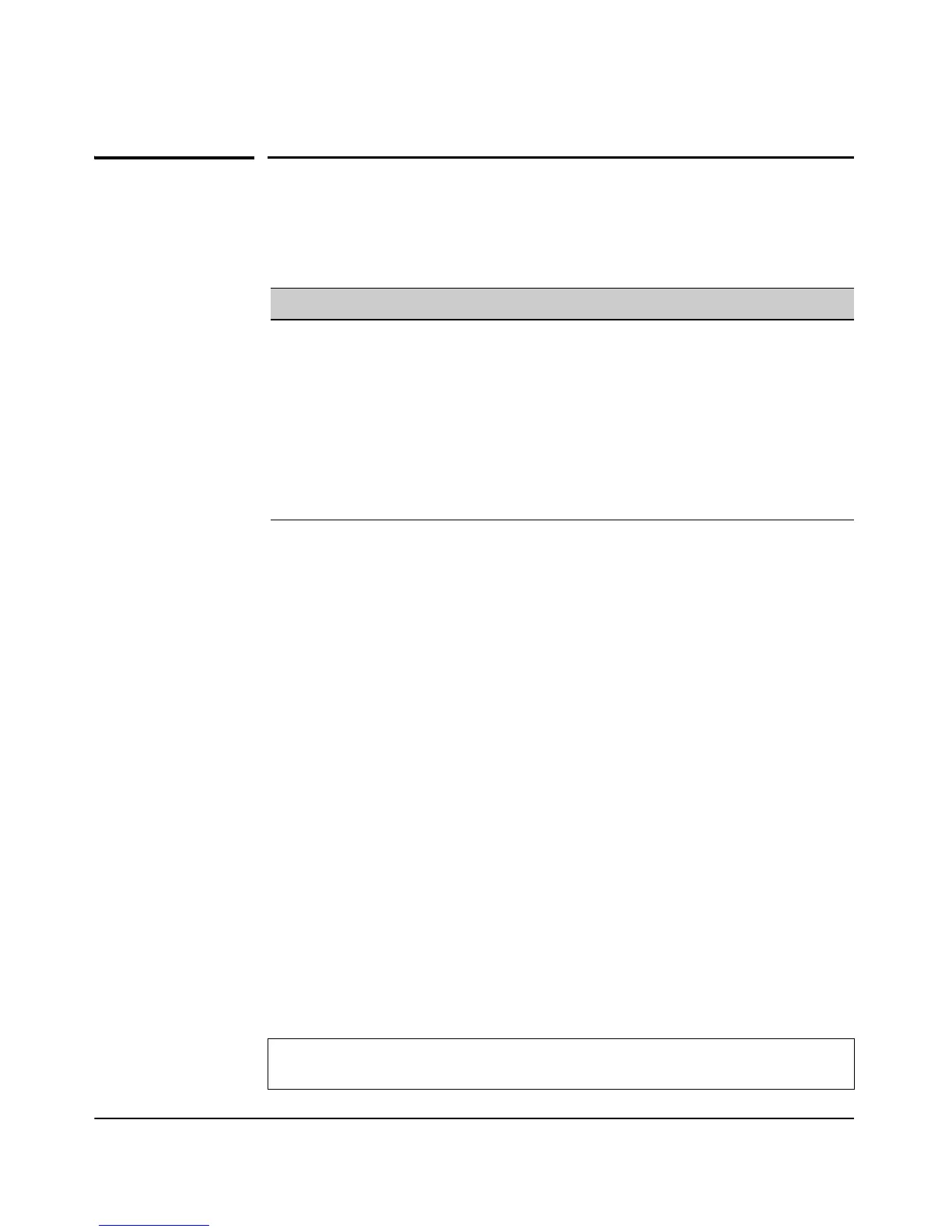9-147
Command Line Reference
VLAN Commands
VLAN Commands
The VLAN commands supported by the access point are listed below.
vlan
This command configures the static VLAN-related settings for the ssid.
Syntax
vlan
Default Setting
None (Range: 1-4094)
Command Mode
WLAN Interface Configuration
Command Usage
• When dynamic VLANs are enabled on the access point, a VLAN ID (a
number between 1 and 4094) can be assigned to each client after
successful authentication using IEEE 802.1X and a central RADIUS
server. If a user does not have a configured VLAN ID, the access point
assigns the user to the default VLAN ID (a number between 1 and
4094) of the associated SSID interface.
Example
Command Function Mode Page
vlan Configures the default VLAN for an
SSID interface.
IC-R-
WLAN
9-147
[no] untagged-vlan <vid> Configure the global untagged VLAN
ID for the AP. The no version of the
command sets any untagged VLAN to
become tagged.
GC 9-148
management-vlan <vid> Configure the VLAN ID for the
management interfaces (Web UI,
SNMP, Telnet, etc.).
MC 9-148
ProCurve Access Point 530(radio1-wlan1)# vlan 3
ProCurve Access Point 530(radio1-wlan1)#
