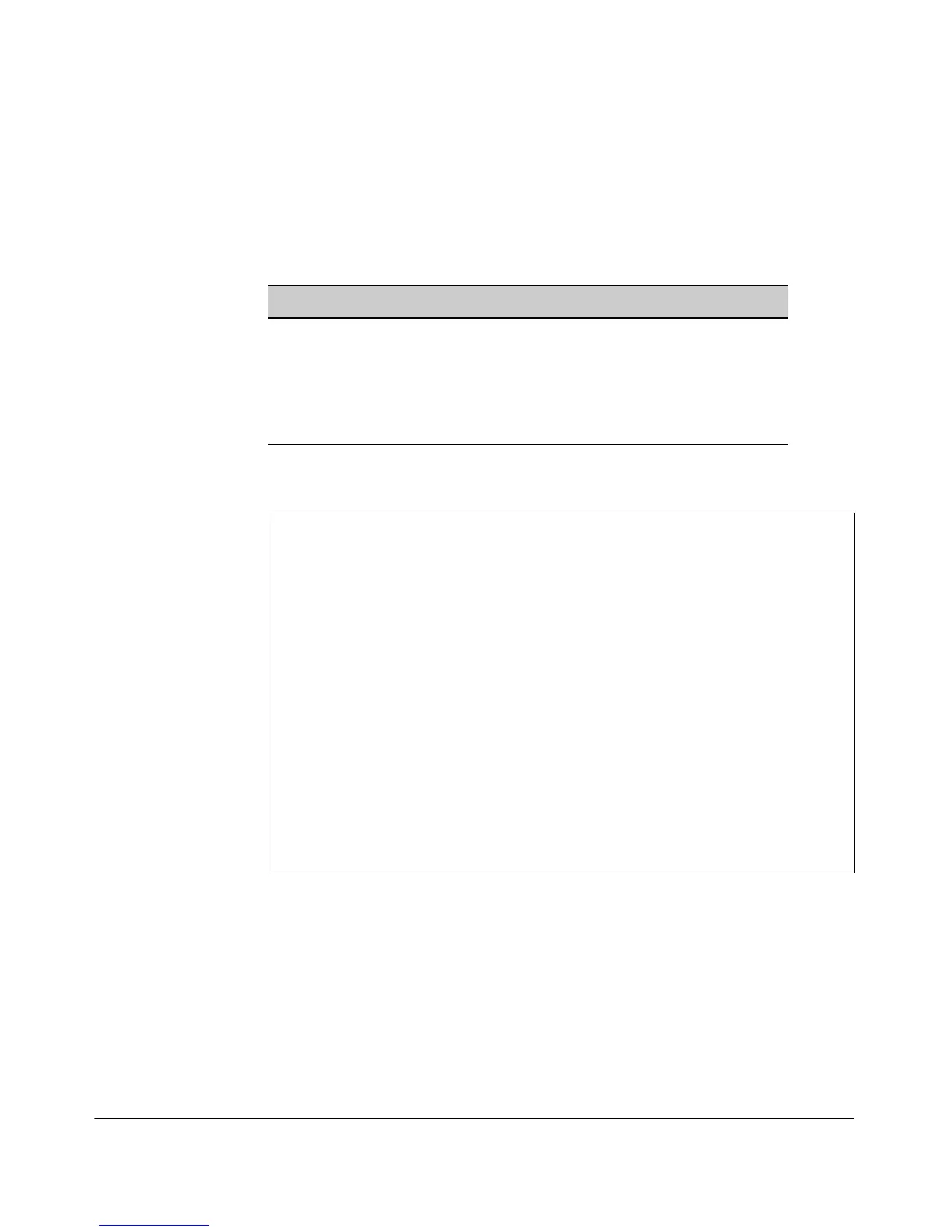5-67
General System Configuration
Managing Group Configuration
5. Click [Update].
CLI: Enabling Group Configuration
CLI Commands Used in This Section
The following example shows how to add the current access point to a group.
Command Syntax CLI Reference Page
[no] group-config 9-61
group-config name 9-62
group-config member-id 9-62
show group-config 9-63
ProCurve Access Point 530# configuration
ProCurve Access Point 530(config)# group-config name HBldg22
ProCurve Access Point 530(config)# group-config member-id
AP-2
ProCurve Access Point 530(config)# group-config
ProCurve Access Point 530(config)# show group-config
Status: Enabled
Group name: HBldg22
Member ID: AP-2
mac ip
-------------------------------
00:14:C2:A5:09:8C 10.0.1.101
00:14:C2:A5:6A:B3 10.0.1.102
ProCurve Access Point 530(config)# write mem
ProCurve Access Point 530(config)#