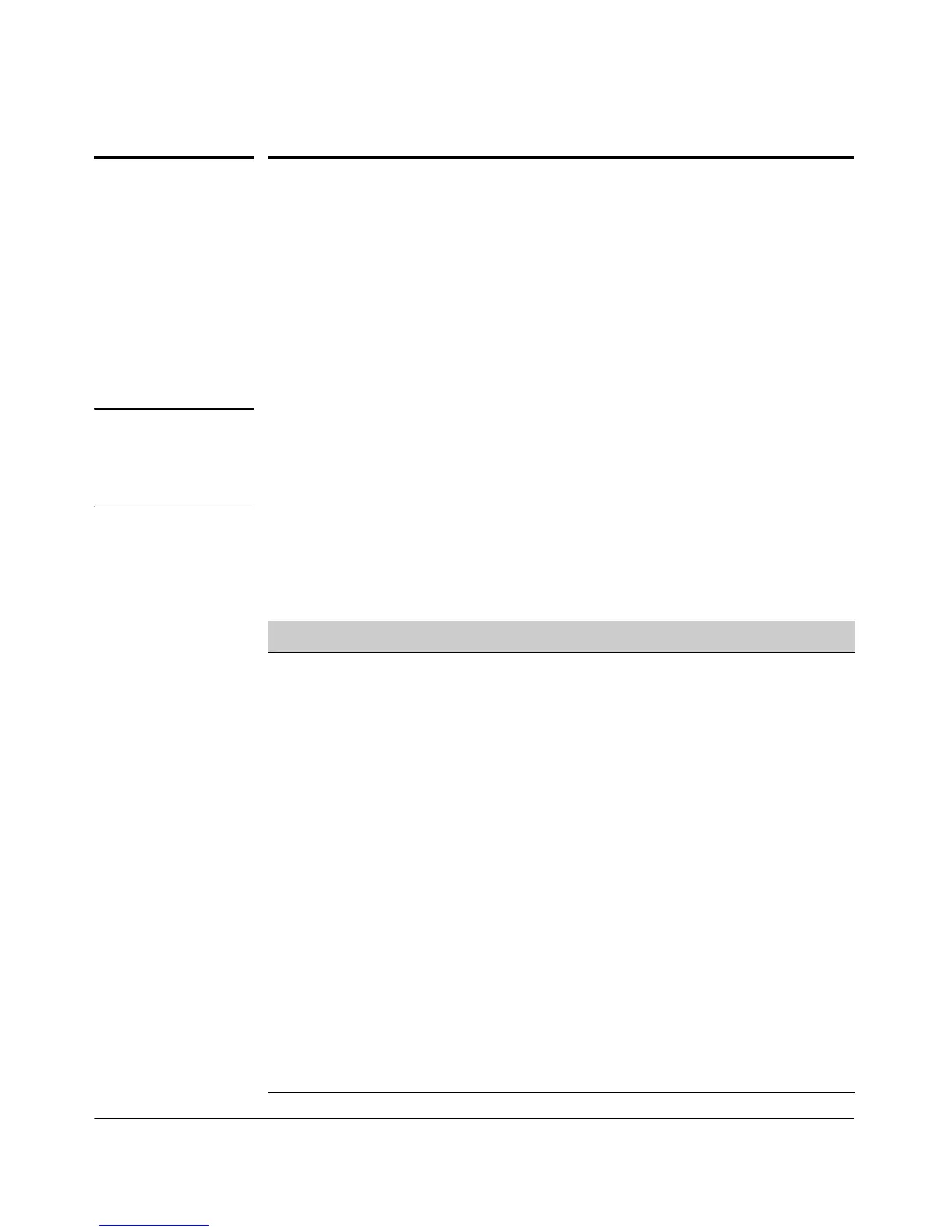5-51
General System Configuration
Configuring RADIUS Accounting
Configuring RADIUS Accounting
Remote Authentication Dial-in User Service (RADIUS) Accounting is an
extension to the RADIUS authentication protocol that uses a central server to
log user activity on the network. A RADIUS Accounting server runs software
that receives user-session information from the access point. The data
collected by the server not only provides the information for billing and
auditing, but also allows network administrators to monitor usage trends and
plan for network growth.
NOTE This configuration guide assumes that you have already configured the
RADIUS Accounting server(s) to support the access point. The configuration
of RADIUS Accounting software is beyond the scope of this guide, refer to the
documentation provided with the RADIUS Accounting software.
The user-session information provided by the access point is sent to the server
using standard RADIUS Accounting attributes (refer to RFC 2866). The
following describes the RADIUS attributes supported by the access point.
RADIUS Accounting Attribute Description
Acct-Status-Type Contains the RADIUS Accounting message type:
•Start
•Stop
• Interim-Update
• Accounting-On
• Accounting-Off
Acct-Delay-Type Contains the cumulative delay type for the session
Acct-Input-Octets Contains the cumulative input byte count for the session
Acct-Output-Octets Contains the cumulative output byte count for the session
Acct-Session-Id Contains a unique Accounting ID for a given session
Acct-Authentic Indicates how the user was authenticated
Acct-Session-Time Contains the time in seconds that the user has received
service
Acct-Input-Packets Contains the cumulative input packet count for the session
Acct-Output-Packets Contains the cumulative output packet count for the
session
Acct-Terminate-Cause Specifies how the session was terminated
