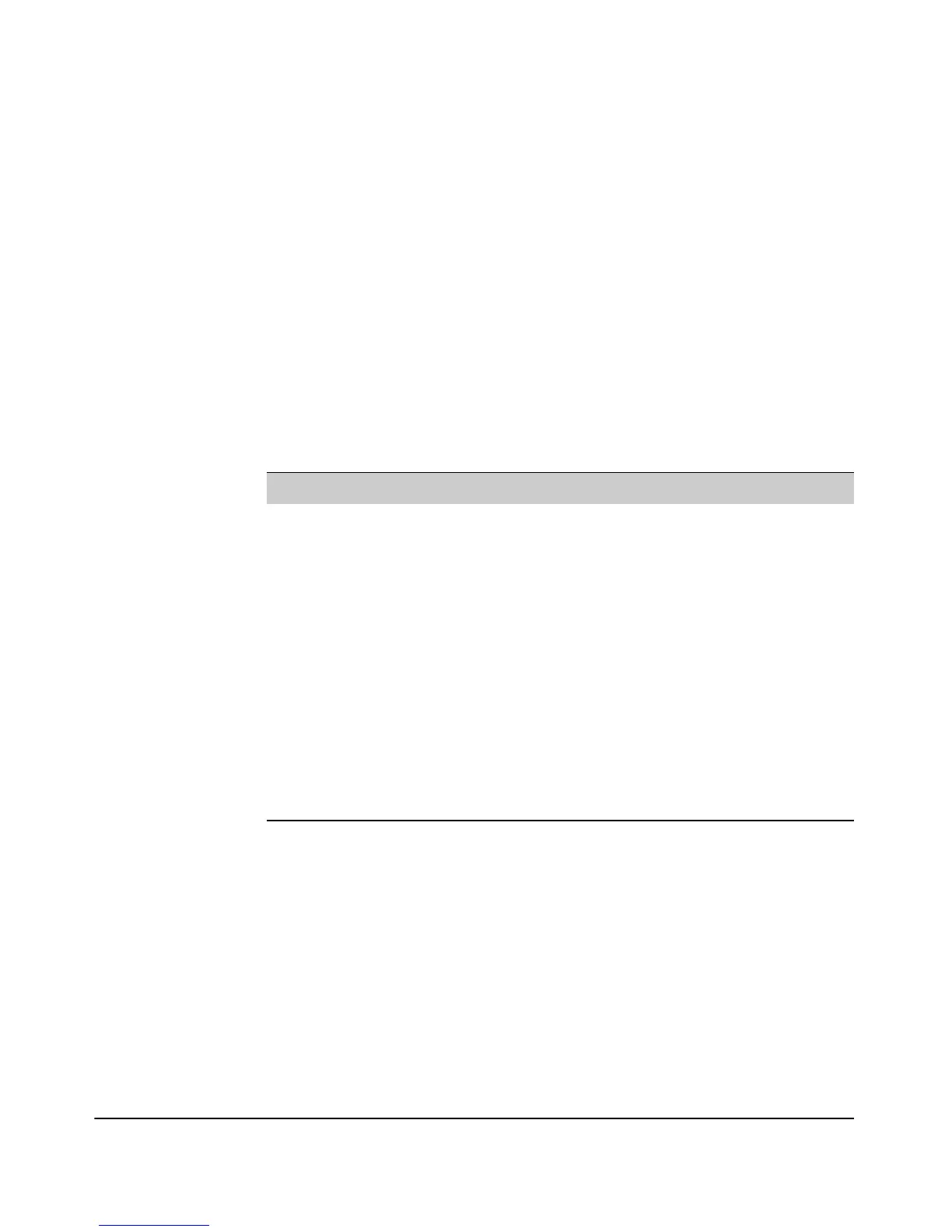4-18
Using the ProCurve Web Browser Interface
Web Interface Screens
Network Setup Group
The Network Setup sash is the second logical group available on the Web-
interface menu. Once accessed, it defaults to the Network Setup screen. This
group provides access to the following screens:
• Network Setup
•Ethernet
• Radio
•WLANs
The screens belonging to the Network Setup group are described in their
respective configuration sections.
Table 4-2. Index of Network Setup Group Screens
Screen Name Page
Network Setup summary screen * 4-19
Ethernet screen 5-19
Radio screen 6-9, 6-12
Advanced Settings sub-screen 6-14
WLANs screen 6-35
Security sub-screen / Security tab 7-18
Security sub-screen / RADIUS Servers tab 7-33
Security sub-screen / Accounting Servers tab 5-52
Security sub-screen / MAC Authentication tab 7-46
Security sub-screen / Web Authentication tab / Login tab 7-68
