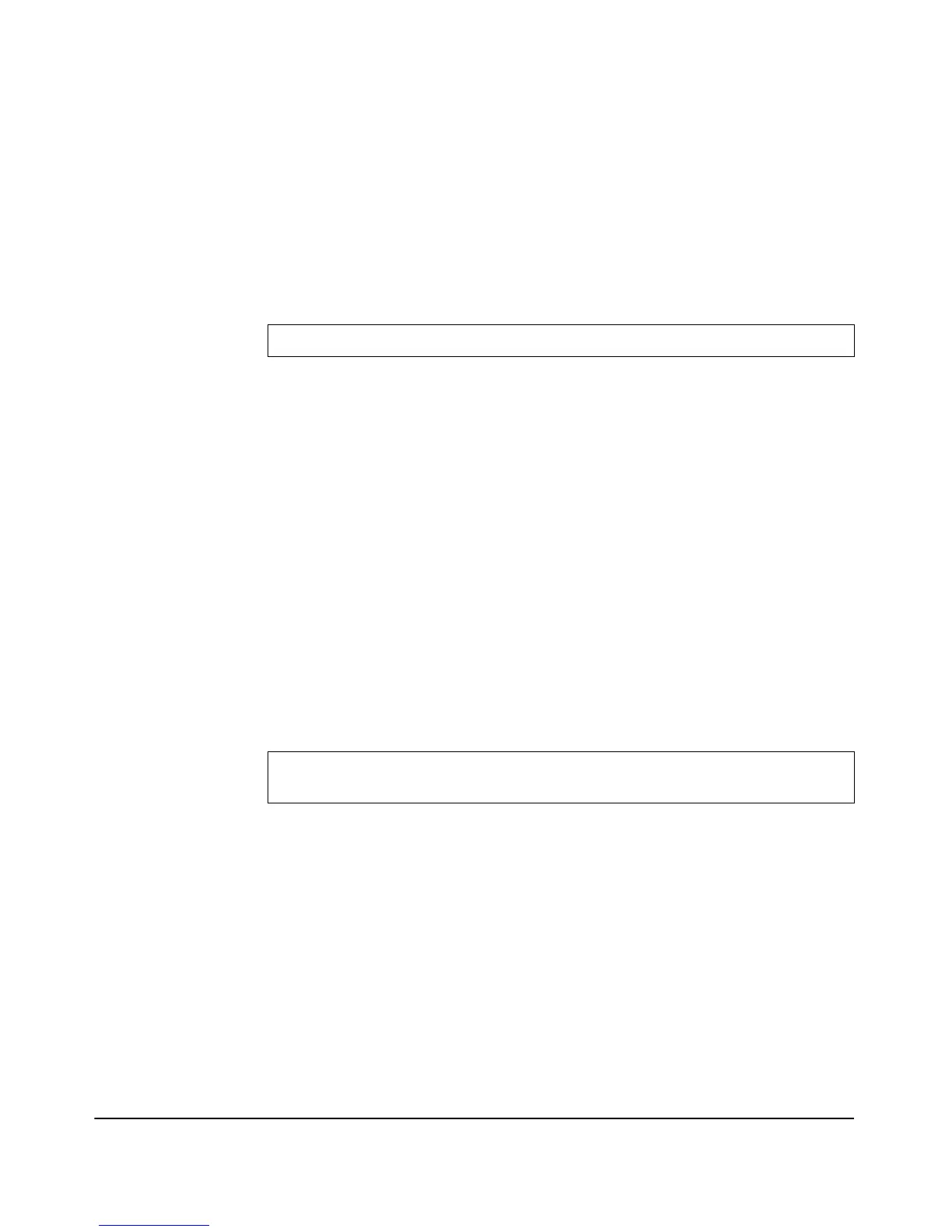9-162
Command Line Reference
Wireless Distribution System (WDS)
Default
2
Command Mode
WDS Interface Configuration
Example
remote-mac (wds)
This command sets the remote MAC address associated with this WDS link.
Syntax
remote-mac <mac address>
• mac address - Specifies an entry in the authentication control list by
MAC address. Valid format is 00:00:00:00:00:00~FF:FF:FF:FF:FF:FF.
Default
None
Command Mode
WDS Interface Configuration
Example
show wds
This command information about the Wireless Distribution System (WDS)
settings. on the device.
Syntax
show wds <wds_name>
• wds_name - Displays detailed information about the specified WDS.
Default
Wireless Distribution System - Link 1
ProCurve Access Point 530(wds1)# radio-used 1
ProCurve Access Point 530(wds1)# remote-mac
00:0D:9D:C6:98:7E
