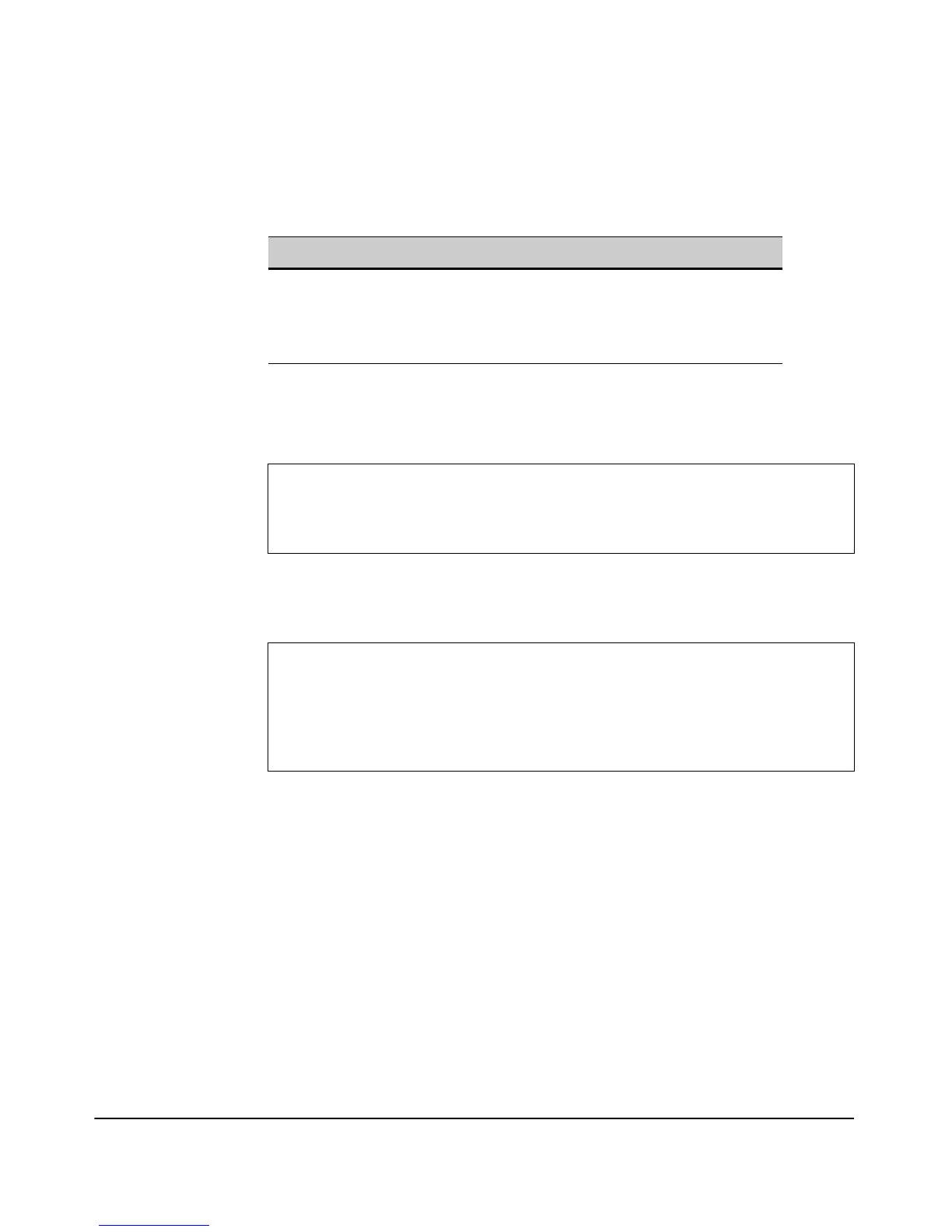5-50
General System Configuration
Configuring the Time (SNTP)
CLI: Setting SNTP Parameters
CLI Commands Used in This Section
The following example shows how to enable SNTP and configure a server IP
address by using the sntp <server> command.
To display the current SNTP status, use the show sntp command, as shown in
the following example.
Command Syntax CLI Reference Page
sntp <server> 9-35
[no] sntp 9-35
show sntp 9-36
ProCurve Access Point 530# configure
ProCurve Access Point 530(config) #sntp 10.1.0.19
ProCurve Access Point 530(config)#
ProCurve Access Point 530# configure
ProCurve Access Point 530(config)# show sntp
SNTP Status Enabled
SNTP Server 10.1.0.19
ProCurve Access Point 530(config)#
