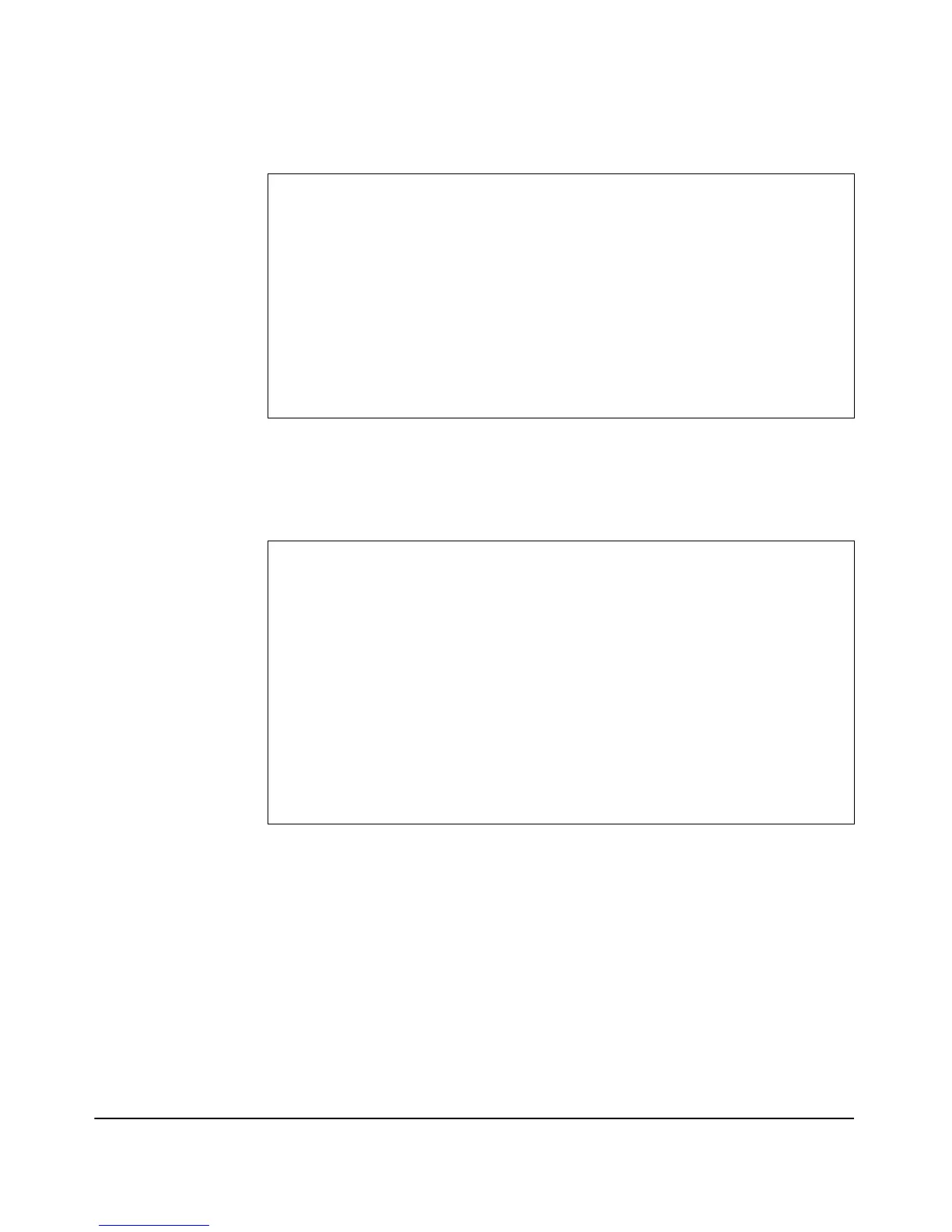5-24
General System Configuration
Configuring Ethernet Settings
To display the current IP settings, use the show ip command as shown in the
following example.
ProCurve Access Point 530# configure
ProCurve Access Point 530(config)# interface ethernet
ProCurve Access Point 530(ethernet)# no ip address dhcp
ProCurve Access Point 530(ethernet)# ip address
192.168.1.105 255.255.255.2
ProCurve Access Point 530(ethernet)# ip default-gateway
192.168.1.1
ProCurve Access Point 530(ethernet)# exit
ProCurve Access Point 530(config)# dns primary 204.127.202.0
ProCurve Access Point 530(config)# dns secondary
216.148.227.00
ProCurve Access Point 530(config)#
ProCurve Access Point 530# show ip
IP Address Information:
System Host Name HP-AP-200
IP Address 192.168.15.200
Subnet Mask 255.255.255.0
Default Gateway 192.168.15.254
DHCP Client Disabled
DNS Information (Manually entered):
Domain Name Suffix not set
Primary DNS Server 209.63.0.2
Secondary DNS Server 207.173.86.2
ProCurve Access Point 530#
