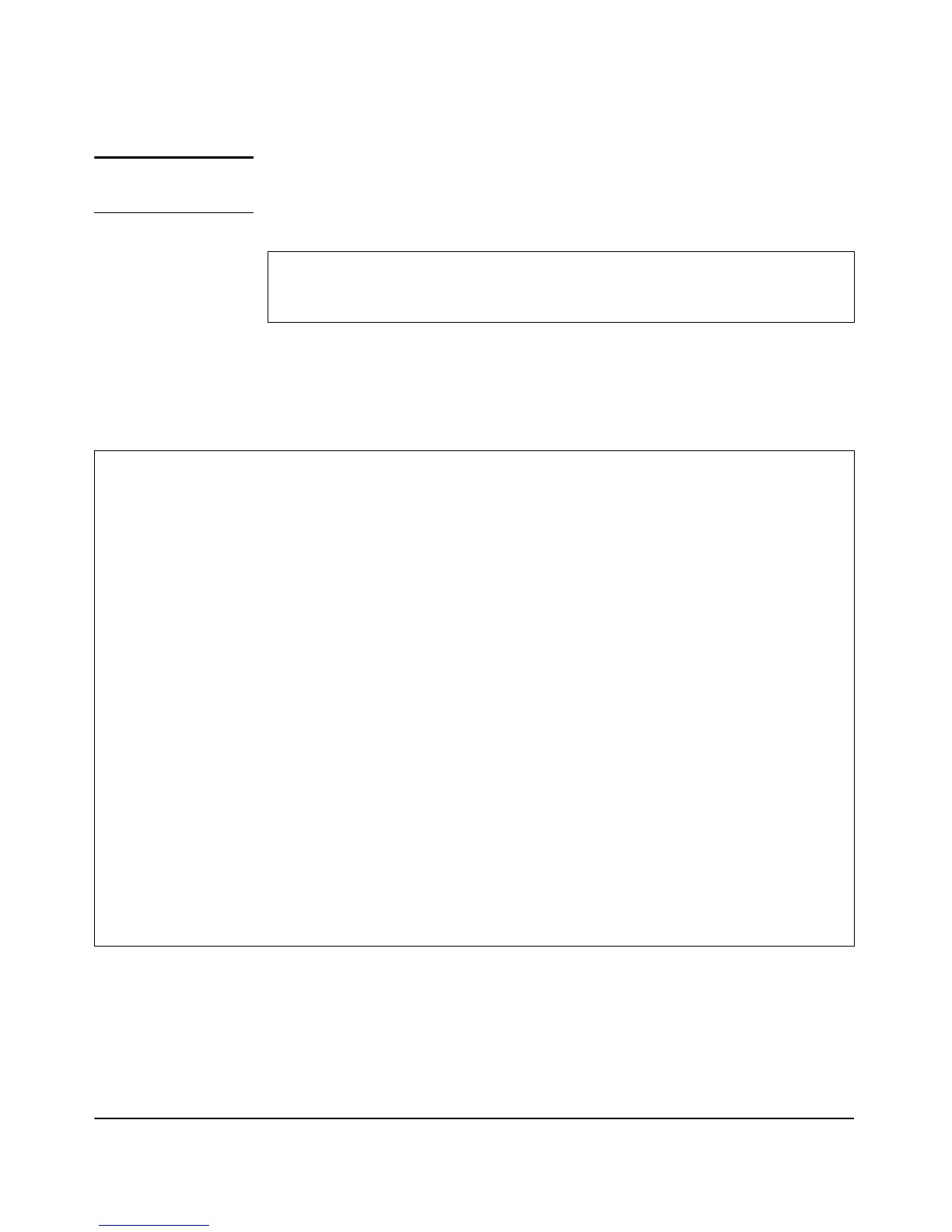6-5
Wireless Interface Configuration
Setting the Country Code
Note You do not need to perform a system reboot to set the country code. Use the
write mem command to save the country code.
The following example shows how to use the show system-information
command to return the access point’s current values, including the country
code.
ProCurve Access Point 530# configure
ProCurve Access Point 530(config)# country GB
ProCurve Access Point 530(config)# write mem
ProCurve Access Point 530(config)# show system-information
Serial Number TW633VV01D
System Name HP-AP-200
System Up Time 13 mins 17 secs
System Location 2FS17
System Country Code us
Software Version WA.02.00.0412
Ethernet MAC Address 00:14:C2:A5:6A:B3
IP Address 192.168.15.200
Subnet Mask 255.255.255.0
Default Gateway 192.168.15.254
DHCP Client Disabled
Management VLAN ID 1
Untagged-VLAN ID 1
Radio 1 MAC Address 00:14:C2:A7:11:A0
Radio 1 Status Enabled (802.11g)
Radio 2 MAC Address 00:14:C2:A7:E1:20
Radio 2 Status Enabled (802.11g)
HTTP Interface Enabled
SSL Interface Enabled
SSH Interface Enabled
Telnet Interface Enabled
Serial Interface Enabled
ProCurve Access Point 530(config)#
