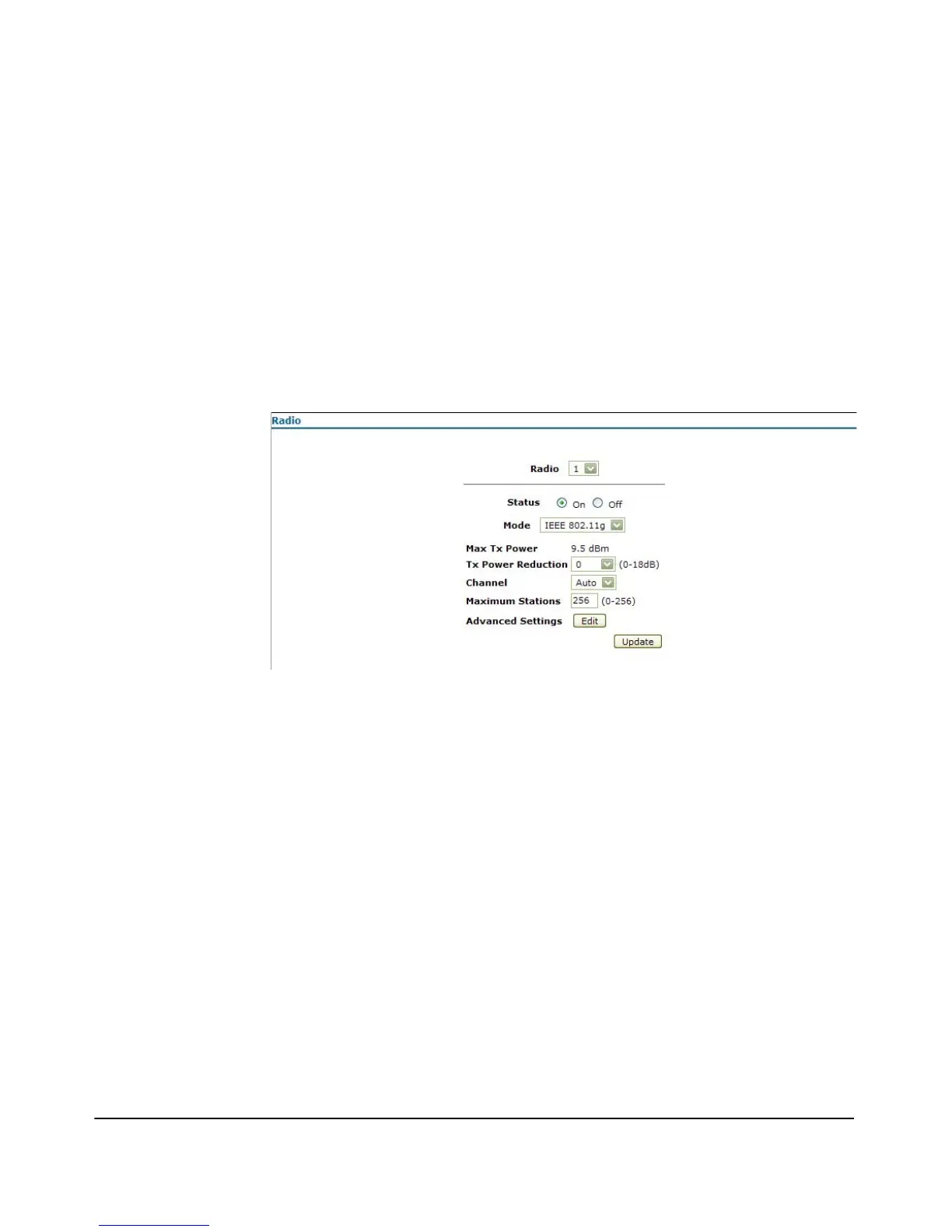6-10
Wireless Interface Configuration
Configuring the Radio
• IEEE 802.11g: Stations communicate at a higher data transfer range,
between 1 to 54 Mbps, than the 802.11b PHY, while operating in the
2.4 GHz band. This standard uses orthogonal frequency division
multiplexing (OFDM). Backward-compatible with IEEE 802.11b.
(Radio 1 is the default.)
• IEEE 802.11a: Stations communicate in a data transfer range
between 6 to 54 Mbps. This standard operates in the 5 GHz U-NII band
using orthogonal frequency division multiplexing (OFDM). (Radio 2
only.)
■ [Update]: Updates the radio parameters.
Figure 6-1. Setting the Radio Working Mode
To Set the Radio Working Mode:
1. Select Network Setup > Radio.
2. Select the appropriate radio, 1 or 2, from the Radio drop-down.
3. To enable the radio, click the Status On button.
4. Select the radio mode, using the Mode drop-down.
5. Select
[Update] to save the settings.
