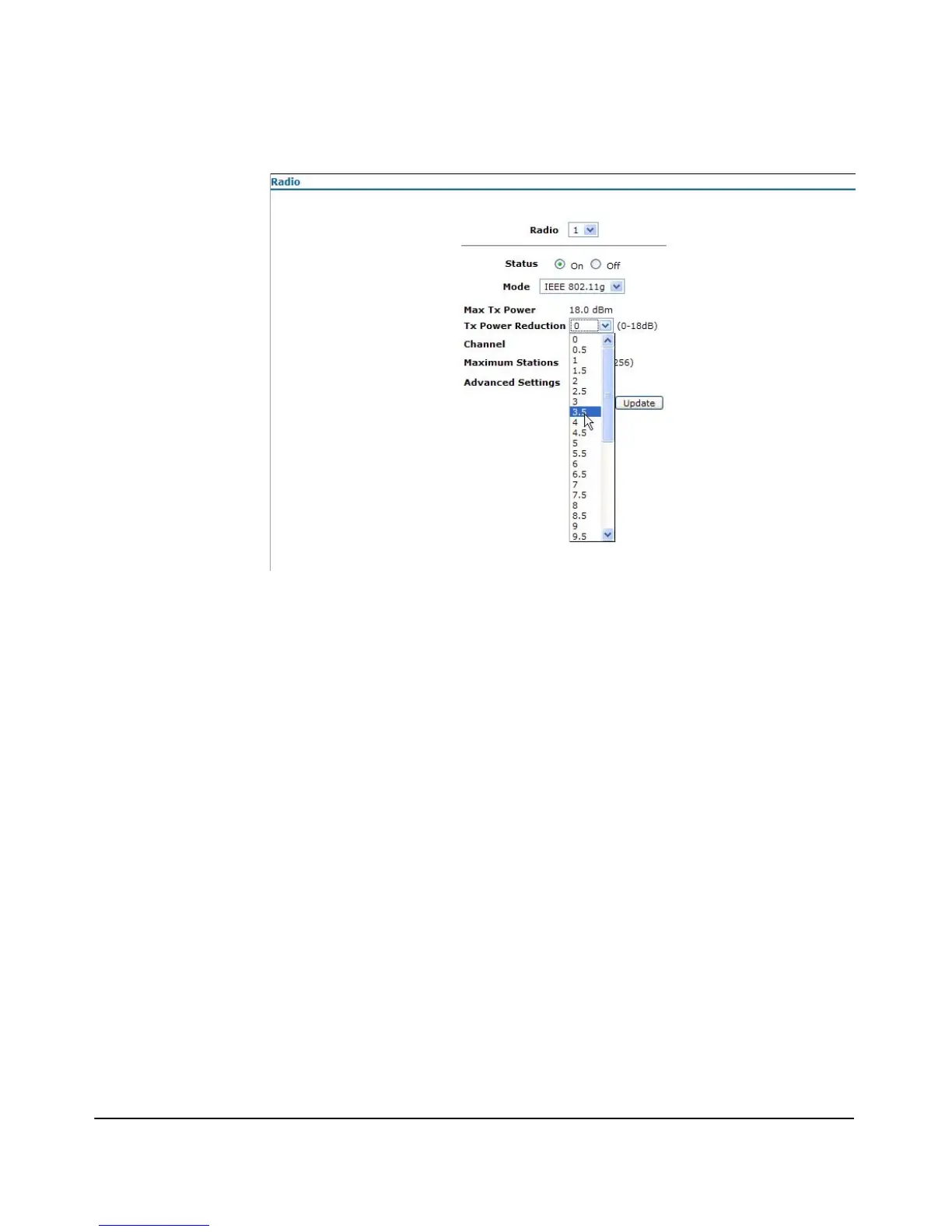6-24
Wireless Interface Configuration
Modifying Antenna Settings
Figure 6-8. Setting Transmit Power Reduction
To Modify the Transmit Power Reduction:
1. Select Network Setup > Radio.
2. Use the Tx Power Reduction drop-down to select a dBm value.
3. Select
[Update] to set the radio transmit power reduction.
