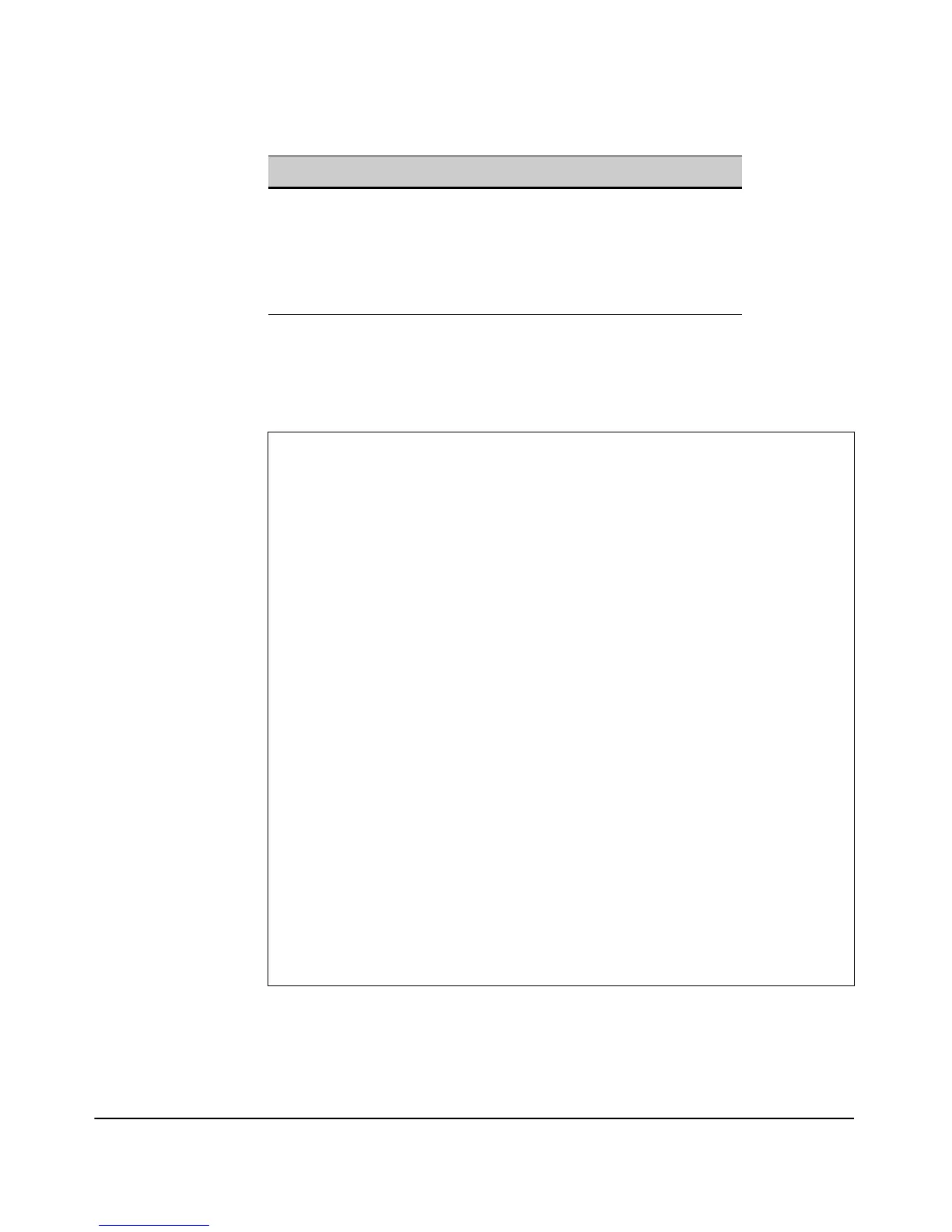6-33
Wireless Interface Configuration
Adaptive Tx Power Control
The following example refers to the use case described in “Airport Case 2 –
With RF Group Name” on page C-5. To configure AP #1 in this use case, enter
the following commands:
[no] atpc rf-group-name <name> 9-143
atpc adapt < ap | ap+clients > 9-144
atpc max-atpc-atten <max-reduction> 9-145
show atpc 9-145
ProCurve Access Point 530(config)# radio 1
ProCurve Access Point 530(radio1)# atpc adapt ap
ProCurve Access Point 530(radio1)# atpc max-reduction 18
ProCurve Access Point 530(radio1)# atpc rf-group-name
AirportNet
ProCurve Access Point 530(radio1)#
ProCurve Access Point 530(radio1)# show atpc
Radio 1
-------
atpc: enabled
RF Group name: AirportNet
Avoid Other WLANs: disabled
Max Power Reduction: 18
Adaptive Mode: AP
Current Beacon Backoff: 4 dB
Current Data Backoff: 4 dB
Radio 2
-------
atpc: disabled
RF Group name: <not configured>
Avoid Other WLANs: disabled
Max Power Reduction: 18
Adaptive Mode: AP
Current Beacon Backoff: 0 dB
Current Data Backoff: 0 dB
ProCurve Access Point 530(radio1)#
Command Syntax CLI Reference Page
