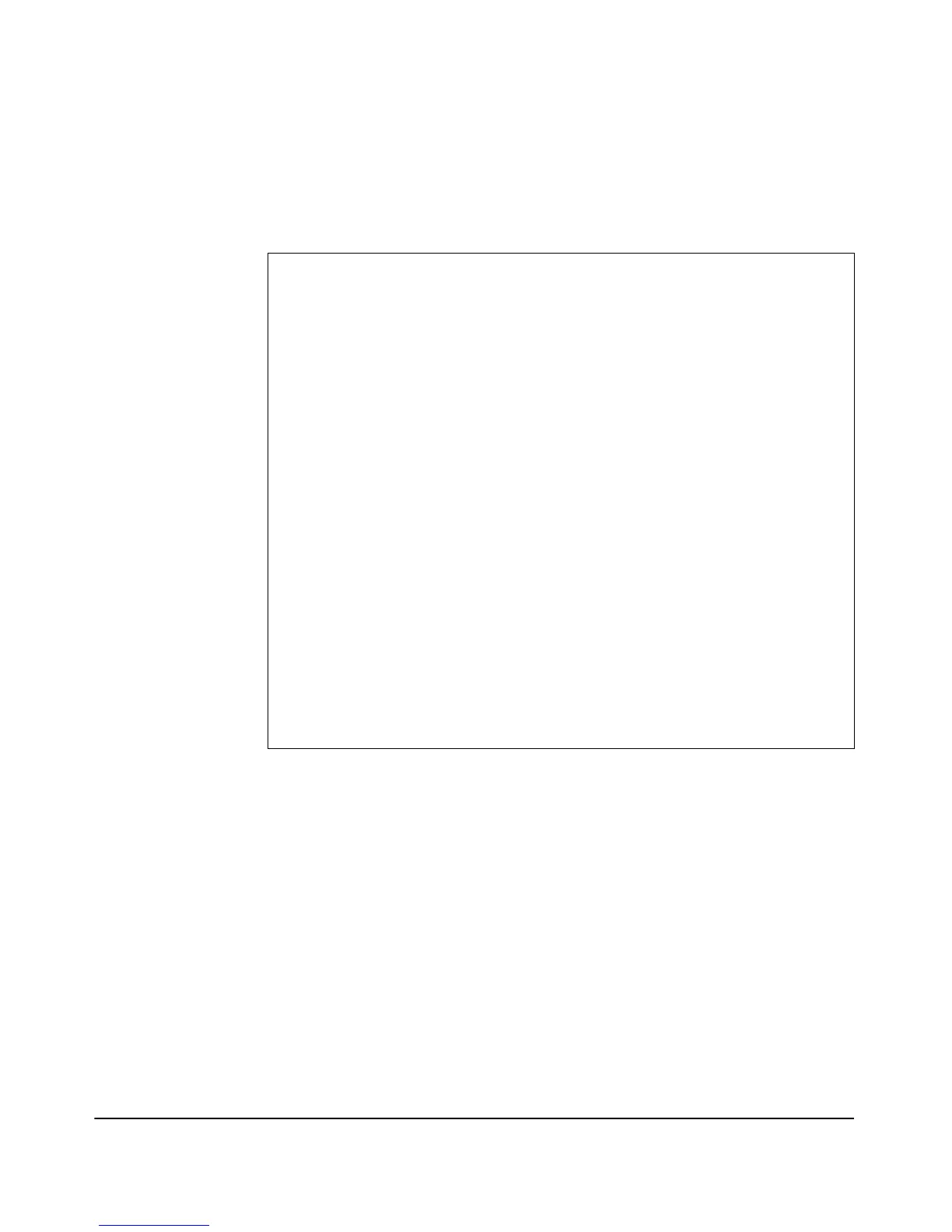8-28
Special Features
Wireless Distribution System (WDS) and Spanning Tree Protocol (STP)
Using the CLI to View WDS Parameters. These examples use the show
interface ethernet command and the show wds x command to check the
status of the STP state and configured parameters.
ProCurve Access Point 530#show interface ethernet
Ethernet interface:
--------------------
Description Ethernet
MAC address 00:14:C2:A5:08:CB
Speed-duplex auto
Administrative status Enabled
Management VLAN ID 1 (U)
Untagged-VLAN ID 1
Spanning Tree (STP) Enabled
STP Port State forwarding
STP Hello Interval 10.0
STP Forward Delay 10
STP Bridge Priority 255
Bytes Rx 22911 Bytes Tx 46107
Packets Rx 240 Packets Tx 299
Compressed Rx 0 Compressed Tx 0
Mcast packets Rx 0 Carrier errors Tx 0
Dropped Rx packets 0 Dropped Tx packets 0
FIFO overflows Rx 0 FIFO overflows Tx 0
Frame errors Rx 0 Packet collisions Tx 0
Total Rx errors 0 Total Tx errors 56
ProCurve Access Point 530#
