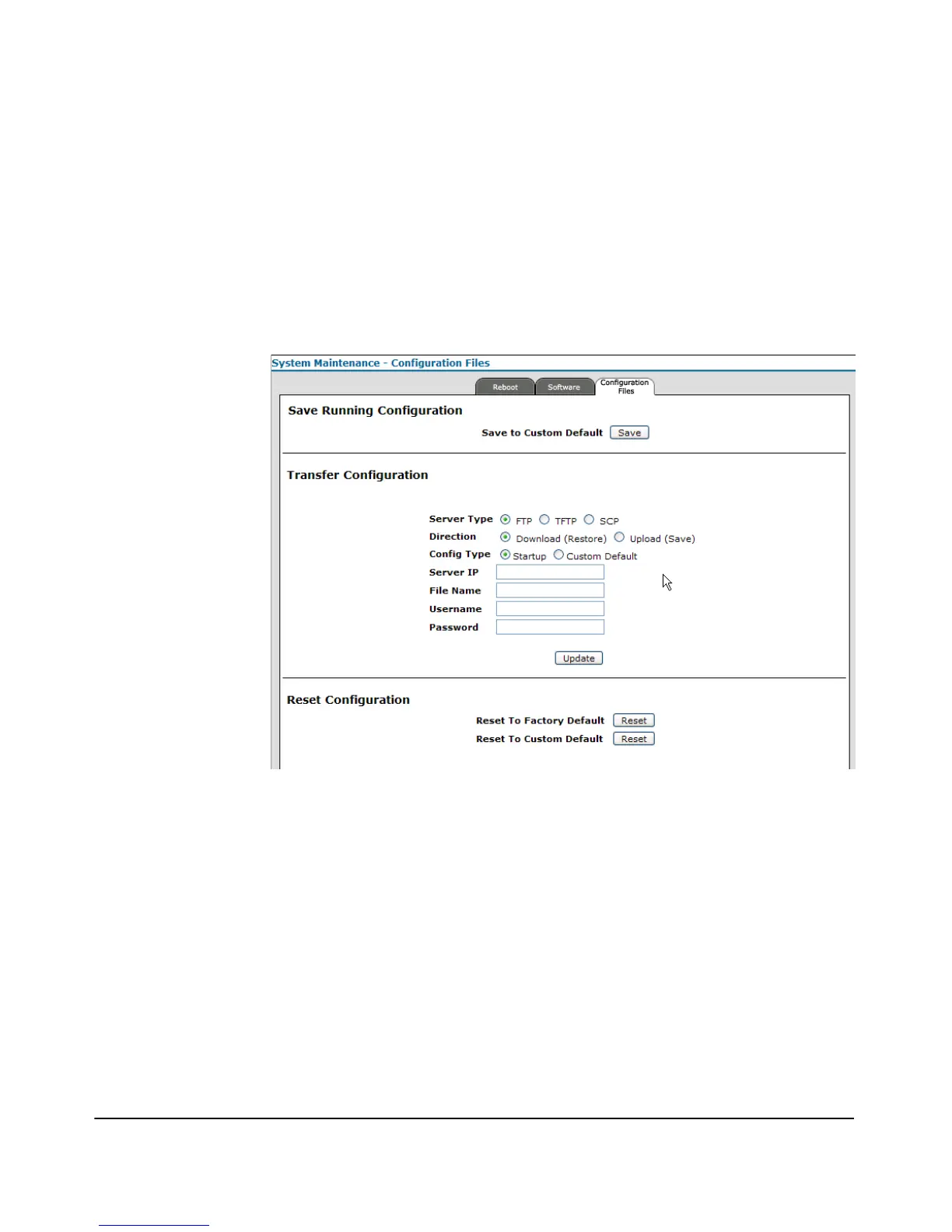A-9
File Uploads, Downloads, and Resets
Transferring Configuration Files
• [Update]: Updates the system with the specified parameters and
performs any requested actions.
■ Reset Configuration: Parameters and actions needed to reset a config-
uration.
• [Reset to Factory Default]: Resets the AP to original settings.
• [Reset to Custom Default]: Resets the AP to the saved custom
config file.
Figure A-2. Configuration Files Tab
To Save A Running Configuration:
1. Select Management> System Maintenance > Configuration Files tab.
2. To save the current running configuration, click [Save] to save the file as
a custom default configuration file.
To Transfer A Configuration File:
1. Select Management> System Maintenance > Configuration Files tab.
2. Select FTP, TFTP, or SCP for the Server Type option.
3. Select Download or Upload for the Direction option.
