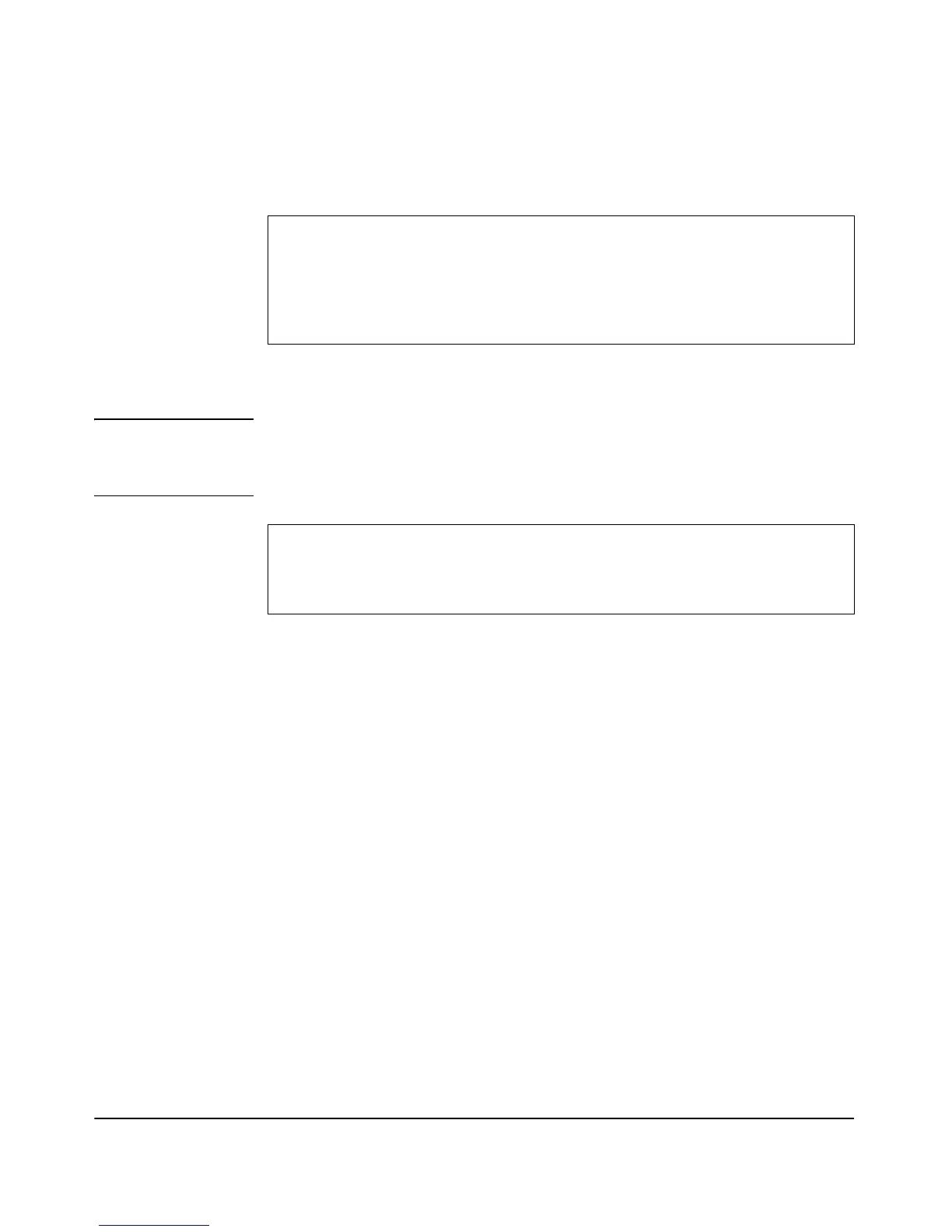5-13
General System Configuration
Setting Management Access Controls
The following example demonstrates the no ssh command to disable the
serial SSH port, and the show ssh command to display the current status.
The following example shows using the no telnet command to disable the
serial Telnet connection to this device.
Caution You should use the no telnet command only when you are connected to the
access point through another method. Once you disable Telnet, the Telnet
connection is immediately lost.
ProCurve Access Point 530# configure
ProCurve Access Point 530(config)# no ssh
ProCurve Access Point 530(config)# show ssh
SSH Status Disabled
ProCurve Access Point 530(config)#
ProCurve Access Point 530# configure
ProCurve Access Point 530(config)# no telnet
------------------------------------------------------------
C:connection is lost
