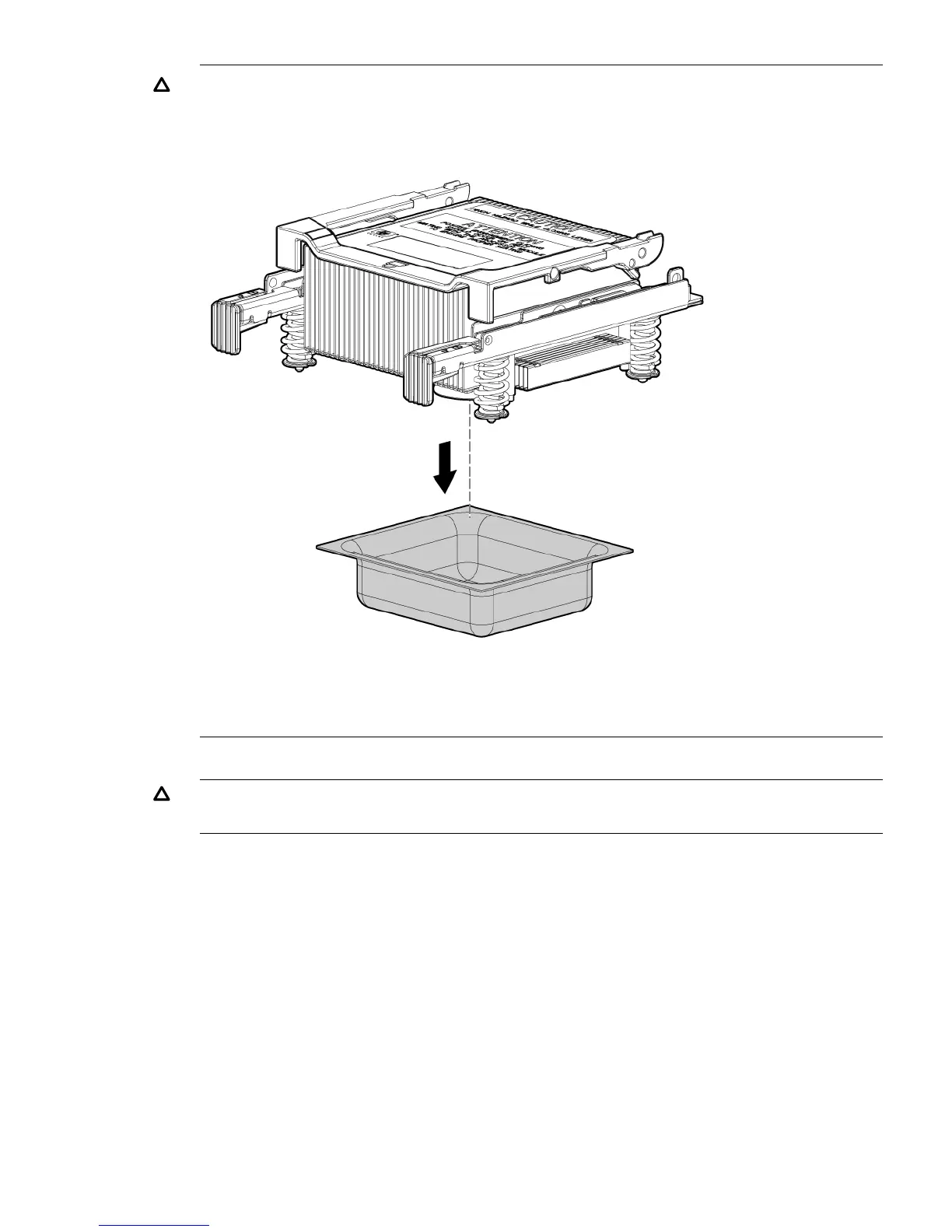CAUTION: During installation, after removing the protective cover from the heat sink:
• Do not touch or come into contact with the thermal interface material.
• Immediately install the heat sink.
CAUTION: To avoid damage to the server and CPU, ensure the CPU heat sink locking handle
is fully back against the stops, rotated about 120° back. Also, verify that the plastic tabs on
the CPU heat sink are pulled fully out before installation.
6. Install the heat sink over the load posts.
CAUTION: Do not lower the heat sink locking handle before pushing the plastic locking tabs
into place.
Installing additional components 41
