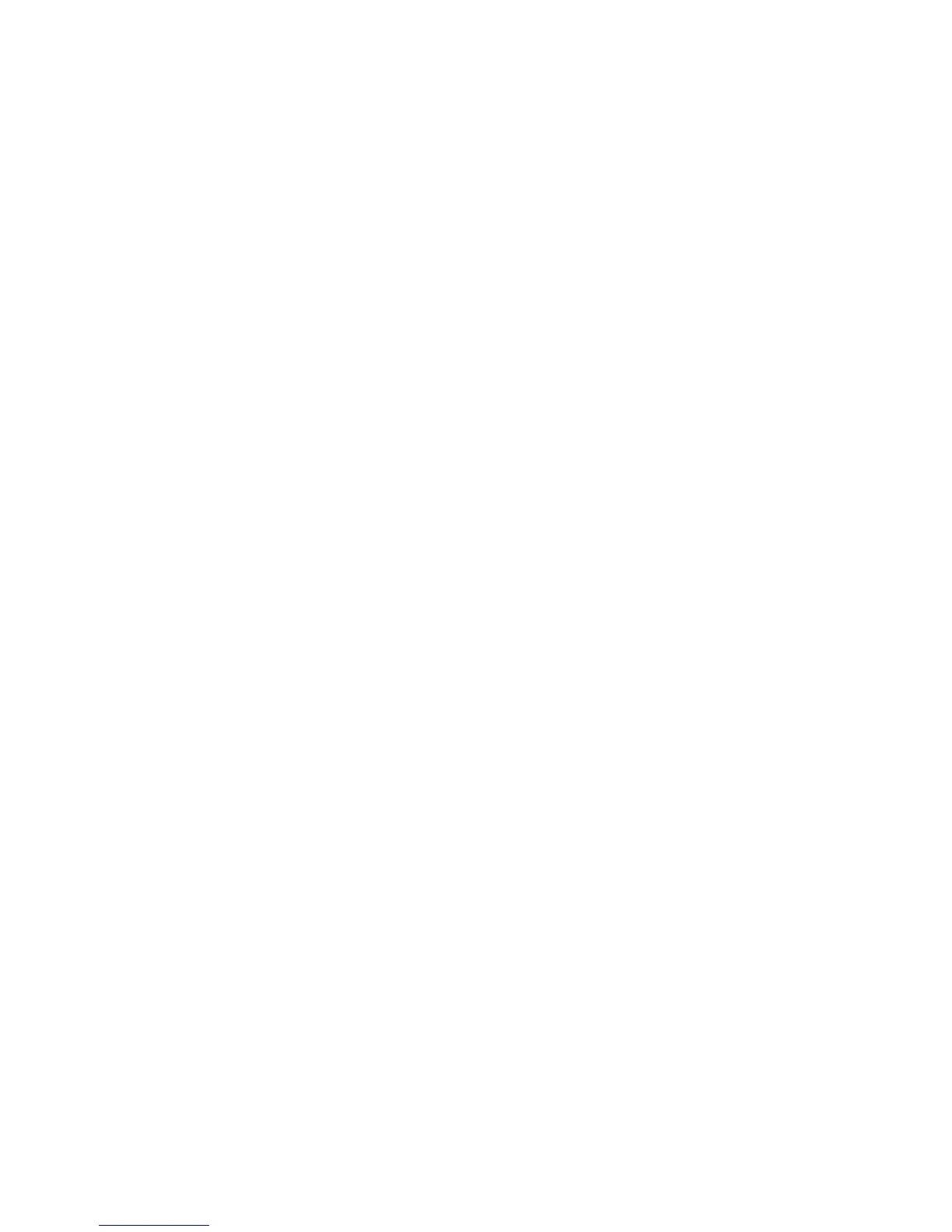Diagnostics..........................................................................................................................................106
Online Diagnostics/Exercisers.......................................................................................................107
Online Support Tool Availability.............................................................................................107
Online Support Tools List.........................................................................................................107
Offline Support Tool Availability..................................................................................................108
Offline Support Tools List..............................................................................................................108
General Diagnostic Tools...............................................................................................................108
Fault Management Overview........................................................................................................109
HP-UX Fault Management............................................................................................................109
WBEM indication providers and EMS Hardware Monitors....................................................109
Recommended Cleaning Procedures..................................................................................................109
Where to Get Help..............................................................................................................................110
Information to Collect Before you Contact Support......................................................................110
Online Support..............................................................................................................................110
Phone Support...............................................................................................................................111
A Parts Information........................................................................................................113
Field Replaceable Parts List................................................................................................................113
B Booting the Operating System.................................................................................117
Operating Systems Supported on HP Integrity Servers.....................................................................117
Configuring System Boot Options......................................................................................................117
Booting and Shutting Down HP-UX...................................................................................................118
Adding HP-UX to the Boot Options List.......................................................................................118
Adding an HP-UX Boot Option...............................................................................................118
Standard HP-UX Booting..............................................................................................................119
Booting HP-UX (EFI Boot Manager)........................................................................................119
Booting HP-UX (EFI Shell).......................................................................................................120
Single-User Mode HP-UX Booting................................................................................................121
Booting HP-UX in Single-User Mode (EFI Shell).....................................................................121
LVM Maintenance Mode HP-UX Booting.....................................................................................122
Booting HP-UX in LVM-Maintenance Mode (EFI Shell)..........................................................122
Shutting Down HP-UX..................................................................................................................122
Shutting Down HP-UX (/sbin/shutdown Command)........................................................122
Booting and Shutting Down HP OpenVMS.......................................................................................123
Adding HP OpenVMS to the Boot Options List............................................................................123
Booting HP OpenVMS...................................................................................................................124
Shutting Down HP OpenVMS.......................................................................................................125
Booting and Shutting Down Microsoft Windows..............................................................................126
Adding Microsoft Windows to the Boot Options List...................................................................126
Booting the Microsoft Windows Operating System......................................................................127
Shutting Down Microsoft Windows..............................................................................................128
Windows Shutdown From the Command Line.......................................................................129
Booting and Shutting Down Linux.....................................................................................................129
Adding Linux to the Boot Options List.........................................................................................129
Booting the Red Hat Enterprise Linux Operating System............................................................130
Booting Red Hat Enterprise Linux From the EFI Shell............................................................131
Booting the SuSE Linux Enterprise Server Operating System......................................................131
Booting SuSE Linux Enterprise Server From the EFI Shell......................................................131
Shutting Down Linux....................................................................................................................132
C Utilities........................................................................................................................133
Extensible Firmware Interface Boot Manager.....................................................................................133
6 Table of Contents
