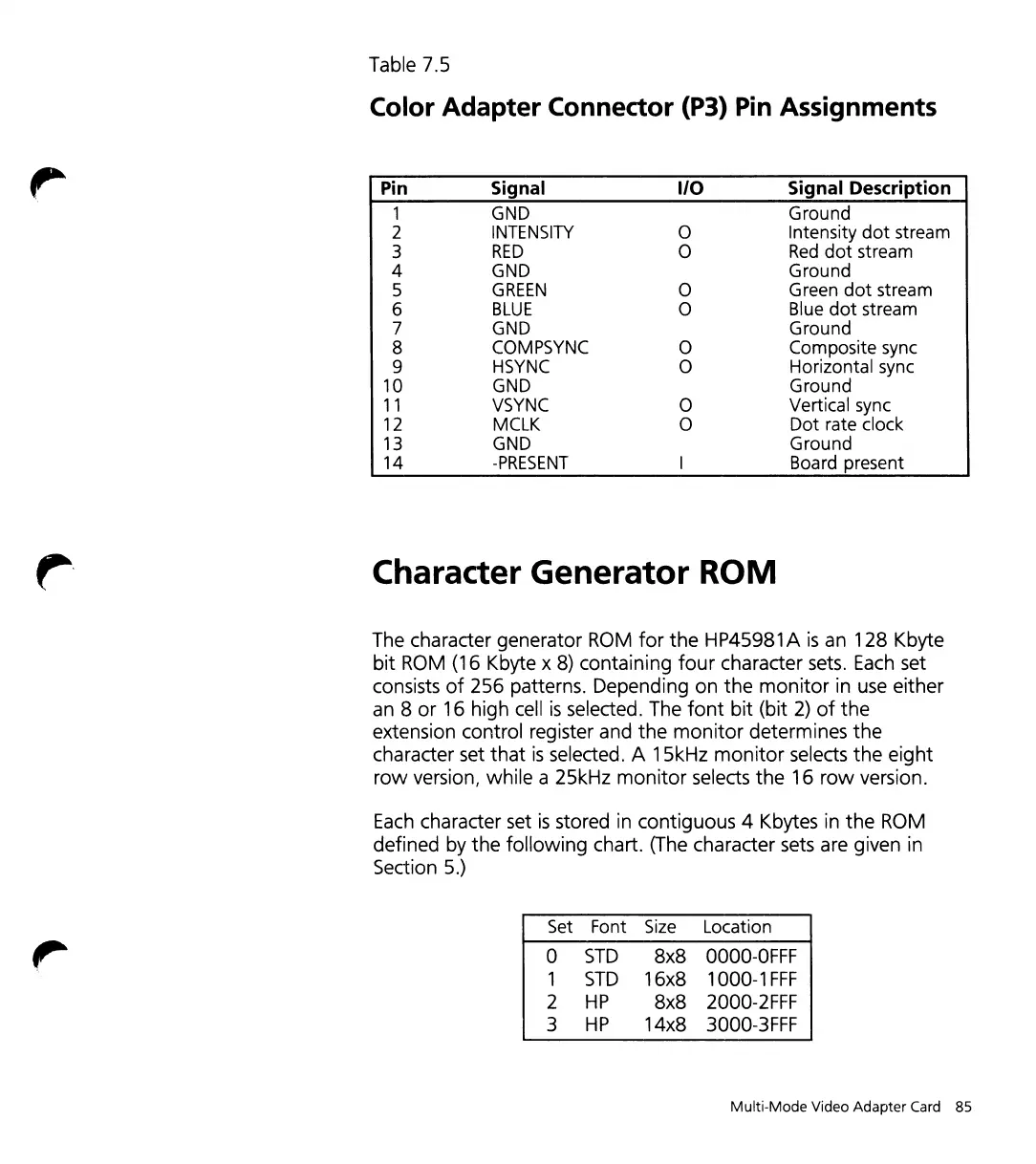Table 7.5
Color Adapter Connector (P3)
Pin
Assignments
Pin
Signal
1/0
Signal Description
1
GND
Ground
2
INTENSITY 0 Intensity
dot
stream
3
RED
0
Red
dot
stream
4 GND
Ground
5
GREEN
0 Green
dot
stream
6
BLUE
0
Blue
dot
stream
7
GND
Ground
8
COMPSYNC
0
Composite
sync
9 HSYNC 0 Horizontal sync
10
GND
Ground
11
VSYNC
0
Vertical sync
12
MCLK 0
Dot
rate clock
13
GND
Ground
14
-PRESENT
I Board present
Character Generator ROM
The character generator
ROM
for
the
HP45981 A
is
an 128 Kbyte
bit
ROM
(16 Kbyte x
8)
containing
four
character sets.
Each
set
consists
of
256 patterns. Depending on
the
monitor
in
use
either
an 8
or
16 high cell
is
selected. The
font
bit
(bit
2)
of
the
extension control register and
the
monitor
determines
the
character set
that
is
selected. A 15kHz
monitor
selects
the
eight
row
version, while a 25kHz
monitor
selects
the
16
row
version.
Each
character set
is
stored in contiguous 4 Kbytes in
the
ROM
defined by
the
following chart. (The character sets are given in
Section
5.)
Set Font
o
STD
1
STD
2
HP
3
HP
Size Location
8x8
OOOO-OFFF
16x8 1000-1
FFF
8x8
2000-2FFF
14x8 3000-3FFF
Multi-Mode Video Adapter
Card
85
